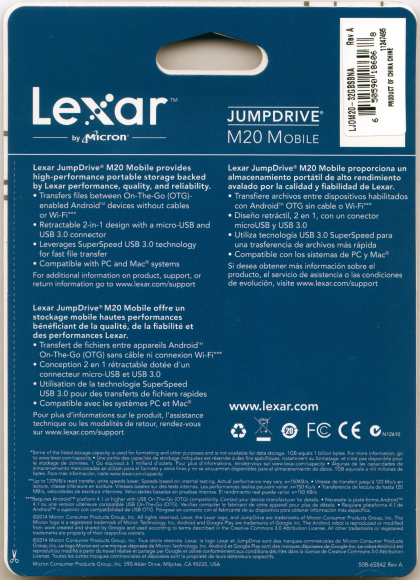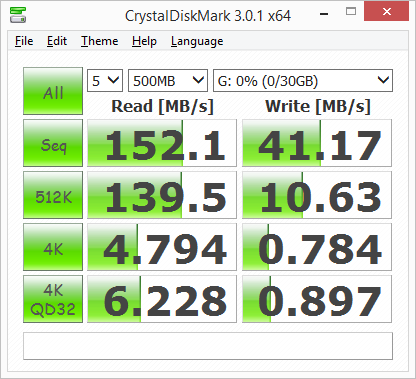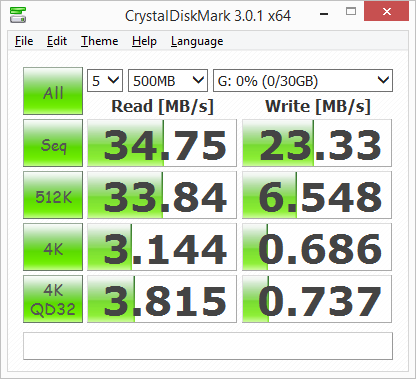Model: Lexar JumpDrive M20 Mobile USB 3.0 Flash Drive
Manufacturer: Lexar
Provided By: Lexar
Lexar is a global brand of Micron Technology, Inc., one of the largest memory manufacturers in the world. The company's product lineup includes industry-leading memory cards for photography and video, card readers, storage drives, high-performance USB flash drives and memory cards for mobile devices. All product designs undergo extensive testing in the Lexar Quality Labs, facilities with more than 1,100 digital devices, to ensure performance, quality, compatibility, and reliability under many usage scenarios and environmental conditions.
This past fall, Lexar introduced its first 2-in-1 USB flash drive, the JumpDrive M20 Mobile. Designed for use with On-The-Go (OTG)-enabled Android tablets and smartphones, the M20 Mobile sports a thumb slide design with a connector on each end - micro-USB and USB 3.0 - that both retract. With these two connectors, users can transfer playlists, photos, videos and files between their OTG-enabled Android devices, or from device to computer, without the use of cables or Wi-Fi. The M20 Mobile also leverages USB 3.0 performance, offering read speeds of up to 120MB/s. At these speeds, you can transfer a 3GB HD video clip in less than one minute, compared to the 4 minutes it takes using a standard USB 2.0 drive.
| Lexar JumpDrive M20 Mobile USB 3.0 Flash Drive | |||||||||
General Specifications
Performance
Other Features
|
Needless to say, this is only a taste of what the JumpDrive M20 Mobile has to offer. To give you an idea of what to expect, we'll take a closer look at Lexar's new USB 3.0 flash drive and then see how well it performs. Does the M20 Mobile have what it takes? Is it a good choice for the person on the go? Keep reading as we find out.
Packaging:
Like many other USB flash drives, the Lexar JumpDrive M20 Mobile comes packaged in a cardboard blister pack. The front of the card advertises many of the M20 Mobile's key features including its capacity, rated read speed and its ability to transfer files between devices using its USB 3.0 and micro-USB connectors. The back of the card provides a bit more information regarding the M20 Mobile's features and capabilities.
Physical Features:
The M20 Mobile is definitely one of the larger flash drives in Lexar's lineup. Measuring 51.9mm long, 25mm wide and 13.2mm thick with its USB connectors retracted, it's a little smaller than a pack of Tic Tacs. While you probably wouldn't want it hanging off of your keychain, the M20 Mobile easily fits in a pocket or purse.
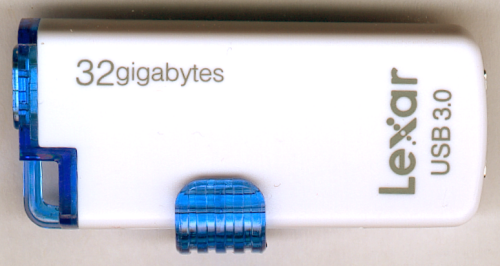
The body of the M20 Mobile is constructed out of lightweight, white plastic and is branded with a couple of Lexar logos. The drive also shows its capacity and support for USB 3.0. To brighten things up a bit, Lexar has used clear blue plastic for one of the ends and the slider button. The clear plastic lets you see the M20 Mobile's internal LED, which lights up during a data transfer.


One of the M20 Mobile's more unique features is its thumb slider design which has a USB connector on each end. By sliding the mechanism to one side or the other, the drive's micro-USB and USB 3.0 connectors are exposed. Otherwise, they can both be retracted by placing the slider in the middle. While the theory behind the M20 Mobile's thumb slider is sound, it didn't work as well as I would have liked. The slider was hard to move at times and when the connectors were exposed it didn't always want to lock into place.
Installation:
As with most USB flash drives, the Lexar JumpDrive M20 Mobile was very easy to install. Those running Windows can simply plug the drive into any available USB 2.0 or 3.0 port on their computer. If the computer is already turned on, plug and play will automatically detect the drive.

If installed correctly, the M20 Mobile should show up in the Device Manager. Under Windows 8, the drive is identified as a "Lexar USB Flash Drive USB Device".
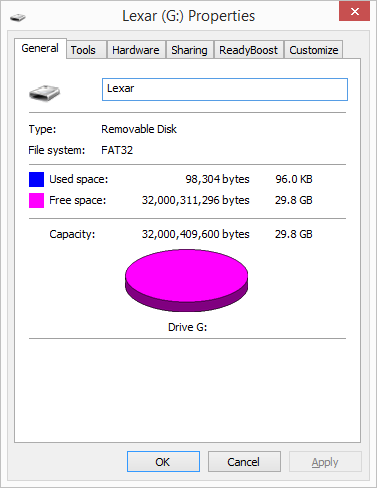
The M20 Mobile comes formatted with FAT32, giving the 32GB model about 29.8GB of usable space. Normally I'd recommend converting or reformatting the drive with NTFS but in this case you'll probably want to leave it FAT32 so that it can be accessed by Android devices.
Compatibility:
Normally we don't test the capability of a USB flash drive but in the case of the Mobile M20, one of its main features is its ability to transfer files between Macs, PCs and Android-based devices. The drive worked flawlessly with my Mac Mini as well as the Windows based computers in my office. This included a Dell Venue 8 Pro tablet and a first-gen Surface RT.
Moving over to Android, I plugged the Mobile M20 into a Samsung Galaxy S4 smartphone and a Galaxy Tab 4 7.0 tablet. The Galaxy S4 is on Lexar's OTG compatibility list so it really wasn't too surprising when the My Files app popped up, displaying the drive's contents. The Mobile M20 did not work with the Galaxy Tab 4 though. After doing some research online, I learned that, for whatever reason, the 7-inch version of this tablet does not support USB OTG. I also tried a few older Android based devices. The Mobile M20 worked with my old Motorola Electrify M phone. However, it was not recognized by my wife's Kindle Fire tablet nor my kids' Samsung Galaxy Player 4.0 which runs an ancient version of Android.
Performance:
The test system used in this review was an HP 8200 Elite. The computer is equipped with an Intel Core i5-2400 CPU, 4GB of DDR3 1333MHz memory, Seagate Barracuda 7200.12 ST3250312AS 250GB SATA 6 Gb/s hard drive, NVIDIA Quadro FX580 512MB PCIe graphics card, Intel 82567LM-3 gigabit network card and Patriot SuperSpeed USB PCIe host card. For the operating system, I installed a fresh copy of Windows 8.1 Enterprise.
To test the performance of the Lexar JumpDrive M20 Mobile, I ran a series of benchmarks using CrystalDiskMark 3.0.1, HD Tach RW 3.0.4.0 and ATTO Disk Benchmark 2.46. To get a feel for the "real world" performance, I also copied and pasted 500MB of random files and directories in Windows Explorer.
CrystalDiskMark 3.0:
First, I ran a few quick tests using CrystalDiskMark. This benchmark tool measures the performance of a storage device by testing its sequential read and write speeds as well as its random read and write speeds using blocks 512K and 4K in size.
According to Lexar, the 32GB version of the M20 Mobile is capable of reading at 120 MB/s and writing at 55 MB/s when connected to a USB 3.0 port. While the drive performed better than expected when reading, it came up a bit short of its rated speed in CrystalDiskMark's sequential write test.
HD Tach RW 3.0.4.0:
Next, I used HD Tach to test the M20 Mobile's read, write and burst speeds as well as its seek times and CPU usage.

When connected to the computer's USB 3.0 port, the M20 Mobile had average read and write speeds of 144.4 MB/s and 40.3 MB/s, respectively, as well as a burst speed of 113.8 MB/s. As you'd expect, the drive wasn't nearly as fast when using USB 2.0. Compared to what we saw with USB 3.0, the M20 Mobile's read speed dropped by more than 100 MB/s.
ATTO Disk Benchmark 2.46:
I also used ATTO Disk Benchmark to test the M20 Mobile's sequential read and write speeds. The test was run using blocks ranging in size from 0.5KB to 8192KB and the total length set to 256MB.
When tested with ATTO, the M20 Mobile's read speeds topped out at about 157 MB/s and its write speeds at 39 MB/s.
"Real World" Benchmark:
To test the "real world" performance of Lexar's new flash drive, I copied and pasted 500 MB worth of randomly generated files and directories. All of the files are between 10 bytes and 32MB in size and no more than four directories deep.
| Lexar JumpDrive M20 Mobile - USB 3.0 | Lexar JumpDrive M20 Mobile - USB 2.0 | |
| Write: | 57 seconds | 1:23 |
| Read: | 7 seconds | 21 seconds |
The M20 Mobile performed relatively well here, taking 57 seconds to write our test data and 7 seconds to read it back.
Final Thoughts:
If you have ever tried to transfer a file from one Android tablet or phone to another, you know that it can be a bit of a hassle. For me, this usually meant emailing the files, uploading them to a cloud based service or copying them to my computer using a USB cable. With the Lexar's new JumpDrive M20 Mobile USB 3.0 flash drive, transferring files is now quick and easy. The drive's 2-in-1 design, with both micro-USB and USB 3.0 connectors, lets you move files between your On-The-Go (OTG)-enabled Android devices, or from device to computer, without cables or Wi-Fi. Performance-wise, the M20 Mobile was not the fastest USB flash drive to come through the 'Labs. Nevertheless, the drive performed relatively well in our tests, reading at speeds as high as 157 MB/s and writing at more than 40 MB/s.
The only real complaint I have about the M20 Mobile is its slider. I'm not sure if it's just a poor design or if something happened during the manufacturing process, but the slider on our drive did not work as well as I would have liked. The mechanism wasn't very smooth and was hard to move at times. Also, when the connectors were exposed they didn't always want to lock into place. As a result, the USB connector would get pushed back into the drive when I went to plug it in.
The JumpDrive M20 Mobile is available now in 16GB, 32GB, 64GB capacities. Prices on Amazon.com currently range from $15 up to $50, with the 32GB version reviewed here going for about $26.
Highs:
- Works with On-The-Go (OTG)-enabled Android devices
- Retractable 2-in-1 design with micro-USB and USB 3.0 connectors
- Good read and write speeds
- Backwards compatible with USB 2.0
- Compatible with Windows and Mac systems
- Three year warranty
- Reasonably priced
Lows:
- Slider mechanism is hard to move