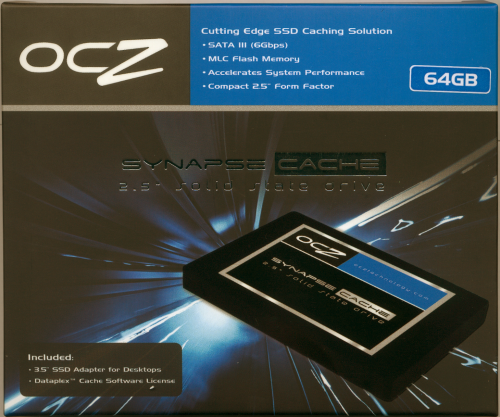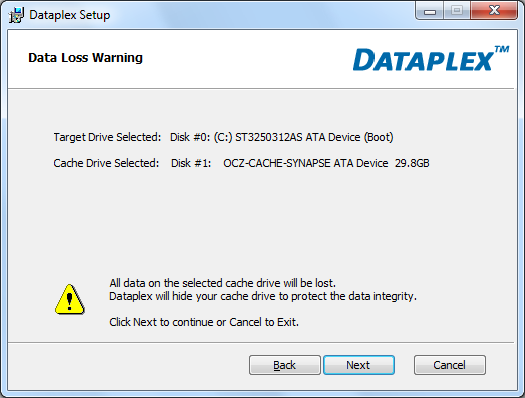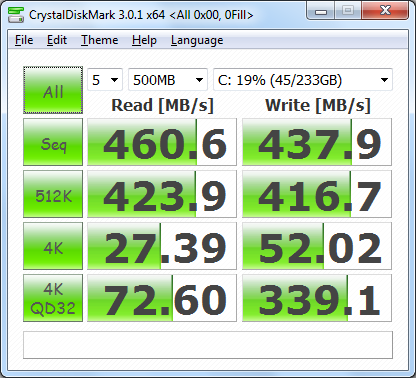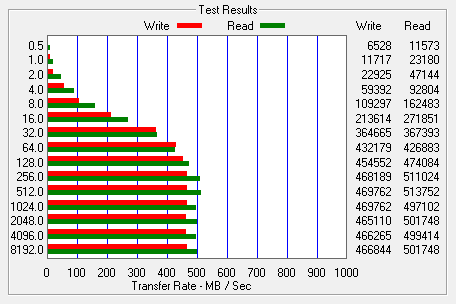Model: OCZ Synapse Cache 64GB Solid State Drive
Manufacturer: OCZ Technology
Provided By: OCZ Technology
OCZ Technology is no stranger to the computer industry. Founded by enthusiasts, for enthusiasts, the company entered the memory market in 2002. Determined to manufacture the very best memory for overclockers, OCZ quickly established itself as a leader in the industry by breaking speed barriers and maintaining a reputation of quality. Today, OCZ continues to innovate. Along with their line of enthusiast-oriented power supplies, the company offers a wide range of high-performance SSD solutions for the enterprise and consumer markets.

Over the last year or so, OCZ has introduced a number of new solid state drives for the consumer market. One of the latest additions to their product lineup is the Synapse Cache. Available in 64GB and 128GB capacities, OCZ's new SSD is powered by SandForce's SF-2281 processor and uses 25nm asynchronous NAND to deliver up to 550MB/s read and 510MB/s write speeds and up to 80,000 4KB random write IOPS. This by itself is impressive, but what really sets the Synapse Cache apart from other SSDs on the market is that it has been optimized for caching applications. When used alongside a standard hard drive, it provides users with SSD-level performance across its entire capacity. The included Dataplex cache software dynamically monitors and manages user data, creating an environment where the most frequently used "hot" data stays on the SSD, while the "cold" data remains on the larger capacity hard drive.
For this review, OCZ sent us the 64GB version of the Synapse Cache. This SSD is capable of delivering up to 550 MB/s sequential read and 490 MB/s sequential write speeds as well as up to 75,000 random write IOPS.
| OCZ Synapse Cache 64GB Solid State Drive | |||||||||||||||||||||||||||||||||||||||||
General Specifications
Performance
Reliability
Power Consumption
Environmental
Dimensions and Weight
Other Features
|
Needless to say, this is only a taste of what the Synapse Cache has to offer. To give you an idea of what to expect, we'll take a closer look at OCZ's new SSD and then see how well it performs. Can the Synapse Cache really deliver SSD-level performance across the entire capacity of a hard drive? Keep reading as we find out.
The Synapse Cache comes in a small, black and blue box. Along with a picture of the drive, the front advertises many of its key features including its 64GB capacity, SATA 6Gbps interface, MLC flash memory and Dataplex cache software. The back of the box provides a bit more information regarding its caching capabilities and the performance benefits it offers. Inside, you'll find the SSD, a 3.5" adapter bracket, mounting screws, installation guide and a sticker that says "My SSD Is Faster Than Your HDD."

Physical Features:
The Synapse Cache shares the same basic design as OCZ's Vertex 3 and Agility 3 series SSDs. The top of the outer casing is made out of plastic and has a matte black finish. There is also a large, blue and black sticker showing that the SSD is part of OCZ's Synapse series. The bottom of the casing is made out of metal with a brushed metal finish. The stickers on the bottom show the drive's part number, serial number and Dataplex license key.
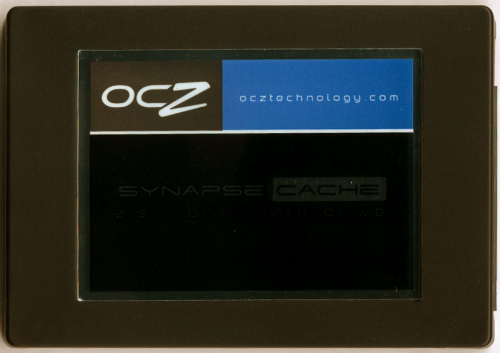

Like OCZ's Agility 3 and Vertex 3 series SSDs, the Synapse Cache uses SandForce's SF-2281 controller chip. The SF-2281 can be found in a number of other SSDs including the ADATA S511, Corsair Force Series 3, OWC Mercury 6G, Kingston HyperX and Patriot Pyro SE.

For the Synapse Cache, OCZ opted to use their own 8GB 25nm M2501064T048AX21 asynchronous NAND flash chips. Looking at the picture above, you can see that there are eight of these chips on the top of the PCB for a raw capacity of 64GB. While most SandForce SF-2281 based drives are over provisioned by about 7% to maximize performance and increase their lifespan, the Synapse Cache is over provisioned by 50%, which leaves 32GB for its caching duties.

Installing the Synapse Cache is a pretty straightforward process. The first thing you'll need to do is power down your computer, open the case and mount the SSD in an empty drive bay. If your computer does not have a spot for 2.5" drives, you'll want to use the included adapter. Once that is done, connect SATA interface and power cables to the drive, close up your case and power your computer on.
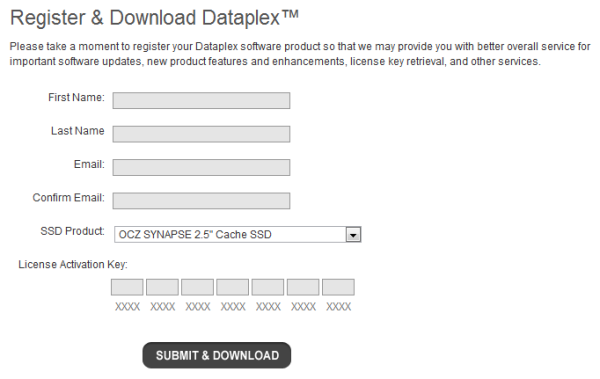
The next step is to register and download the Dataplex software. The Synapse Cache comes with a license key, which is printed on the manual as well as the drive itself. After locating the product key, visit the product page where you will see a tab for "Downloads". Click the tab and enter your name, email and license key. Then click the "Submit and Download" button at the bottom of the page.

Once you've downloaded the zip file containing the Dataplex software, extract its contents to your hard drive and run "install.exe" using an account with Administrator rights. When the Dataplex Setup Wizard appears, click "Next" to continue. Once you've read and accepted the EULA, the program will prompt you for your product key.
Next, you will need to select the target and cache drives. The target drive should be the hard drive with Windows installed on it. Also, take note that the data on the cache drive will be lost.
Once you've selected the target and cache drives, the actual installation process will begin. When it's complete, click "Finish" and, when prompted, reboot your system.
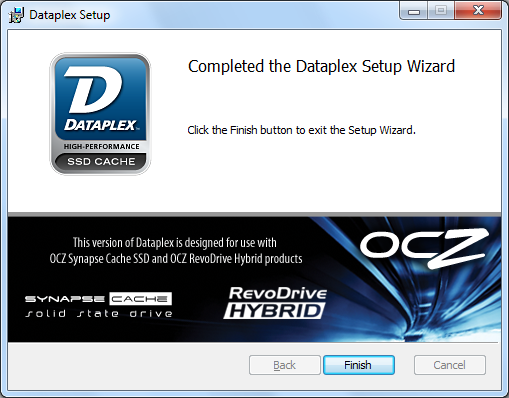
After your computer reboots, the Dataplex software is automatically enabled and will begin caching to the SSD. To verify that the software is running, locate the "Dataplex" folder in the Start Menu and select "Dataplex Status." If everything is working, you'll see something similar to the screenshot below.

The test system used in this review was an HP 8200 Elite. The computer came equipped with an Intel Core i5-2400 CPU, 4GB of DDR3 1333MHz memory, Seagate Barracuda 7200.12 ST3250312AS 250GB SATA 6 Gb/s hard drive, NVIDIA Quadro FX580 512MB PCIe graphics card and an Intel 82579-LM gigabit network card. For the operating system, I installed a fresh copy of Windows 7 Enterprise.
To test the performance of the OCZ Synapse Cache, I ran a series of benchmarks using CrystalDiskMark 3.0.1, ATTO Disk Benchmark 2.46, Iometer, BootRacer and PCMark Vantage.
CrystalDiskMark 3.0.1:
First, I ran a few quick tests using CrystalDiskMark. This benchmark tool measures the performance of a storage device by testing its sequential read and write speeds as well as its random read and write speeds using blocks 512K and 4K in size.
The performance improvement here is pretty impressive. By itself, the Seagate Barracuda 7200.12 was able to read and write at a little more than 100 MB/s. With the Synapse Cache enabled, these speeds increased by more than 336 MB/s. The 4K QD32 random write performance also jumped from a mere 0.653 MB/s up to an amazing 339.1 MB/s.
ATTO Disk Benchmark 2.46:
Next, I used ATTO Disk Benchmark to test the Synapse Cache's sequential read and write speeds. The tests are run using blocks ranging in size from 0.5KB to 8192KB and the total length set to 256MB.
The performance here is very similar to what we saw with CrystalDiskMark. With the Synapse Cache enabled, the read speeds topped out at 513 MB/s and the write speeds at nearly 470 MB/s.
Iometer:
I also ran a series of tests using Iometer. This tool can be configured to benchmark a number of things. In this case, I used it to measure the OCZ Synapse Cache's read and write speeds and the number of operations per second. The tests were run using both repeating and random bytes and a queue depth of 3.

The Synapse Cache performed very well with compressible, repeating data. By the third run, our test system was able to read at 490.15 MB/s and write at 397.08 MB/s. Unfortunately, the Synapse Cache did not perform nearly as well with randomly generated data. After the third run, the read speed topped out at only 173 MB/s and its write speed was actually slower than what we saw with the hard drive alone.

The Synapse Cache also gave our test system a considerable performance boost when doing random reads and writes. By the third run, it was able to read at 41.02 MB/s and write at 184.68 MB/s with repeating data. The Synapse Cache did not perform quite as well with randomly generated data. However, its speeds were still better than the Seagate Barracuda 7200.12 by itself.
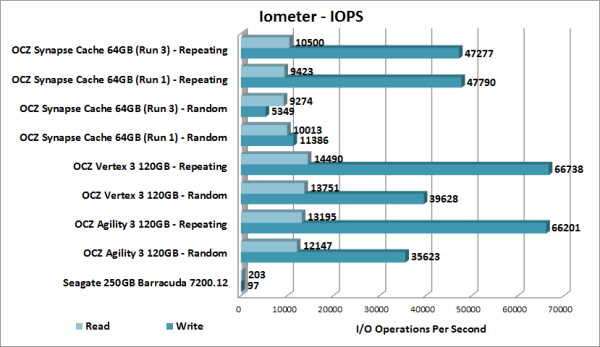
According to OCZ, the Synapse Cache is capable of 10,000 IOPS when reading and 75,000 IOPS when writing 4K blocks. By the third run, it reached 10,500 IOPS when doing a random read and 47,277 IOPS when doing a random write with repeating data.
BootRacer:
BootRacer is a free utility from Greatis Software that is used to test your Windows boot speed. It measures the time to logon as well as the time from logon to desktop. This test was run twice using only the hard drive and then three more times with the OCZ Synapse Cache installed.

Normally, our test system took about 25 seconds to boot and reach the desktop. With the Synapse Cache installed, the total boot time dropped to a mere 13 seconds.
PCMark Vantage - HDD Suite:
PCMark Vantage measures the performance of the latest PC hardware across a variety of common scenarios. It supports both system level and component level benchmarking and comprises several different test suites. To measure the performance of the Synapse Cache, I used PCMark Vantage's HDD suite, which includes eight separate tests that simulate common hard drive usage.

The Synapse Cache got off to a slow start, scoring only 5667 the first time the test was run. By the second test run, the score increased to 36,095. This was still no match for OCZ's Vertex 3 SSD, which scored an impressive 53,279.
Final Thoughts:
OCZ has really hit the mark with their Synapse Series SSDs. Instead of having to choose between the performance of an SSD and the capacity of a traditional hard drive, this innovative caching solution gives users the best of both worlds. The integrated Dataplex software runs in the background, using advanced caching algorithms to learn user behavior and store frequently accessed files on the SSD. As you saw in our tests, the results are nothing short of impressive. The Synapse Cache increased our test system's sequential read and write speeds by more than 300 MB/s which resulted in greatly reduced boot times as well as a 9-fold improvement in benchmarks like PCMark Vantage.
That being said, the Synapse Cache does have its limitations. The Dataplex software is compatible only with Windows 7 and, unless configured as a RAID array, will not cache data from multiple hard drives. Furthermore, the target drive must also be the primary boot drive and have a capacity of 2TB or less. The Synapse Cache was also notably slower when reading and writing randomly generated data. I'm not sure if this is due to the drive's SandForce controller and asynchronous NAND or the Dataplex software's caching algorithms, but if you work with a lot of random data, a high performance SSD from OCZ's Vertex 3 or Octane series may be a better choice.
The Synapse Cache is available now in 64GB and 128GB capacities. The 64GB version reviewed here is ideal for home or office users and currently goes for about $137 on Amazon.com. Gamers and enthusiasts looking to squeeze a little more performance out of their existing system may want to consider the 128GB Synapse Cache, which can be picked up for less than $222 through the retailers on Pricegrabber.

Highs:
- Provides SSD-level performance without sacrificing capacity
- Includes NVELO's Dataplex cache software
- SATA 6Gb/s interface
- Supports TRIM, SMART and NCQ
- Includes a 2.5" to 3.5" adapter bracket
- Easy to install
- 3 year warranty
- Reasonably priced
Lows:
- Dataplex software only works with Windows 7
- Does not support hard drives larger than 2TB (yet)
- Not as fast when reading and writing randomly generated data