 by Spazmogen on Tue Nov 07, 2006 7:13 pm
by Spazmogen on Tue Nov 07, 2006 7:13 pm
My Western Digital EIDE 160gb drive now apears in XP as 128GB, not the usual 149gb it usually was. Its a secondary drive, used for storage only. Its not bootable.
I had Norton GoBack installed and then removed it. I have a gut feeling that GoBack has altered my drive somehow.
I've tried fdisk, but it says that there are no more partitions on it.
I've also tried partition Magic, same thing: 128mb
Any ideas how I can get the missing GB's back?
- Attachments
-

- WD160gb.jpg (62.37 KiB) Viewed 2089 times
-
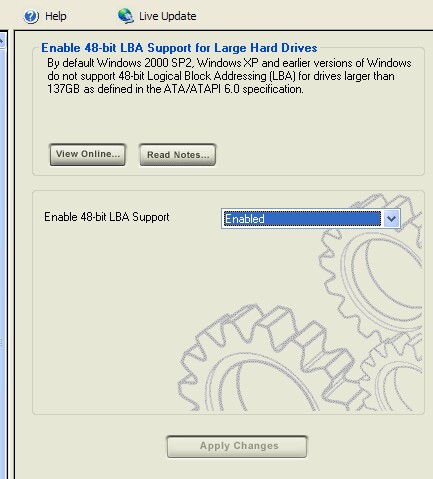
- 48bit.jpg (41.26 KiB) Viewed 2096 times
e6400 Core 2 Duo @ 2.13ghz
GeForce 7600GT 256mb PCI-e
2gb DDR2 667mhz Patriot ram 1.8v in d/c
Gigabyte GA-965P-DS3 F10 BIOS
WD Caviar SE16 250GB SATA300 7200RPM 16MB Buffer
Samsung SATA2 80gb 7200rpm
Samsung SH-S182D 18x DVD burner



