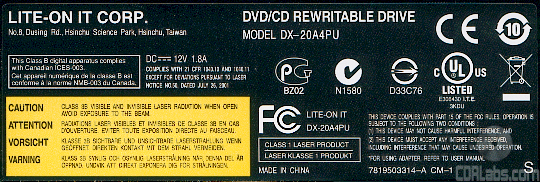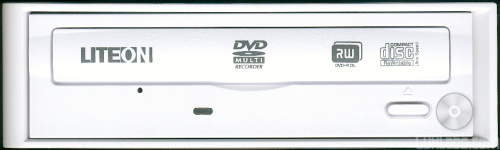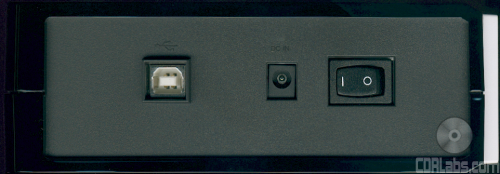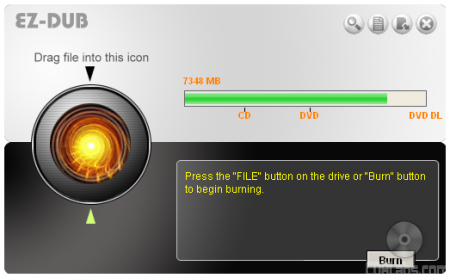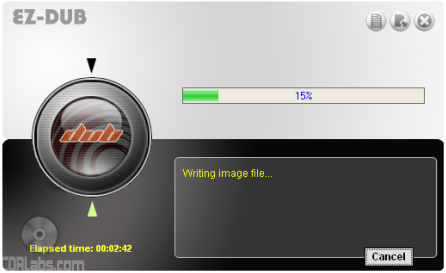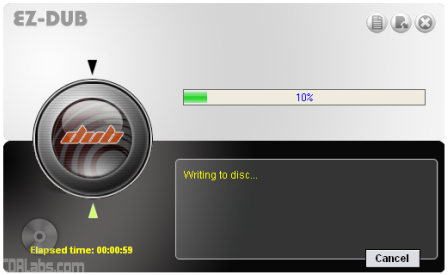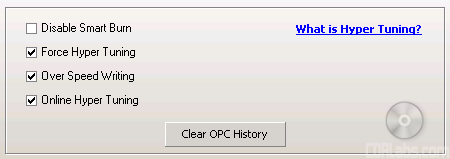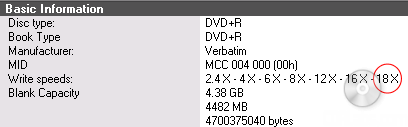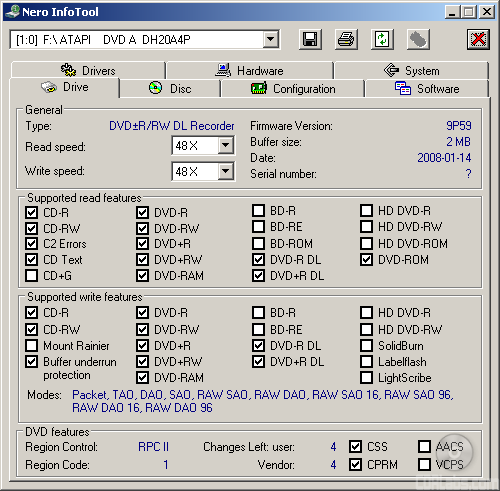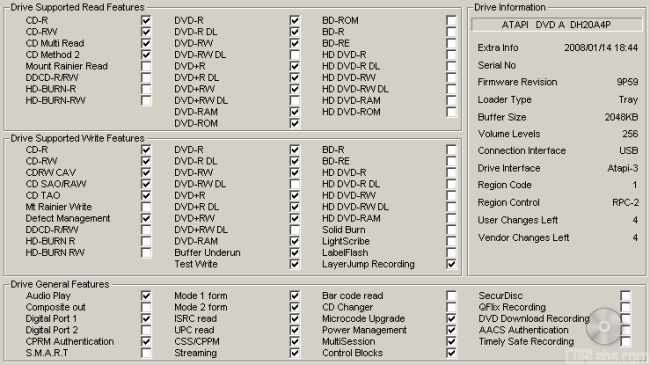What's in the box?:
- Lite-On DX-20A4PU "EZ-DUB" 20x DVD±RW/RAM Drive
- Nero Software CD
- User's Manual
- Quick User's Guide
- USB 2.0 Cable
- AC Power Adapter
- 1 Taiyo Yuden 16x DVD+R Disc
- 1 Taiyo Yuden 16x DVD-R Disc
- Drive Stand
- Warranty Information
Physical Features:
The drive Lite-On sent us for this review was manufactured in November of 2007 and had firmware 9P59.This is the newest firmware currently available for the DX-20A4PU.
By looking at the front of the DX-20A4PU you can see that it is based on Lite-On's internal 20x DVD±RW, the DH-20A4P. The two drives not only share the same bezel design, but many of the same logos. Along with the large Lite-On logo, you can see a few showing support for the DVD+ReWritable and DVD Multi specifications, as well as Ultra Speed CD-RW media.
The DX-20A4PU's enclosure is radically different from Lite-On's previous EZ-DUB drives. Relatively compact for an external DVD writer, it measures only 168mm x 57.5mm x 197.71mm and weighs in at 1.1kg. The top, bottom and one side of the drive are also covered with glossy black plastic. While this gives the DX-20A4PU a more sophisticated look, finger prints and smudges have a tendency to stand out.
 |
 |
On the top of the DX-20A4PU you can see a large "EZ-DUB" logo and a pair of touch sensitive buttons. The "DUB" and "FILE" buttons glow a neon blue when in operation and are used to control the drive's EZ-DUB function. On the bottom, you can see that the DX-20A4PU has four small rubber feet to keep it from sliding around when placed on a flat surface.
The rear of Lite-On's new external drive has its share of connectors. Starting from the left, you can see its USB 2.0 connector, on/off switch and power connector.
Technical Specs:
The specs below have been taken from Lite-On's website and the documentation that came along with the drive.
| Lite-On DX-20A4PU "EZ-DUB" 20x DVD±RW/RAM |
|
| CD Write Speeds | 48x (CAV) 40x, 32x, 24x (P-CAV) 16x, 8x (CLV) |
| CD Rewrite Speeds | 32x, 24x (Z-CLV) 16x, 10x, 4x (CLV) |
| DVD+R Write Speeds | 20x, 18x, 16x (CAV) 12x, 8x (P-CAV) 6x, 4x, 2.4x (CLV) |
| DVD+RW Write Speeds | 8x, 6x (Z-CLV) 4x, 2.4x (CLV) |
| DVD-R Write Speeds | 20x, 18x, 16x (CAV) 12x, 8x, (P-CAV) 6x, 4x, 2x (CLV) |
| DVD-RW Write Speeds | 6x (Z-CLV) 4x, 2x, 1x (CLV) |
| DVD+R DL Write Speeds | 8x, 6x (Z-CLV) 4x, 2.4x (CLV) |
| DVD-R DL Write Speeds | 8x, 6x (Z-CLV) 4x, 2x (CLV) |
| DVD-RAM Write Speeds | 12x, 5x (P-CAV) 3x, 2x (CLV) |
| DVD Read Speeds | 12x Max (DVD-ROM) 16x Max (DVD±R) 12x Max (DVD±RW) 12x Max (DVD±R DL) 12x Max (DVD-RAM) |
| CD Read Speeds | 48x Max (CD-ROM/CD-R) 40x Max (CD-RW) |
| DAE Speed | 48x Max |
| Buffer Size | 2 MB |
| Random Access Times |
160 ms (CD) 160 ms (DVD) |
| CD Formats | CD-DA CD-ROM CD-ROM XA CD-Extra Video CD Photo CD Multi-session CD-Text CD-I CD-R CD-RW |
| DVD Formats | DVD-ROM DVD-R/RW DVD+R/RW DVD+R DL DVD-R DL DVD-RAM |
| CD Recording Modes | Track At Once Session At Once Disc At Once Fixed And Variable Packet Writing Multi-Session Raw Mode Burning |
| DVD+R Recording Modes | Incremental Write Multi-Session Recording |
| DVD+RW Recording Mode | Random Write |
| DVD-R Recording Modes | Incremental Recording Multi-Border |
| DVD-RW Recording Modes | Restricted Overwrite Rigid Restricted Overwrite |
| DVD-RAM Recording Mode | Random Access Write |
EZ-DUB:
The DX-20A4PU is one of the latest drives from Lite-On to feature their EZ-DUB technology. Using the included EZ-DUB software and the buttons located on top of the drive, users can quickly and easily duplicate a disc or backup their data. According to Lite-On, it's as easy as press, burn and go.
To initiate the backup process, press the "FILE" button on top of the DX-20A4PU. The EZ-DUB window pictured below will then pop up on your desktop. Simply drag and drop the files you want to backup onto the icon. This icon will automatically determine the type of media required (CD, DVD or DVD DL), depending on the amount of data.
When you're done adding files, insert a blank disc into the drive and press the "FILE" button once again. The EZ-DUB software will then check the disc type and source files and then start writing the data at the media's maximum speed. When it's done, the disc automatically ejects. If you'd like to make another copy, just pop in another blank disc. Otherwise, EZ-DUB's cache will be cleared.
Copying, or "dubbing", a disc is an even simpler process. To start, put the source disc in the drive and press the "DUB" button. The EZ-DUB software will then read the disc and copy an image of it to your hard drive. When it's done, insert a blank disc in the drive. The software will then burn the image to disc.
The DX-20A4PU features what Lite-On calls SmartWrite technology. Previously known as HyperTuning, SmartWrite automatically creates writing strategies for unknown, or unsupported, DVD±R and DVD±R DL media. Simply enable SmartWrite, insert your disc and burn. The new writing strategy is then created on-the-fly.
SmartWrite also works with supported media. When enabled, the drive will ignore the writing strategy stored in the firmware and instead create a new one. This is very useful if you are trying to record a disc that uses another company's MID code (I.E. fake TYG02 code discs).
OverSpeed:
The DX-20A4PU also supports Lite-On's OverSpeed function. When enabled, the drive will try to write to your DVD±R media at a speed higher than what would normally be supported. To do this, OverSpeed relies heavily on SmartWrite. When a disc is written at a higher than normal speed, SmartWrite will automatically create a new writing strategy for it.
|
|
|
I should point out that OverSpeed does have some limitations. To prevent people from writing to all DVD±R media at 20x, the writing speed can only be bumped up one level. For example, if your disc was normally supported at 16x, the DX-20A4PU would now give you the option to write to it at 18x.
More Features:
By looking at the picture below, you can see that Lite-On's new DVD writer is identified as an "ATAPI DVD A DH20A4P."

Nero also shows that the DX-20A4PU has a maximum CD writing speed of 48x and a 2048KB buffer. This buffer is backed up by Super-Link buffer underrun protection as well. According to Nero, the DX-20A4PU can also write CD-Text and overburn. When testing the drive's capacity, it had no problems overburning up to 99 minutes with our CompUSA media.
Using Alex Noe's Weak Sector Utility we were able to determine that the DX-20A4PU is a "two sheep" burner and is capable of backing titles protected by SafeDisc 2.90. Like most drives, it did not pass the "three sheep" test.
Here is a screen shot from Nero's InfoTool. This program queries the drive to see what its reading and writing capabilities are. InfoTool had no problems detecting the DX-20A4PU's maximum reading and writing speeds, recording modes, buffer underrun protection and 2MB buffer.
InfoTool also shows that the DX-20A4PU is an RPC-2 DVD drive. This means that the drive's region is stored in the firmware. The region can be changed five times and after that it cannot be changed anymore. While there isn't an RPC-1 firmware available for the drive, there is a utility available that can make the drive region free.
While InfoTool gives us a quick glance at the DX-20A4PU's features, DVDINFOpro provides a little more information on some of the drive's reading and writing capabilities. By looking at the screenshot above you can see that while Lite-On's new drive can read and write to DVD+R DL, DVD-R DL and DVD-RAM media, it does not support the Mt. Rainier format.
The DX-20A4PU also supports a feature called "bitsetting." Using CD Speed, you can set the book type forDVD+R, DVD+RW and DVD+R DL media. Take note that the settings are all linked together so when you set the book type for one media type, it is applied to all.