
What's in the box?:
- Pioneer BDR-2203 Super Multi Blue Blu-ray Disc ReWriter
- BD Rewriter Drive Solution CD
- Operating Instructions
- Warranty Information
- Mounting Screws
Physical Features:
The drive Pioneer sent us for this review was manufactured in February of 2009 and had firmware version 1.09. For this review we used firmware version 1.10.

Pioneer's new Blu-ray Disc writer definitely doesn't get any bonus points for looks. Like their previous drives, they've kept the look of the BDR-2203 very simple. There are no large Pioneer logos or anything advertising the drive's reading and writing speeds. If you look closely though, you can see logos showing support for the DVD-R/RW, DVD+ReWritable and Blu-ray Disc specifications.

Below the tray you can see the BDR-2203's single LED. Off by default, this LED lights up green when the drive is reading or writing.

The rear of the BDR-2203 is pretty straightforward. By looking at the picture above you can see the drive's SATA interface and power connector. The odd looking connector on the far left is used for factory configuration and diagnostics.
Technical Specs:
The specs below have been taken from Pioneer's website and the manual that came with the drive.
| Pioneer BDR-2203 8x Blu-ray Disc ReWriter | |
| BD-R Write Speeds | 8x, 6x (Z-CLV) 4x, 2x (CLV) |
| BD-R DL Write Speeds | 8x, 6x (Z-CLV) 4x, 2x (CLV) |
| BD-RE Write Speeds | 2x (CLV) |
| DVD+R Write Speeds | 16x (CAV) 12x, 8x (Z-CLV) 6x, 4x, 2.4x (CLV) |
| DVD+RW Write Speeds | 8x (Z-CLV) 6x, 4x, 2.4x (CLV) |
| DVD-R Write Speeds | 16x (CAV) 12x, 8x (Z-CLV) 6x, 4x, 2x (CLV) |
| DVD-RW Write Speeds | 6x, 4x, 2x (CLV) |
| DVD+R DL Write Speeds | 8x (Z-CLV) 6x, 4x, 2.4x (CLV) |
| DVD-R DL Write Speeds | 8x (Z-CLV) 6x, 4x, 2x (CLV) |
| DVD-RAM Write Speeds | 5x, 3x, 2x (Z-CLV) |
| CD Write Speeds | 32x, 24x (Z-CLV) 16x, 10x, 4x (CLV) |
| CD Rewrite Speeds | 24x (Z-CLV) 16x, 10x, 4x (CLV) |
| BD Read Speeds | 8x Max (BD-ROM Single Layer) 8x Max (BD-ROM Dual Layer) 8x Max (BD-R/RE) 6x Max (BD-R/RE DL) |
| DVD Read Speeds | 16x Max (DVD-ROM Single Layer) 12x Max (DVD-ROM Dual Layer) 16x Max (DVD±R) 12x Max (DVD±R DL) 12x Max (DVD±RW) 5x Max (DVD-RAM) |
| CD Read Speeds | 48x Max (CD-ROM) 32x Max (CD-R) 24x Max (CD-RW) |
| DAE Speeds | 24x Max |
| Buffer Size | 4 MB |
| Access Times |
250 ms (BD-ROM) 160 ms (DVD-ROM) 160 ms (CD) |
| CD Formats | CD-DA CD-ROM CD-ROM XA CD-R CD-RW CD-Extra (CD PLUS) Photo CD Video CD CD Text |
| DVD Formats | DVD-ROM DVD-Video DVD+R/RW DVD-R/RW DVD+R DL DVD-R DL DVD-RAM |
| BD Formats | BD-ROM BD-R/RE BD-R/RE DL |
More Features:
By looking at the picture below, you can see that Pioneer's new Blu-ray Disc writer is identified as a "PIONEER BD-RW BDR-203."
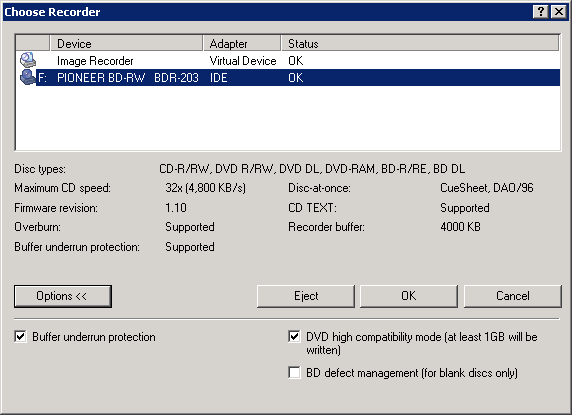
The Nero screenshot also shows that the BDR-2203 has a maximum CD writing speed of 40x and a 4000KB buffer. This buffer is also backed up by some form of buffer underrun protection. According to Nero, the BDR-2203 can write CD-Text and overburn. When testing the drive's capacity I found that the drive was able to overburn up to 94:27 with CompUSA's 99 minute CD-R media.

Using Alex Noe's Weak Sector Utility we were able to determine that the BDR-2203 is a "two sheep" burner. This means that Pioneer's new drive is capable of backing up titles protected by SafeDisc 2, including version 2.51.
Here is a screen shot from Nero's InfoTool. This program queries the drive to see what its reading and writing capabilities are. InfoTool had no problems detecting the BDR-2203's maximum reading and writing speeds, recording modes, buffer underrun protection and 4MB buffer.

InfoTool also shows that the BDR-2203 is an RPC-2 DVD drive. This means that the drive's region is stored in the firmware. The drive's region can be changed five times and after that it cannot be changed anymore. Unfortunately, a patched RPC-1 firmware is not yet available for this drive.
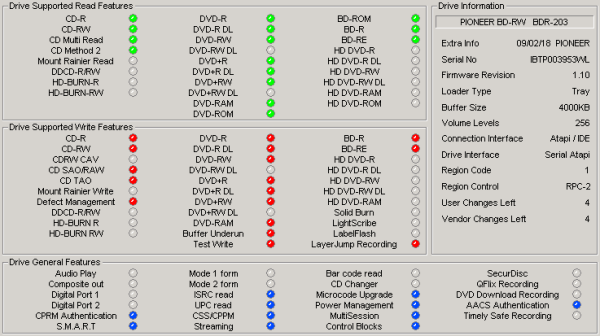
While InfoTool gives us a quick glance at the BDR-2203's features, DVDINFOpro provides a little more information on some of the drive's reading and writing capabilities. By looking at the screenshot above you can see that Pioneer's new drive can read and write to most BD and DVD formats.

The BDR-2203 doesn't let you set the book type of single layer DVD+R or DVD+RW media. However, the drive automatically sets the book type for DVD+R DL discs to "DVD-ROM". This greatly reduces compatibility problems, especially with older DVD players.

