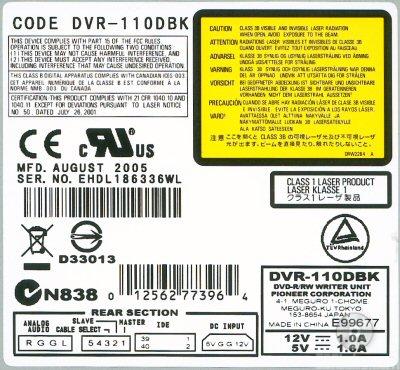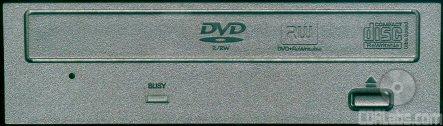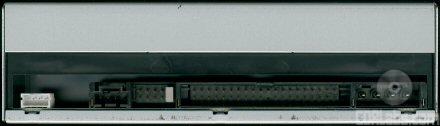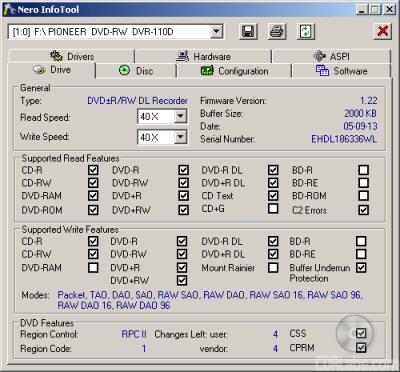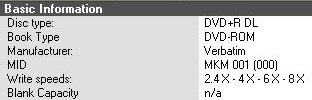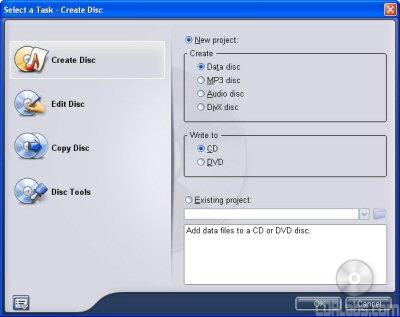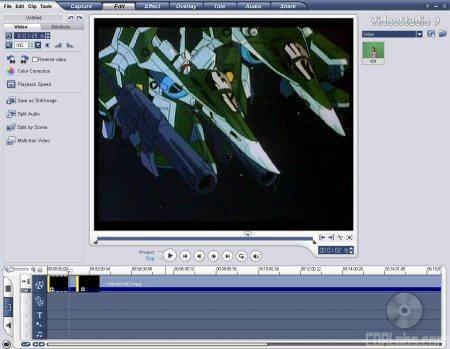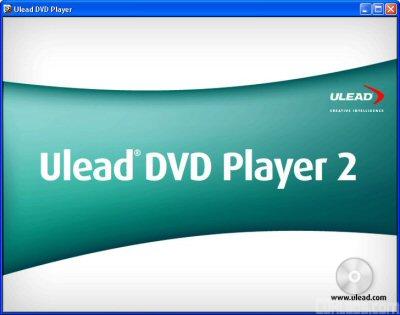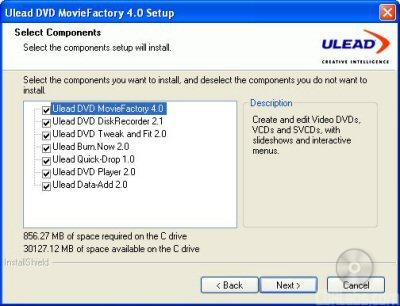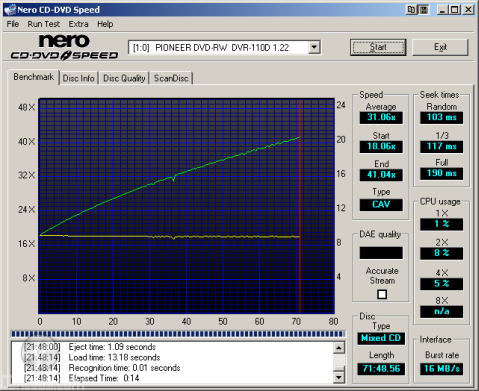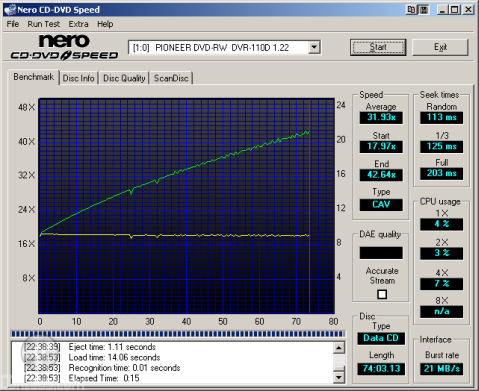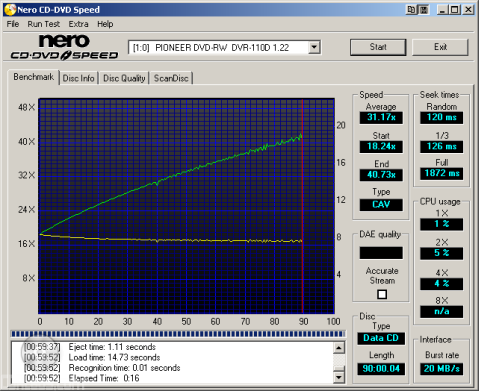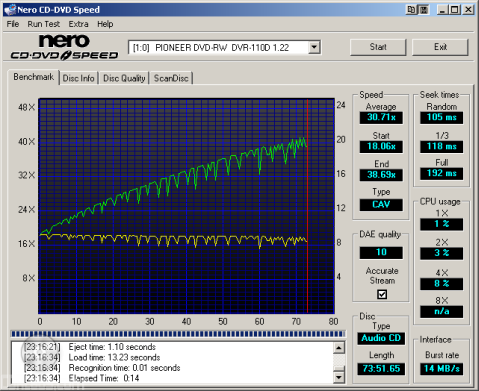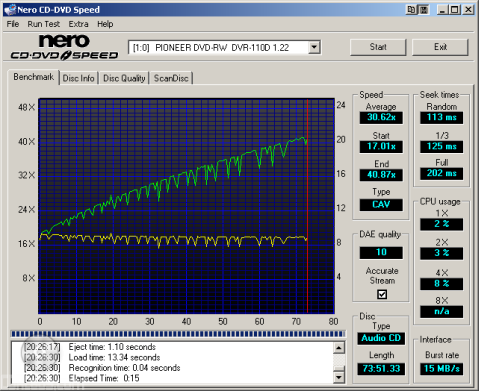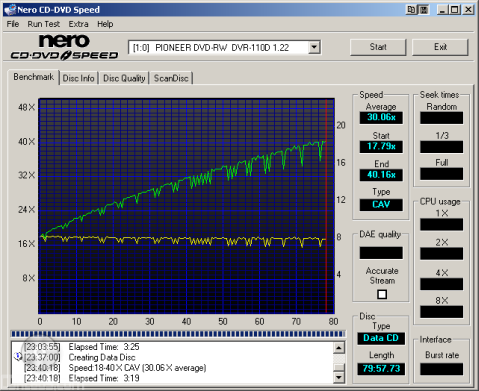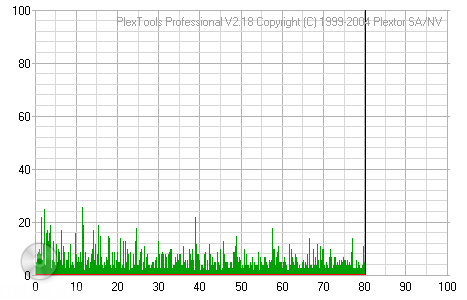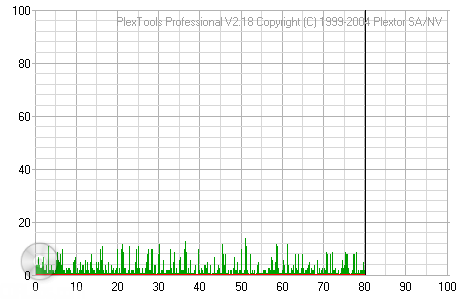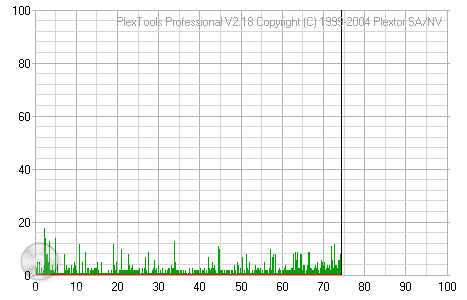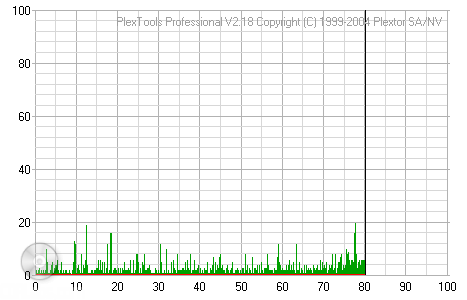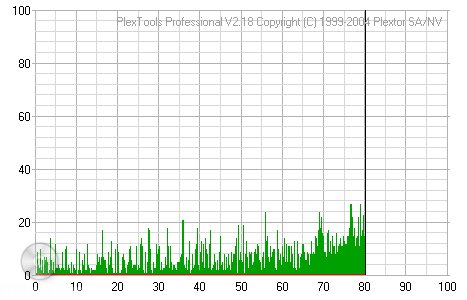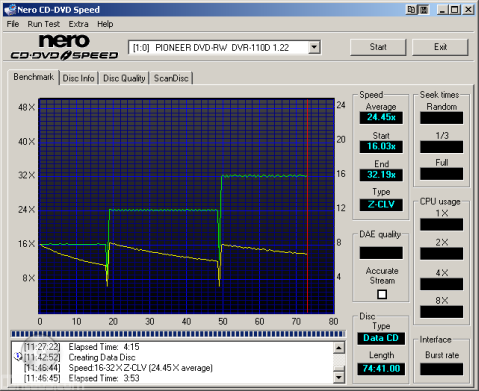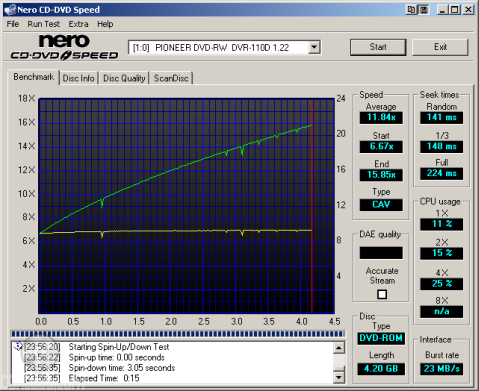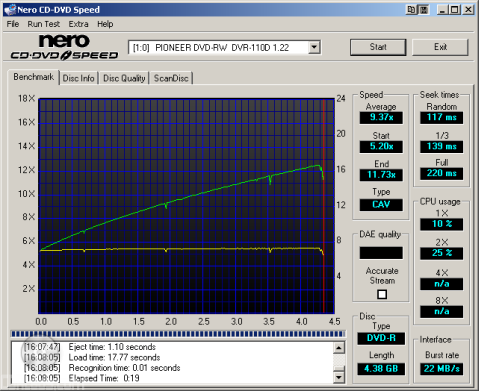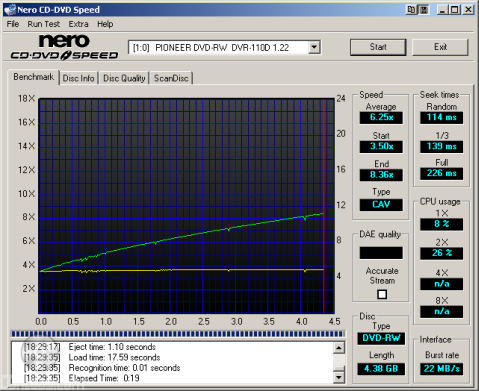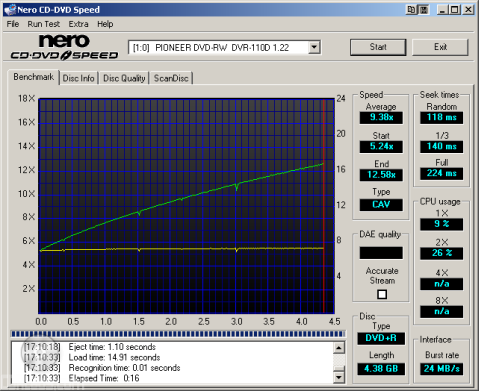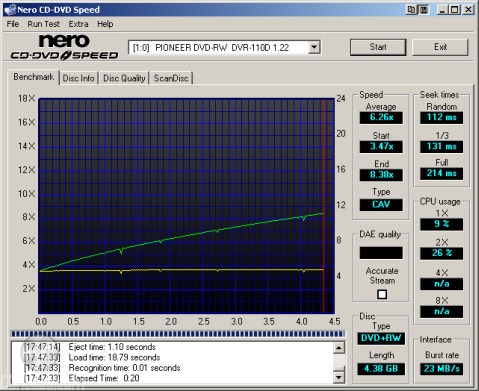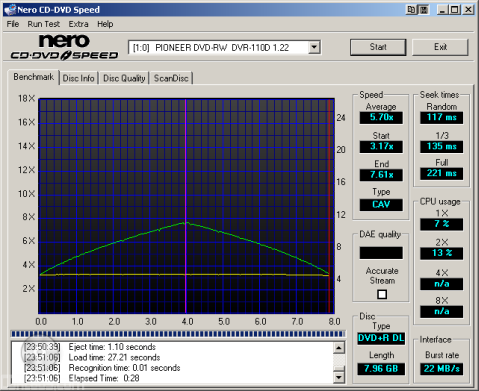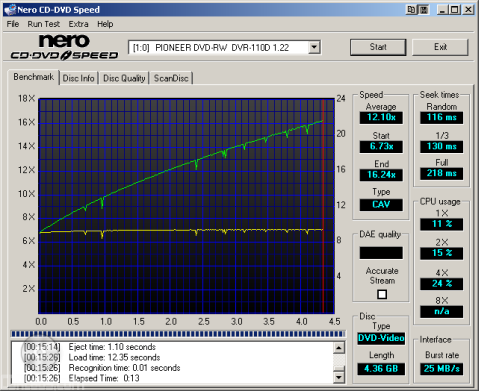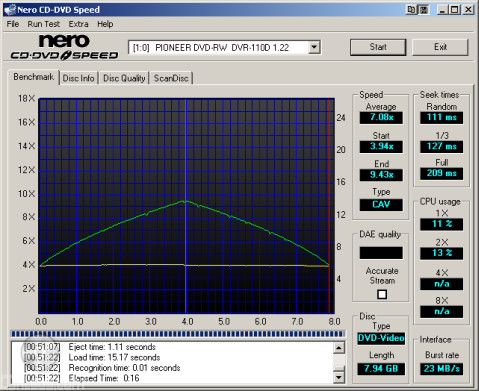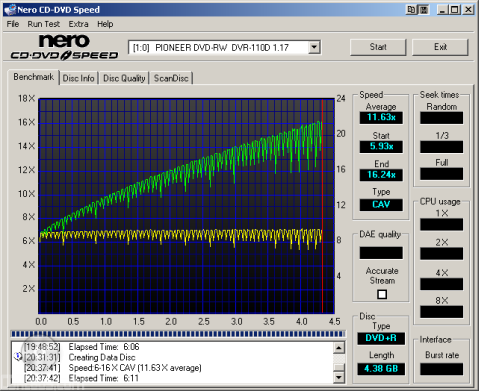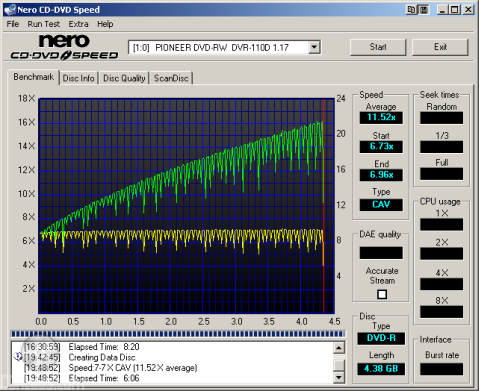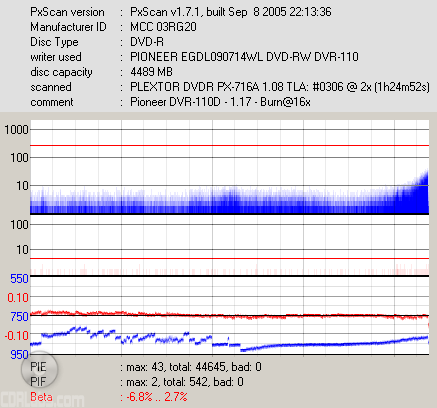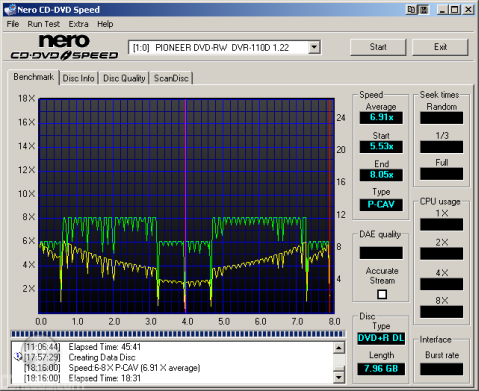Model: Pioneer DVR-R100 16x DVD±RW
Manufacturer: Pioneer Electronics
Provided By: Netlink Computers & Pioneer Electronics
Since the dawn of DVD recording, Pioneer has stood out amongst the world's drive manufacturers. Strong supporters of the DVD-R format, and reluctant supporters of DVD+R media, Pioneer has greatly helped in the shaping of the recordable DVD industry as we see it today.
Of course, Pioneer's expertise is not limited to just DVD burners. Having been an industry leader for over five decades, they are involved in all aspects of consumer products. Pioneer's products range from the very simplest audio and video players, to some of the most advanced and professionally oriented systems you can find anywhere in the world. Today however, we're here to discuss the Pioneer's new DVD writer, the DVR-R100.

With specs and features like this, the DVR-R100 can easily be considered one of the most advanced burners on the market. However, specifications alone don't make the whole drive. To give you an idea of what to expect from Pioneer's new writer, we'll take a look at some of the drive's features and then see how it compares to the 16x DVD±RW drives from the competition. Does the DVR-R100 have what it takes? Is it the fastest DVD writer around? We'll answer these questions and more as we take a look at the Pioneer DVR-R100.

What's in the box?:
- Pioneer DVR-R100 16x DVD±RW Drive
- Software Installation CD
- Operating Instructions
- Drive Installation In An Instant
- Mounting Screws
- Warranty Information
Physical Features:
The drive Pioneer sent us for this review was manufactured in August of 2005 and came preloaded with firmware 1.11. For this review we used firmware version 1.22. As we were finishing up our review, Pioneer released a new firmware update, version 1.37.
While Pioneer has given it a new name, the DVR-R100 is simply a DVR-110D, packaged in a retail box. Sporting a more traditional look, the DVR-R100 is not nearly as eye-catching as the DVR-A10XL. As you can see, there really aren't a lot of logos either. The only logos present are those showing support for DVD-R/RW, DVD+ReWritable and Ultra Speed CD-RW media.
Below the tray you can see the DVR-R100's single LED. This "BUSY" indicator lights up green whenever the drive is reading or writing.
The rear of the DVR-R100 looks very similar to Pioneer's other DVD writers. By looking at the picture below you can see the drive's IDE interface, power connector and analog audio output connector.
Starting from the left of the IDE connection you'll see the jumper switch for master, slave and cable select. By default the drive's jumper comes set to master. Next to the jumper block is the analog audio connector. Contrary to popular belief, the connector on the far left is used for diagnostics, not audio.
Technical Specs:
Most of the specs below have been taken from Pioneer's website and the manual that came with the drive.
| Pioneer DVR-R100 16x DVD±RW | |
| CD Write Speeds | 40x (CAV) 32x, 24x (Z-CLV) 16x, 10x, 4x (CLV) |
| CD Rewrite Speeds | 32x, 24x, 20x (Z-CLV) 16x, 10x, 4x (CLV) |
| DVD+R Write Speeds | 16x (CAV) 12x, 8x (Z-CLV) 6x, 4x, 2.4x (CLV) |
| DVD+RW Write Speeds | 8x (Z-CLV) 6x, 4x, 2.4x (CLV) |
| DVD-R Write Speeds | 16x (CAV) 12x, 8x (Z-CLV) 6x, 4x, 2x, 1x (CLV) |
| DVD-RW Write Speeds | 6x, 4x, 2x, 1x (CLV) |
| DVD+R DL Write Speeds | 8x (Z-CLV) 6x, 4x, 2.4x (CLV) |
| DVD-R DL Write Speeds | 8x (Z-CLV) 6x, 4x, 2x (CLV) |
| CD Read Speeds | 40x Max (CD-ROM/CD-R) 32x Max (CD-RW) |
| DAE Speed | 40x Max |
| DVD Read Speeds | 16x Max (DVD-ROM Single Layer) 12x Max (DVD-ROM Dual Layer) 12x Max (DVD±R) 8x Max (DVD±RW) 8x Max (DVD±R DL) 5x Max (DVD-Video) 2x (DVD-RAM) |
| Buffer Size | 2MB |
| Access Times |
120 ms (CD-ROM) 130 ms (DVD-ROM) |
| CD Formats | CD-ROM CD-ROM XA CD-DA CD-Extra CD-Plus Photo CD Video CD CD-Text CD-R CD-RW |
| DVD Formats | DVD-ROM DVD+R/RW DVD-R/RW DVD+R DL DVD-R DL DVD-RAM |
More Features:
By looking at the picture below, you can see that Pioneer's new DVD writer is identified as a "PIONEER DVD-RW DVR-110D".
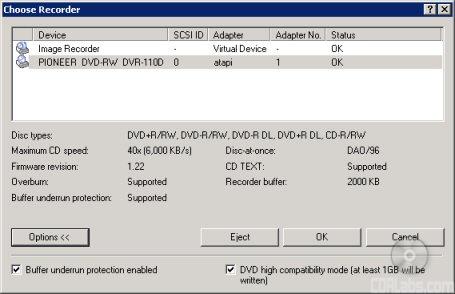
The Nero screenshot also shows that the DVR-R100 has a maximum CD writing speed of 40x and a 2000KB buffer. This buffer is also backed up by some form of buffer underrun protection. According to Nero, the drive can also write CD-Text and overburn. When testing the drive's capacity I found that the drive was able to overburn up to 94:27 with CompUSA's 99 minute CD-R media.
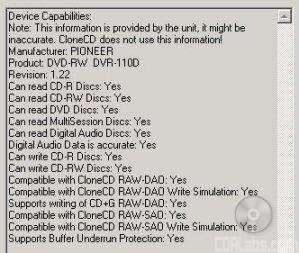
While Pioneer's new DVD writer supports RAW-DAO recording, it cannot do EFM encoding correctly. Using CloneCD version 4.2.0.2 I was able to backup some older SafeDisc 2 protected titles like Max Payne by enabling AWS. Unfortunately, titles protected by SafeDisc 2.51 and newer, like Serious Sam: The Second Encounter, were not playable in all drives, even with AWS enabled.
Here is a screen shot from Nero's InfoTool. This program queries the drive to see what its reading and writing capabilities are. InfoTool had no problems detecting the DVR-R100's maximum reading and writing speeds, recording modes, buffer underrun protection and 2MB buffer.
InfoTool also shows that the DVR-R100 is a RPC-2 DVD drive. This means that the drive's region is stored in the firmware. The drive's region can be changed five times and after that it cannot be changed anymore. A patched RPC-1 firmware can be downloaded here. Just keep in mind that it is not supported by Pioneer nor by CDRLabs. Use it at your own risk.
While InfoTool gives us a quick glance at the DVR-R100's features, DVDINFOpro provides a little more information on some of the drive's reading and writing capabilities. By looking at the screenshot above you can see that while Pioneer's new drive can read and write to both DVD+R DL and DVD-R DL media, it does not support the Mt. Rainier format.
The DVR-R100 doesn't let you set the book type of single layer DVD+R or DVD+RW media. However, the drive automatically sets the book type for DVD+R DL discs to "DVD-ROM". This greatly reduces compatibility problems, especially with older DVD players.
The DVR-R100's software bundle is very similar to what Pioneer has included with their previous DVD writers. The CD that comes with the drive contains a number of applications from Ulead Systems including DVD MovieFactory 4.0, VideoStudio 9.0 SE, Burn.Now 2.0 and DVD Player 2.0 as well as NovaBACKUP 7.2 from NovaStor.
Ulead DVD MovieFactory 4.0 - With Ulead's DVD MovieFactory you can create your own CD's and DVD's quickly and easily. Right from the start, MovieFactory gives you a number of options. From here you can create a new compilation, copy or edit an existing disc, or record video directly to CD or DVD.
Adding movie clips to your current project is as easy as drag and drop. MovieFactory lets you take any MPEG-1, MPEG-2, AVI, VOB or QuickTime video clip and add it to your project. After that you can add your own custom menus, backgrounds, fonts and music or use one of the included templates.
Ulead Burn.Now 2.0 - The DVD MovieFactory 4.0 suite also includes Ulead's CD/DVD mastering program, Burn.Now. This easy to use software lets you do a number of different tasks. From the main menu, you can choose to create, edit or copy a disc. Burn.Now's disc tools will let you erase or UDF format rewritable CD's and DVD's.
Ulead VideoStudio 9.0 SE - For video editing duties, Pioneer has included Ulead's VideoStudio 9.0 SE. This program allows users to quickly and easily capture, edit and share their videos. With VideoStudio you can capture video from a variety of sources including camcorders, PC cameras and VCR's.
VideoStudio also allows a person to create their own custom movies. You can drag and drop your video footage directly onto the editing timeline and then add scene transitions, background music, or title effects. When you are done, VideoStudio will let you burn your video directly to DVD or CD, or optimize it for use on the internet.
Ulead DVD Player 2.0 - The DVD MovieFactory 4.0 suite also comes with Ulead DVD Player. Along with support for DVD's, this software DVD player can be used to play back VCD's and SVCD's as well as other multimedia formats including MPEG, AVI and DivX.
Ulead DVD Player offers a complete set of navigation controls that will let you scan scenes at variable speeds and create your own custom bookmarks. It also supports features like parental controls, custom skins, LPCM audio and Dolby 5.1 down-mixing.
Ulead CD & DVD PictureShow 3.0 SE - The DVR-R100 also comes with Ulead CD & DVD PictureShow 3 SE. With this software you can quickly and easily turn your pictures and home videos into a slideshow that can be viewed on your TV. Creating these slideshows can be done in as little as three steps. Simply add your pictures and videos, select a theme and then burn!
Ulead Photo Explorer 8.5 SE - If you need an easy to way to transfer, browse, modify and share photos and other types of digital media, look no further than Ulead's Photo Explorer 8.5. This program lets you acquire photos, audio and video from various sources like cameras, camcorders and memory cards. Once on your computer, you can use Photo Explorer's built in editing tools to crop and rotate your pictures and remove things like red-eye.
NovaBACKUP 7.2 - Pioneer has also included NovaBACKUP 7.2 from NovaStor. This software lets you backup your data to CD/DVD, hard disc, tape or another computer on your LAN. Thanks to NovaBACKUP's step by step wizards, backups and restores can be done quickly and easily.
Backup jobs can be scheduled to run at regular intervals so the data is always protected. NovaBACKUP also offers more advanced backup features like compression, encryption, password protection and virus scanning.
The Pioneer DVR-R100 scores a solid 7 out of 10 for its features. While not as flashy looking as some of Pioneer's previous drives, it sports some pretty impressive specs. The DVR-R100 is capable of 16x DVD±R, 8x DVD+RW and 6x DVD-RW writing speeds and a maximum DVD read speed of 16x. On top of that, it's one of the first drives with the ability to write to both DVD+R DL and DVD-R DL media at 8x. The DVR-R100 also includes features like a 2MB buffer, support for some sort of buffer underrun protection and a software bundle from Ulead. Unfortunately, it lacks bitsetting support for single layer DVD+R and DVD+RW media.
Like the other Pioneer drives we've reviewed, the DVR-R100 was very easy to install. From start to finish, the entire process took only a few minutes. After taking the drive out of the box, I left the jumper set to master and installed it on the secondary IDE chain by connecting the IDE cable and power connector. When I turned on the computer the BIOS detected it as a drive supporting UDMA 66. After making sure that the DMA was enabled in the Device Manager, I was ready to start installing the software.
Software Installation:
As I mentioned earlier, the DVR-R100 comes with a CD full of software from Ulead Systems. If you have autorun enabled on your computer, the menu shown below will appear when you insert the disc. From here you can install the bundled software or check out the manuals.

Installing the Ulead DVD MovieFactory 4 suite is fairly straightforward. By default the setup program will install the entire suite onto your computer. If you don't want to install the entire suite, select the custom installation. From here you can choose the components you want to install. Unfortunately, you are still forced to install things like Photo Explorer and PictureShow. Personally, these are two programs I could do without.
If you run into trouble and need some help with the bundled software, the software CD contains a good amount of documentation in electronic format. The manuals on the disc go over the features of each application and cover a number of different topics.
Documentation:
The manual that comes with the DVR-R100 is a good example of what we've come to expect from Pioneer. While fairly compact, it is well laid out and contain a fair amount of useful information. The manual starts out by going over the DVR-R100's basic features. This includes an extensive list of specs as well as a few diagrams showing all of the buttons and connectors on the front and back of the drive. Pioneer has done a great job here as everything is labeled clearly and the functions of each are explained very well.
From there, the manual jumps right into the physical installation of the drive. Unfortunately, this section is very brief and consists mainly of some written instructions and a single diagram showing how the IDE, power and audio cables should be connected. If you're wondering how the jumpers should be configured or how to do things like enable DMA, you're out of luck. You won't find that information in the manual.
Pioneer does make up for this somewhat by including what they call the "Drive Installation In An Instant". This small, one page guide takes you step by step through the installation process. It covers all the basics including how to set the jumpers, hook up the cables and physically install the drive in your computer. While this guide has diagrams showing the different jumper settings, I wish Pioneer would have included a few example IDE configurations to go along with them.
In the end, installing the DVR-R100 and the bundled software was pretty easy. The documentation that Pioneer has included with the drive is brief, but should be enough to get the drive up and running. Even then, I would have liked to have seen a little more information on how to do things like enable DMA. With this in mind, the DVR-R100 gets an 8 out of a possible 10 for this section of the review.
Test System:
| CPU: | AMD Athlon 64 3000+ | |
| Motherboard: | DFI LANPARTY UT NF3 250GB | |
| Memory: | 1 x 512MB Generic PC2700 | |
| Video Card: | NVIDIA GeForce4 MX460 | |
| Hard Drive: | Seagate 120GB SATA 7200RPM | |
| Operating System: | Windows 2000 SP4 |
For DVD writers the performance tests are broken down into four sections: CD read, CD write, DVD read and DVD write tests. Each benchmark test has been run three times. The score given is an average of the three. DMA has been enabled in device manager for all IDE devices supporting it.
CD Read Tests: For the read performance section of the CD-ROM benchmarks, CD Speed v4.01 is used to test read speeds, seek times and CPU usage. For DAE testing both CD Speed and CD DAE are used. CD Speed is used to give an overall DAE speed rating and CD DAE is used to give the track by track extraction speeds and to check the extracted tracks for errors the drive may have created.
CD Write Tests: To test the write speeds, Nero Burning Rom is used to write 650MB and 700MB to our test media. Times are recorded. To test rewrite scores, Nero is used again to time how long it takes to write 400MB of random files and directories. Then Sonic's DLA is used to test packet writing speeds. The same files are copied and pasted in Windows Explorer and timed.
DVD Read Tests: For the read performance section of the DVD benchmarks CD Speed v4.01 is used to test read speeds, seek times, and CPU usage.
DVD Write Tests: To test the DVD write speeds, Nero Burning Rom is used to write 4.38GB to our test media. Times are recorded. Then Sonic's DLA is used to test packet writing speeds. The same files are copied and pasted in Windows Explorer and timed.
CD Speed v4.01 - Pressed CD:
For this test I used a pressed CD containing Mixed Data. The disc is ~71:48 in size and is full of data and directories.
|
|
Pioneer DVR-R110 |
BenQ DW1640 |
LG GSA-4163B |
Plextor PX-716SA |
|
Transfer Speed |
31.34x 18.51x 41.46x |
30.99x 17.74x 40.96x |
30.92x 17.72x 41.00x |
35.85x 20.68x 47.37x |
|
Seek Times |
107ms 116ms 192ms |
106ms 117ms 173ms |
95ms 114ms 161ms |
96ms 121ms 166ms |
|
CPU Usage |
1% 8% 5% n/a |
1% 2% 4% 7% |
1% 2% 3% 26% |
0% 1% 2% 5% |
Pioneer's new DVD writer performed fairly well when reading pressed media. While not as fast as the PX-716A, it had no problems exceeding its rated speed, reaching a maximum transfer rate of 41.46x.
CD Speed v4.01 - CD-R Media:
For this test I used a CD ISO of several folders several hundred small files totaling about 650MB. I used 52x rated MAM-A Gold 74 minute media for the tests.
| Pioneer DVR-R110 |
BenQ DW1640 |
LG GSA-4163B |
Plextor PX-716SA | |
| Transfer Speed Average: Start: End: |
31.93x 17.97x 42.64x |
37.07x 11.35x 49.16x |
31.17x 17.63x 41.37x |
36.11x 12.62x 47.91x |
| Seek Times Random: 1/3: Full: |
113ms 125ms 203ms |
101ms 111ms 168ms |
107ms 127ms 191ms |
99ms 129ms 186ms |
| CPU Usage 1x: 2x: 4x: 8x: |
4% 3% 7% n/a |
9% 10% 11% 15% |
1% 1% 3% 27% |
6% 7% 8% 11% |
The DVR-R100 was a little faster when reading CD-R media. While this still wasn't enough to top the drive from Plextor, it had no problems reaching a maximum read speed of 42.64x. Unfortunately, the Pioneer's seek times were also higher than what we saw with pressed discs.
Pioneer's newest drive had some problems playing back our 99 minute Ritek media. The drive is unable to read beyond the 94min mark on the CD-R. The image below shows a 99min CD-R with 90min worth of data recorded on to it.
CD Speed v4.01 - CD-RW Media:
For this test I used Nero CD Speed to create a Data CD. I used some Memorex 4x 80 minute CD-RW media for the tests.
| Pioneer DVR-R110 |
BenQ DW1640 |
LG GSA-4163B | Plextor PX-716SA | |
| Transfer Speed Average: Start: End: |
25.50x 14.65x 33.82x |
31.63x 17.78x 41.91x |
31.29x 17.64x 41.63x |
32.32x 18.49x 42.84x |
| Seek Times Random: 1/3: Full: |
108ms 124ms 201ms |
98ms 111ms 180ms |
98ms 120ms 217ms |
100ms 101ms 179ms |
| CPU Usage 1x: 2x: 4x: 8x: |
1% 2% 4% n/a |
1% 2% 3% 6% |
1% 2% 3% 26% |
0% 1% 2% 5% |
The DVR-R100 did not perform as well as other drives when reading CD-RW media. It not only had the slowest transfer speeds, its seek times were again higher than we'd like to see.
CD DAE and CD Speed v4.01 - Pressed Audio CD:
For this test I used The Original Lightfoot, disc 2 of 3. The CD is almost exactly 74 minutes. This helps to squeeze the maximum performance out of the drive.

Exact Audio Copy can tell us a lot about a drive's capabilities. You can see from the screen shot that while the DVR-R100 supports accurate stream and cache's audio, it does not have the ability to retrieve C2 error information.
| CD Speed | Pioneer DVR-R100 |
BenQ DW1640 |
LG GSA-4163B | Plextor PX-716SA |
| Average: Start: End: DAE Quality: Accurate Stream: |
30.71x 18.06x 38.69x 10 Yes |
36.18x 20.87x 48.87x 10 Yes |
31.18x 17.43x 41.44x 10 Yes |
31.27x 17.87x 41.41x 10 Yes |
The Pioneer DVR-R100 performed very slowly when ripping pressed audio CD's. With a maximum DAE speed of 38.69x, it came in dead last when compared with other drives currently on the market. This is likely due to the very jagged transfer rate graph, as shown in the screenshot above.
To get a better look at the quality of the extracted audio we use CD DAE. CD DAE is actually designed to be an audio ripping program. It converts the CD-DA on the CD to .wav files. We use it in our testing because it can also be used as a quick and easy way to test the quality. Where CD Speed tests the DAE as one large session, CD DAE extracts each CD track individually. It actually extracts each track twice and then compares them to check for any errors. Every error a drive creates could be a hiss or pop you would hear later in the audio tracks.
| CD DAE | Pioneer DVR-R100 |
BenQ DW1640 |
LG GSA-4163B | Plextor PX-716SA |
| Average: Min: Max: |
27.5x 18.7x 38.5x |
34.5x 21.8x 47.5x |
28.3x 18.4x 40.4x |
29.6x 18.6x 40.7x |
| Errors | 0 | 0 | 0 | 0 |
Pioneer's new DVD writer started out at a pretty good pace. However, by the end of the extraction process, the average and maximum speeds were not as fast as some of the other drives in this test.
CD DAE and CD Speed v4.01 - CD-R Media:
For this test I used a copy of The Original Lightfoot, disc 2 of 3. It's burned onto Fuji brand Prodisc 48x 80 minute media.
| CD Speed | Pioneer DVR-R100 |
BenQ DW1640 |
LG GSA-4163B | Plextor PX-716SA |
| Average: Start: End: DAE Quality: Accurate Stream: |
30.62x 17.01x 40.87x 10 Yes |
36.72x 21.07x 48.37x 10 Yes |
30.54x 17.75x 40.42x 10 Yes |
31.40x 18.25x 41.42x 10 Yes |
The DVR-R100 was a little faster when extracting audio from CD-R media. Thanks to this small speed boost, it had no problems reaching a maximum DAE speed of 40.86x. How did it do in CD Speed's advanced DAE tests? Take a look below.
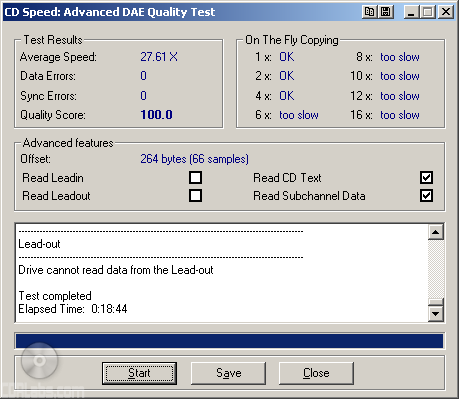
Pioneer's new DVD writer completed CD Speed's advanced DAE tests with an average score of 27.61x. The drive did not create any errors, but for whatever reason, it was not able to pass all of the on-the-fly copying tests. In the advanced features tests, the DVR-R100 was able to read the CD-Text and subchannel data but was not able to read the lead in or lead out sections of the CD.
| CD DAE | Pioneer DVR-R100 |
BenQ DW1640 |
LG GSA-4163B | Plextor PX-716SA |
| Average: Min: Max: |
27.2x 18.7x 37.2x |
36.5x 20.9x 48.2x |
27.5x 17.8x 38.8x |
29.6x 18.6x 40.7x |
To see how well Pioneer's new drive can read scratched and dirty discs, I used CD Speed's ScanDisc utility to see how many sectors were damaged or unreadable. This is a rough way of testing the drive's error correcting abilities.
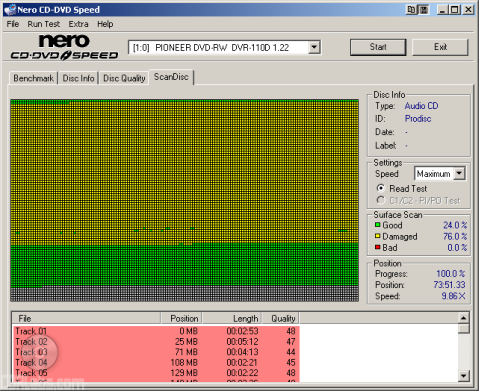
CD Speed - ScanDisc
Pioneer's new drive didn't handle scratched discs as well as some of the other DVD writers we've looked at recently. While there weren't any unreadable sectors on the disc, the DVR-R100 considered 76% of the CD to be "damaged." It was also forced to slow down to an average of 9.86x over the course of the CD.
You can also get an idea of how well the drive can read scratched and dirty discs by using CD DAE. CD DAE will extract the audio tracks twice and then compare them. From this information we can see what the drive's average speed was and how many errors it generated.
|
CD DAE |
Avg. Speed | Errors | % of Disc |
| Pioneer DVR-R100 | 6.9x | 24757731 | 3.17% |
| BenQ DW1640 | 7.9x | 15328391 | 1.96% |
|
LG GSA-4163B |
28.8x | 422226 | 0.05% |
| Plextor PX-716SA | 21.4x | 81876501 | 10.45% |
As you can see from the above results, the DVR-R100 slowed down to an average speed of 6.9x over the course of the whole 74min disc. The reduced speed however, was a bit of a trade off in the long run, since the drive was able to read all but 3.17% of the scratched disc without errors. But once again, when comparing these results to those of the other drives, these results seem a little below average.
CD Write and ReWrite Tests - Nero CD/DVD Speed 4.01 and DLA 4.95:
For this test I used Nero CD/DVD Speed to create disc images of 650MB and 700MBs, entirely compiled of random data. These two images were then used to burn one CD-R each in order to test the time it takes the drive to write and close a CD. All of the times below include not only the actual writing time, but the lead in and out times too. This gives a more realistic idea of how long it takes to write a CD.
The DVR-R100 uses CAV, or Constant Angular Velocity, to reach its maximum writing speed. By looking at the screenshot above, you can see that the drive started writing at ~18x and just barely surpassed its listed top speed of 40x at the 80min mark. The total time taken to record the 80min disc was 3:19, this gave Pioneer's new drive an average writing speed of 30.06x.
To test the DVR-R100's writing times, I wrote our test data to some media Taiyo Yuden CD-Rs rated at 52x. The results are below.
| Size in MB | Size in Time | Pioneer DVR-R100 |
BenQ DW1640 |
LG GSA-4163B |
Plextor PX-716SA |
| 651MB | 74:03:18 | 3:09 | 2:31 | 3:09 | 2:53 |
| 701MB | 79:57:73 | 3:19 | 3:02 | 3:17 | 3:01 |
Pioneer's new DVD writer went into this test with a slight disadvantage. While the drives from BenQ and Plextor can write CD's at 48x, the DVR-R100 has a maximum writing speed of only 40x. Nevertheless, it was still able to write an entire 650MB CD in a little more than 3 minutes.
To test the drive's writing quality I used Plextor's Plextools Pro, provided by Plextor Europe. This utility can be used to test the number of C1 and C2 errors on a disc, as well as the number of uncorrectable sectors on the disc (CU errors). For these tests I used a Plextor Premium drive (firmware 1.05) and read the discs at 24x.
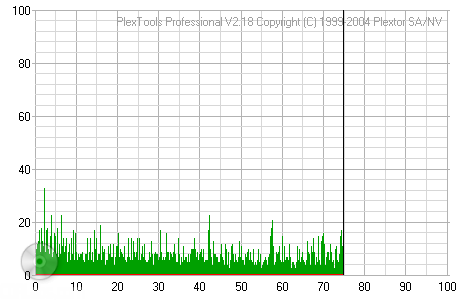 Maxell 40x 74min @ 32x (Ritek) 97m31s07f
|
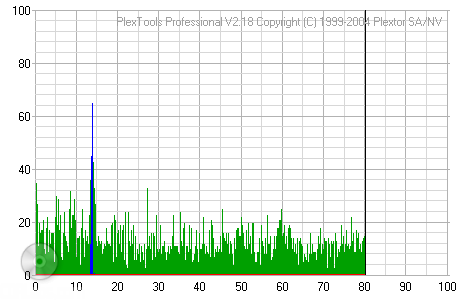 Melody Vinyl 40x 80min @ 32x (Unknown) 97m27s18f
|
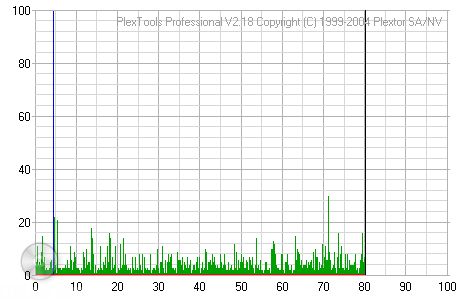 Memorex Music 40x 80min @ 10x (CMC) 97m26s66f
|
The DVR-R100's writing quality for CD-R's is actually quite good. By looking at the scores above you can see that most of the C1 maximums and averages are at reasonable levels. However, five of the twelve discs showed C2 errors when tested. The best results came from the MAM-A Gold, Fuji, and Precision Value media.
 BenQ 32x 74min @ 32x (Daxon) 97m22s60f
|
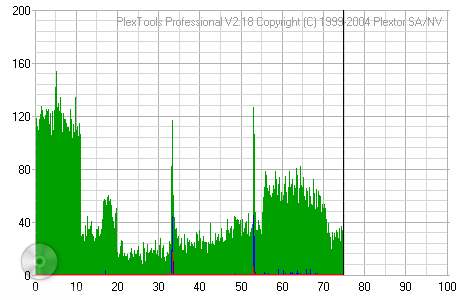 Imation 24x 74min @ 24x (Verbatim) 97m34s24f
|
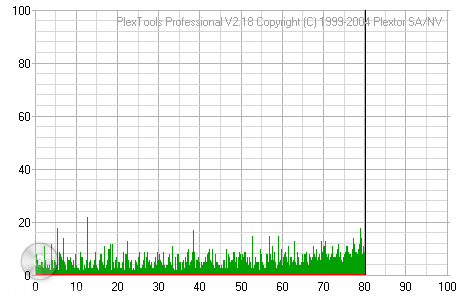 Memorex 4x 80min @ 4x (Infodisc) 97m25s30f
|
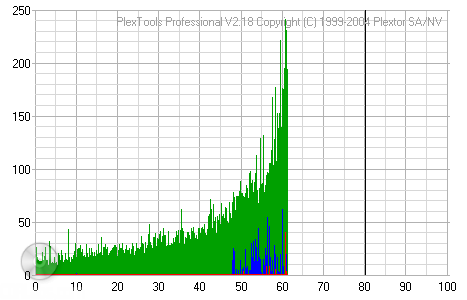 Memorex 12x 80min @ 10x (Infodisc) 97m25s30f
|
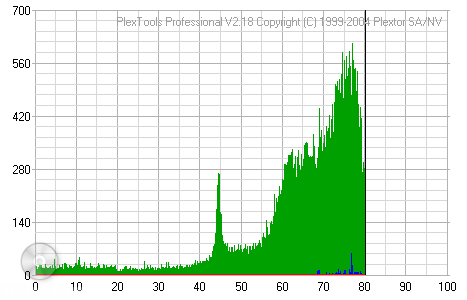 Memorex 24x 80min @ 24x (Infodisc) 97m25s31f
|
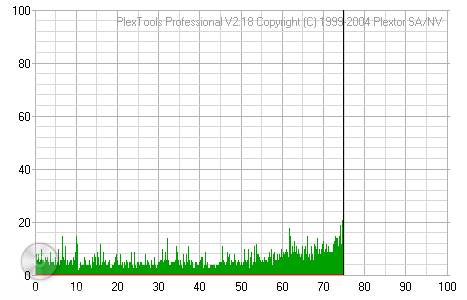 TDK 10x 74min @ 10x (Verbatim) 97m34s23f
|
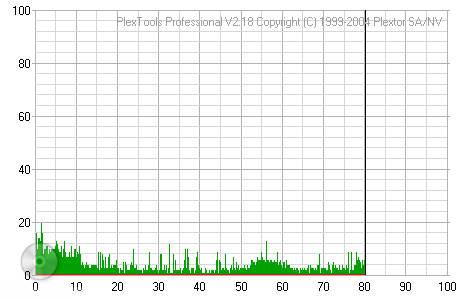 Verbatim 24x 80min @ 24x (Verbatim) 97m34s24f
|
 Verbatim 32x 74min @ 32x (Verbatim) 97m34s25f
|
 Yamaha 24x 74min @ 24x (Verbatim) 97m34s23f
|
The DVR-R100's writing quality was not nearly as good with CD-RW media. Out of the nine discs tested, six of them reported C2 errors or very large amounts of C1 errors. This means that only 30% of the tested media performed well enough to be recommended for use with this drive. These recommended discs are: Verbatim 24x CD-RW, TDK 10x CD-RW, and Memorex 4x CD-RW.
For the rewriting tests I created 400MB of files on the hard drive and wrote them in DAO mode using Nero. To test the packet writing speeds I copied and pasted the same files off the hard drive onto a CD-RW disc using DLA from Sonic. Verbatim's 32x Ultra Speed CD-RW media was used for these tests.
While the DVR-R100 uses CAV when writing to CD-R discs, it uses Z-CLV, or Zone CLV, when rewriting at 32x. By looking at the screenshot above, you can see that it starts writing at 16x and jumps to 24x at about the 20 minute mark. The drive writes at this speed until about the 50 minute mark. At this point, the writing speed increases to 32x and stays there until the very end of the session.
| Software | Pioneer DVR-R100 |
BenQ DW1640 |
LG GSA-4163B |
LaCie 16x d2 DVD±RW |
| Nero | 2:52 | 1:49 | 3:10 | 2:33 |
| DLA Write | 2:46 | 2:18 | 3:04 | 2:38 |
| DLA Read | 6:09 | 2:23 | 1:30 | 3:00 |
Pioneer's new DVD writer didn't perform very well in our rewriting tests. Despite being able to rewrite to the CD-RW at 32x, the drive performed much closer to what we would expect from 24x rewriting. Unfortunately, due to a combination of poor recording quality, and a bug in DLA, even while using top notch media like Verbatim CD-RWs, the DLA Read test took more then twice the time we would expect from this drive.
| Pioneer DVR-R100 |
BenQ DW1640 |
LG GSA-4163B |
LaCie 16x d2 DVD±RW | |
| Quick Erase | 8 seconds | 35 seconds | 45 seconds | 42 seconds |
| Full Erase | 11:50 | 2:56 | 5:06 | 4:07 |
The DVR-R100 is also capable of erasing a CD-RW at 32x. Unfortunately, due to the drive's poor writing quality, it took longer than expected to perform a full erase. Quick erasing on the other hand was handled very well, and Pioneer's new drive took the top position in our comparison.
Nero CD Speed v4.01 - DVD-ROM:
A little editorial note here. Like a CD-ROM, you will get different benchmark results depending on what kind of discs you are using. You are probably going to get varying results from a full data disc to a single layer movie disc. You're also going to get different results for single and dual layer discs.
The DVD Speed website recommends using a single layer DVD-ROM disc with a capacity of at least 4GB. If you use a dual layer disc you probably won't get the best results because most DVD-ROM drives slow down to read them. Some even slow down to read single layer DVD-Video discs. To make a long story short, I am using a 4.20GB single layer, single sided disc for this test.
| Pioneer DVR-R100 |
BenQ DW1640 |
LG GSA-4163B |
Plextor PX-716SA |
|
| Transfer Speed Average: Start: End: |
11.82x 5.11x 15.70x |
11.53x 4.26x 4.05x |
12.13x 6.79x 16.18x |
11.91x 3.61x 15.90x |
| Seek Times Random: 1/3: Full: |
93ms 101ms 162ms |
94ms 106ms 161ms |
108ms 127ms 202ms |
97ms 105ms 173ms |
| CPU Usage 1x: 2x: 4x: 8x: |
7% 13% 27% 46% |
6% 12% 23% 46% |
6% 12% 23% 43% |
5% 10% 20% 40% |
The DVR-R100 performed pretty well when reading our single layer DVD-ROM. In the transfer rate tests, it started reading at 5.11x and reached a maximum transfer speed of 15.70x. While this wasn't enough to top the GSA-4163B, the Pioneer's seek times were actually quite good.
Nero CD Speed v4.01 - DVD-R, DVD-RW and DVD-R DL:
First, we'll look at the drive's DVD-R and DVD-RW reading performance. For this I used the Nero CD/DVD Speed Data Disc Creation function to burn some general use DVD-R from Verbatim and DVD-RW media from RiData and then ran our usual DVD read tests with CD/DVD Speed.
Verbatim 16x DVD-R
| Pioneer DVR-R100 |
BenQ DW1640 |
LG GSA-4163B |
LaCie 16x d2 DVD±RW | |
| Transfer Speed Average: Start: End: |
9.37x 5.20x 11.73x |
12.08x 4.36x 16.18x |
7.71x 4.28x 10.32x |
11.95x 6.53x 15.97x |
| Seek Times Random: 1/3: Full: |
117ms 139ms 220ms |
101ms 111ms 167ms |
93ms 118ms 183ms |
118ms 150ms 260ms |
| CPU Usage 1x: 2x: 4x: 8x: |
10% 25% n/a n/a |
6% 12% 23% 51% |
7% 13% 23% 44% |
7% 15% 27% 50% |
Verbatim 6x DVD-RW
| Pioneer DVR-R100 |
BenQ DW1640 |
LG GSA-4163B |
LaCie 16x d2 DVD±RW | |
| Transfer Speed Average: Start: End: |
6.25x 3.50x 8.36x |
9.34x 3.67x 12.50x |
6.14x 3.40x 8.20x |
5.98x 3.26x 8.00x |
| Seek Times Random: 1/3: Full: |
114ms 139ms 226ms |
98ms 111ms 167ms |
105ms 137ms 212ms |
120ms 151ms 225ms |
| CPU Usage 1x: 2x: 4x: 8x: |
8% 26% n/a n/a |
6% 12% 23% 46% |
8% 14% 26% 48% |
7% 15% 26% 74% |
While not the fastest drive here, the DVR-R100 had no serious problems reading DVD-R and DVD-RW media. In our tests, it was able to read DVD-R media at 11.73x, but slowed to only 8.36x when reading DVD-RW discs. The DVR-R100 probably would have been faster when reading DVD-R media. However, as you can see, there were some minor slow downs in the transfer rate graphs.
Verbatim 4x DVD-R DL
| Pioneer DVR-R100 |
BenQ DW1640 |
LG GSA-4163B |
Plextor PX-716SA |
|
| Transfer Speed Average: Start: End: |
5.64x 3.17x 7.57x |
9.06x 4.32x 12.09x |
5.83x 3.04x 8.21x |
6.04x 0.25x 8.06x |
| Seek Times Random: 1/3: Full: |
116ms 136ms 220ms |
101ms 112ms 172ms |
106ms 136ms 218ms |
98ms 113ms 189ms |
| CPU Usage 1x: 2x: 4x: |
8% 20% n/a |
6% 12% 23% |
7% 14% n/a |
5% 9% n/a |
Unfortunately, the DVR-R100 wasn't as fast as the other drives when reading Verbatim's DVD-R DL media. In our tests it started reading at 3.17x and reached a maximum transfer speed of only 7.57x. As you can see, the drive also had some problems reading the disc back. This is because the media used in this test was also burned on the Pioneer DVR-R100, and the quality results were very poor. This is actually the second disc created by this drive, as the first one was completely unreadable and could not be tested.
Nero CD Speed v4.01 - DVD+R and DVD+RW:
Next we'll look at the drive's DVD+R and DVD+RW reading performance. For this I used the Nero CD/DVD Speed Data Disc Creation function to burn some DVD+R and DVD+RW from Verbatim and then ran our usual DVD read tests with CD/DVD Speed. The results are below.
Verbatim 16x DVD+R
| Pioneer DVR-R100 |
BenQ DW1640 |
LG GSA-4163B |
LaCie 16x d2 DVD±RW | |
| Transfer Speed Average: Start: End: |
9.38x 5.24x 12.58x |
12.08x 3.61x 16.19x |
7.67x 4.26x 10.26x |
11.97x 6.57x 16.02x |
| Seek Times Random: 1/3: Full: |
118ms 140ms 224ms |
97ms 111ms 266ms |
107ms 136ms 213ms |
117ms 149ms 253ms |
| CPU Usage 1x: 2x: 4x: 8x: |
9% 26% n/a n/a |
6% 12% 23% 46% |
7% 14% 26% 47% |
7% 17% 26% 48% |
Verbatim 8x DVD+RW
| Pioneer DVR-R100 |
BenQ DW1640 |
LG GSA-4163B |
LaCie 16x d2 DVD±RW | |
| Transfer Speed Average: Start: End: |
6.26x 3.47x 8.38x |
9.34x 3.70x 12.51x |
6.16x 3.42x 8.23x |
5.99x 3.26x 8.00x |
| Seek Times Random: 1/3: Full: |
112ms 131ms 214ms |
97ms 112ms 167ms |
104ms 133ms 205ms |
121ms 148ms 231ms |
| CPU Usage 1x: 2x: 4x: 8x: |
9% 26% n/a n/a |
6% 12% 23% 46% |
7% 13% 25% 48% |
7% 14% 25% 74% |
The DVR-R100's performance with DVD+R and DVD+RW media was quite similar to what we saw with DVD-R and DVD-RW media. The drive read DVD+R discs at 12.58x and DVD+RW media at 8.38x. While there weren't any slow downs this time around, the DVR-R100 still had a had a hard time keeping up with the drive from BenQ.
Verbatim 2.4x DVD+R DL
| Pioneer DVR-R100 |
BenQ DW1640 |
LG GSA-4163B |
LaCie 16x d2 DVD±RW | |
| Transfer Speed Average: Start: End: |
5.70x 3.17x 7.61x |
9.06x 4.24x 12.10x |
5.64x 3.06x 6.58x |
3.45x 1.91x 4.60x |
| Seek Times Random: 1/3: Full: |
117ms 135ms 221ms |
100ms 112ms 168ms |
108ms 143ms 217ms |
161ms 224ms 330ms |
| CPU Usage 1x: 2x: 4x: |
7% 13% n/a |
6% 13% 25% |
21% 43% n/a |
7% 91% n/a |
Pioneer's new drive was able to read the whole DVD+RDL disc back flawlessly on this test. The drive managed a satisfactory speed of 7.61x, which is still quite slow in comparison to the BenQ DW1640, but is also noticeably faster then other competing drives in this section.
Nero CD Speed v4.01 - DVD-Video:
For these tests I am using the US version of Transformers: The Movie on DVD. The disc is 4.36GB and single sided.
| Pioneer DVR-R100 |
BenQ DW1640 |
LG GSA-4163B |
Plextor PX-716SA |
|
| Transfer Speed Average: Start: End: |
12.10x 6.73x 16.24x |
12.15x 3.25x 16.23x |
6.15x 3.41x 8.22x |
12.04x 2.34x 16.11x |
| Seek Times Random: 1/3: Full: |
116ms 130ms 218ms |
93ms 106ms 161ms |
109ms 138ms 210ms |
103ms 110ms 191ms |
| CPU Usage 1x: 2x: 4x: 8x: |
11% 15% 24% n/a |
6% 12% 23% 46% |
6% 12% 22% 42% |
7% 26% 32% 40% |
Pioneer's new drive did surprisingly well when reading single layer DVD-Video discs. The DVR-R100 started out at about 6.73x and reached a maximum read speed of 16.24x. While this makes the drive a great choice for DVD-Video ripping, its seek times were again a little high.
To see how well the DVR-R100 worked as a DVD player, I watched a few scenes from Transformers: The Movie and Shrek using WinDVD 4 and PowerDVD 5. The drive had no problems playing back these movies with either program and was very quiet during the operation.
DVD Write and ReWrite Tests - Nero Burning Rom 6.3.1.26:
To test the DVD writing performance of the DVR-R100 I used Verbatim 16x DVD+R, Verbatim 16x DVD-R, Verbatim 6x DVD-RW and Ricoh 8x DVD+RW media. I used Nero CD/DVD Speed's Data Disc creation feature to burn 4.36GB of random files and directories to our test discs.
When writing to DVD+R media at 16x, the DVR-R100 uses CAV. By looking at the screenshot above, you can see that Pioneer's new drive starts writing at just under 6x and works its way up to just over 16x by the end of the disc. This writing style is the same for DVD-R media when recorded at 16x, however the drive begins burning closer to 6.7x, which allows for a slightly shorter recording time for this format.
| Pioneer DVR-R100 |
BenQ DW1640 | LG GSA-4163B |
LaCie 16x d2 DVD±RW | |
| DVD+R | 6:11 | 5:47 | 5:29 | 6:01 |
| DVD-R | 6:06 | 6:14 | 5:19 | 6:44 |
| DVD+RW | 8:05 | 7:35 | 7:33 | 14:30 |
| DVD-RW | 9:52 | 10:33 | 10:05 | 14:28 |
The DVR-R100 performed well enough when writing to DVD+R and DVD-R media at 16x. In both cases, the drive took neither the first place nor the last place in our comparison tests. Rewriting also wasn't a problem for Pioneer's new drive, which managed to break the previous record for fastest DVD-RW recording, although performed a little below average when recording DVD+RWs.
So now you're wondering about what kind of media support the DVR-R100 has? Just take a look below for a list of all the media we have put through this drive while it has been at our labs.
|
DVD-R: Brand Name |
Manufacturer ID | Max Speed | Write Time |
| Acro Circle 8x DVD-R | OPTODISCR008 | 8x | 8:18 |
| Acro Circle 16x DVD-R | OPTODISCR016 | 4x | 15:04 |
| BeAll 16x DVD-R | BeAll G16001 | 4x | 15:02 |
| BenQ 8x DVD-R | SONY08D1 | 12x | 7:32 |
| BenQ 16x DVD-R | DAXON016S | 16x | 6:07 |
| MAM-A 8x DVD-R | TTG02 | 8x | 8:22 |
| Maxell 8x DVD-R | MXL RG03 | 12x | 7:38 |
| Maxell 16x DVD-R | MXL RG04 | 16x | 6:05 |
| Memorex 8x DVD-R | MCC 02RG20 | 8x | 8:21 |
| Memorex 16x DVD-R | MCC 03RG20 | 16x | 6:08 |
| Optodisc 8x DVD-R | TYG02 | 8x | 7:48 |
| Optodisc 8x DVD-R | OPTODISCR008 | 8x | 8:22 |
| Prodisc 8x DVD-R | PRODISC F01 | 8x | 8:21 |
| Prodisc 16x DVD-R | PRODISC F02 | 12x | 7:30 |
| Prodisc 16x DVD-R | PRODISC S05 | 16x | 6:18 |
| Ricoh 8x DVD-R | CMC MAG AE1 | 12x | 7:23 |
| RiData 8x DVD-R | RITEKG05 | 8x | 8:21 |
| RiData 16x DVD-R | RITEKF1 | 12x | 7:25 |
| Sony 8x DVD-R | SONY08D1 | 12x | 7:38 |
| Sony 16x DVD-R | SONY16D1 | 16x | 6:11 |
| Taiyo Yuden 8x DVD-R | TYG02 | 12x | 7:23 |
| Taiyo Yuden 16x DVD-R | TYG03 | 16x | 6:04 |
| TDK 8x DVD-R | TTG02 | 8x | 8:17 |
| TDK 16x DVD-R | TTH02 | 16x | 6:09 |
| Verbatim 16x DVD-R | MCC 03RG20 | 16x | 6:06 |
|
DVD+R: Brand Name |
Manufacturer ID | Max Speed | Write Time |
| Acro Circle 8x DVD+R | OPTODISCOR8 | 8x | 8:20 |
| Acro Circle 16x DVD+R | OPTODISCR16 | 4x | 14:56 |
| BeAll 16x DVD+R | BeAll000 PG0 | 4x | 14:53 |
| BenQ 8x DVD+R | DAXON AZ2 | 6x | 10:17 |
| BenQ 16x DVD+R | DAXON AZ3 | 16x | 6:11 |
| Maxell 8x DVD+R | MAXELL 002 | 12x | 7:35 |
| Maxell 16x DVD+R | PHILIPSC16 | 12x | 7:31 |
| Memorex 8x DVD+R | RITEK R03 | 8x | 8:26 |
| Memorex 16x DVD+R | CMC MAG M01 | 8x | 8:25 |
| Prodisc 8x DVD+R | PRODISC R03 | 8x | 8:26 |
| Ricoh 8x DVD+R | RICOHJPN R02 | 8x | 8:24 |
| RiData 8x DVD+R | RITEK R03 | 4x | 14:52 |
| RiData 16x DVD+R | RITEK R04 | 4x | 14:51 |
| Sony 8x DVD+R | SONYD11 | 12x | 7:32 |
| Sony 16x DVD+R | SONYD21 | 16x | 6:07 |
| Taiyo Yuden DVD+R | YUDEN000 T02 | 12x | 7:32 |
| TDK 8x DVD+R | CMC MAG E01 | 6x | 10:17 |
| TDK 16x DVD+R | TDK003 | 16x | 6:11 |
| Verbatim 8x DVD+R | MCC 003 | 12x | 7:31 |
| Verbatim 16x DVD+R | MCC004 | 16x | 6:11 |
|
DVD-RW: Brand Name |
Manufacturer ID | Max Speed | Write Time |
| Acro Circle 4x DVD-RW | OPTODISCW004 | 4x | 15:10 |
| Nexxtech 4x DVD-RW | CMCW03 | 4x | 14:50 |
| RiData 4x DVD-RW | RITEKW04 | 4x | 14:49 |
| RiData 6x DVD-RW | RITEKW06 | 6x | 10:20 |
| Verbatim 4x DVD-RW | MCC01RW4X | 4x | 14:46 |
| Verbatim 6x DVD-RW | MKM01RW6X01 | 6x | 9:52 |
|
DVD+RW: Brand Name |
Manufacturer ID | Max Speed | Write Time |
| BenQ 4x DVD+RW | DAXON D42 | 4x | 14:45 |
| MAM-A 4x DVD+RW | OPTODISC OP4 | 4x | 14:46 |
| Memorex 4x DVD+RW | INFODISC A10 | 4x | 14:46 |
| Memorex 4x DVD+RW | PHILIPS 041 | 4x | 14:46 |
| Ricoh 8x DVD+RW | RICOHJPN W21 | 8x | 8:05 |
| RiData 4x DVD+RW | RICOHJPNW11 | 4x | 14:46 |
| RiData 8x DVD+RW | RITEK 008 | 3.3x | 18:26 |
| Sony 4x DVD+RW | SONY S11 | 4x | 14:45 |
| Verbatim 4x DVD+RW | MKM A02 | 4x | 14:51 |
| Verbatim 8x DVD+RW | MKM A03 | 3.3x | 18:24 |
|
DVD+R DL: Brand Name |
Manufacturer ID | Max Speed | Write Time |
| Fuji 2.4x DVD+R DL | RICOHJPN D00 | 2.4x | 45:21 |
| Maxell 2.4x DVD+R DL | MKM 001 | 8x | 18:31 |
| Memorex 2.4x DVD+R DL | RITEK D01 | 2.4x | 45:41 |
| RiData 2.4x DVD+R DL | RITEK D01 | 2.4x | 45:24 |
| Verbatim 2.4x DVD+R DL | MKM 001 | 4x | 28:17 |
|
DVD-R DL: Brand Name |
Manufacturer ID | Max Speed | Write Time |
| Verbatim 4x DVD-R DL | MKM 01RD30 | 8x | 18:41 |
Finding media that would work at 16x was not as simple as I would have liked. Much of the 16x DVD±R media currently available at retail outlets and online media stores worked at speeds ranging from 4x to as high as 12x. Only the 16x media from TDK, Sony, Maxell, and a few other major brand were able to be burned at their proper speed. On the bright side, many different types of 8x DVD-R and DVD+R media were able to be burned at 12x.
So what about writing quality? Testing a drive's DVD writing quality isn't easy. Until recently there were very few options for an end user, unless you wanted to shell out thousands of dollars for a certified test machine. Fortunately, there are now several drives capable of testing for different types of read errors on DVD±R and DVD±RW media. For this review, we will be using the Plextor PX-716SA combined with PXScan (created by Alex Noe) to scan for PIE, PIF, Jitter and Beta errors. Additional software from Plextor is used to run transfer rate tests on the media as well. The Lite-On SOHW-832S is also being used in this review, and combined with DVDInfoPro it is able to scan for PI errors and PI Failures. Finally, a third drive, the BenQ DW1640 is also used, to offer a third and "tie breaking" opinion for each disc tested. The BenQ DW1640 when also combined with DVDInfoPro, it is able to report not only PI Errors, and PI Failures, but also PO Failures (Parity Outer Failures), and even Jitter.
So what are "good" results supposed to look like? Unfortunately, every drive has its own way of interpreting the media's quality, so it's impossible to set an exact set of values which will be true in all situations. However, it's generally accepted that with an ECC sum of 8, the number of PI errors should not exceed 280, and with an ECC sum of 1 PI Failures should not exceed 4 (in the case of the BenQ DW1640 they should not exceed 32 since it scans with an ECC sum of 8 and not 1 like the Lite-On does). Since POF errors are uncorrectable, we really don't want to see any of these errors at all. For Beta errors as tested on the PX-716SA, we want to see minimum and maximum values between the levels of -5% and +15%. For Jitter errors as tested on the BenQ DW1640, we want to see maximum values below that of 12% for maximum compatibility with DVD players.
16x DVD-R
|
|
 BeAll 16x DVD-R @ 4x (BeAllG16001) BenQ/Lite-On Test Transfer Rate |
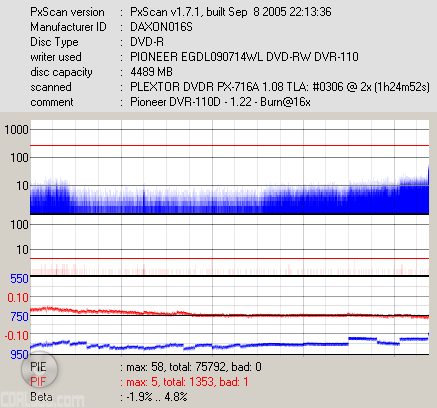 BenQ 16x DVD-R @ 16x (DAXON016S) BenQ/Lite-On Test Transfer Rate |
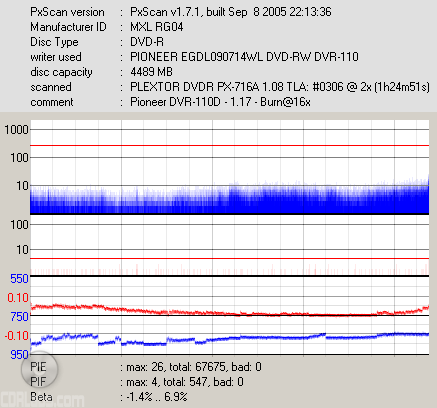 Maxell 16x DVD-R @ 16x (MXLRG04) BenQ/Lite-On Test Transfer Rate |
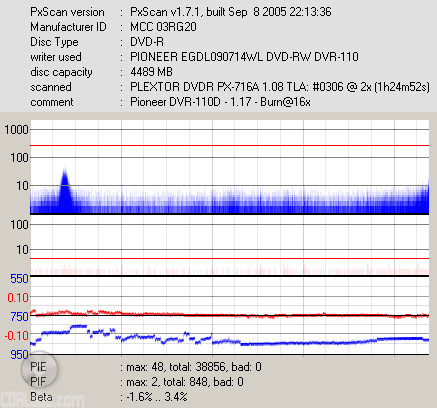 Memorex 16x DVD-R @ 16x (MCC03RG20) BenQ/Lite-On Test Transfer Rate |
 Prodisc 16x DVD-R @ 12x (PRODISCF02) BenQ/Lite-On Test Transfer Rate |
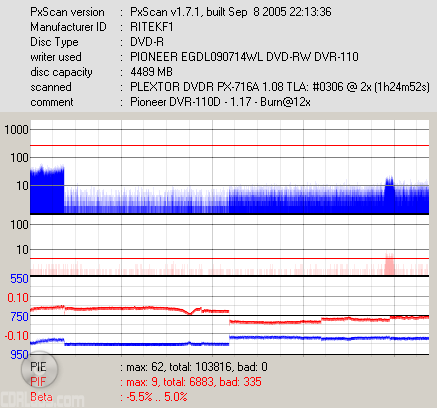 RiData 16x DVD-R @ 12x (RITEKF1) BenQ/Lite-On Test Transfer Rate |
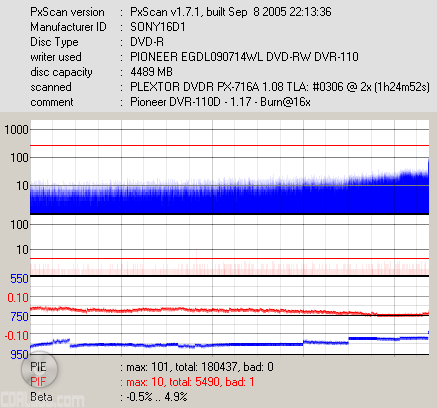 Sony 16x DVD-R @ 16x (SONY16D1) BenQ/Lite-On Test Transfer Rate |
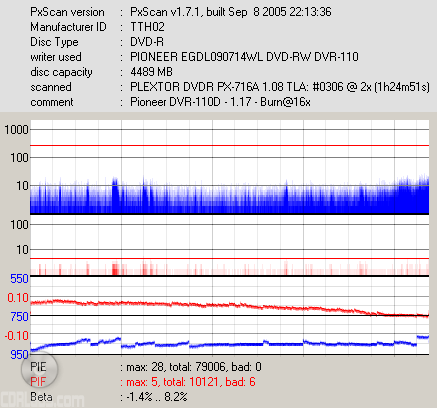 Taiyo Yuden 16x DVD-R @ 16x (TYG03) BenQ/Lite-On Test Transfer Rate |
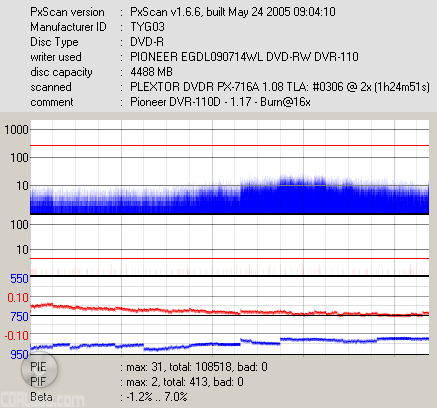 TDK 16x DVD-R @ 16x (TTH02) BenQ/Lite-On Test Transfer Rate |
|
8x DVD-R
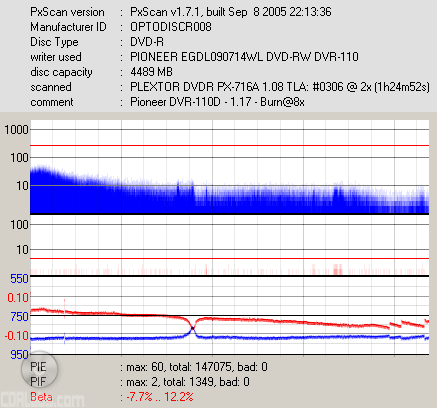 Acro Circle 8x DVD-R @ 8x (OPTODISCR008) BenQ/Lite-On Test Transfer Rate |
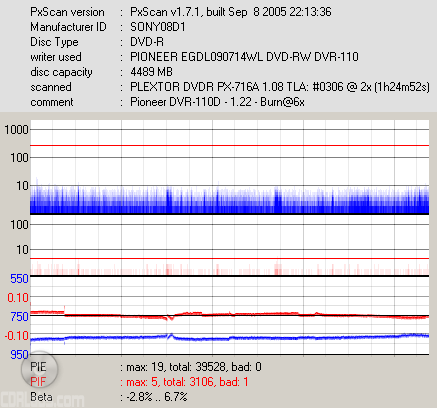 BenQ 8x DVD-R @ 12x (SONY08D1) BenQ/Lite-On Test Transfer Rate |
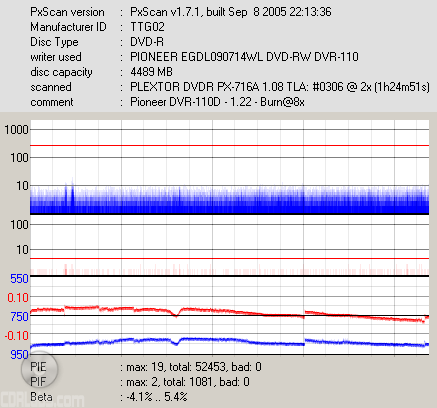 MAM-A 8x DVD-R @ 8x (TTG02) BenQ/Lite-On Test Transfer Rate |
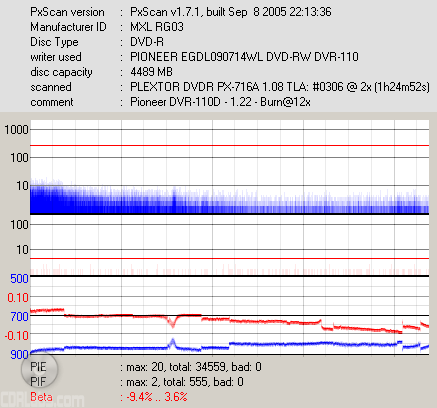 Maxell 8x DVD-R @ 12x (MXLRG03) BenQ/Lite-On Test Transfer Rate |
 Memorex 8x DVD-R @ 8x ( BenQ/Lite-On Test Transfer Rate |
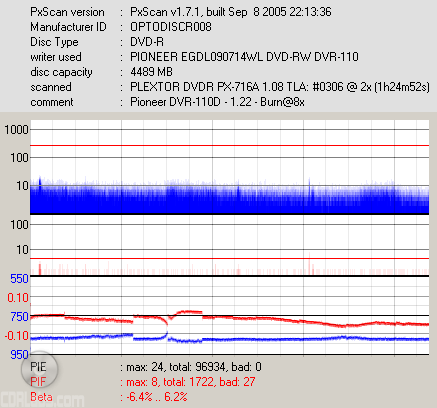 (OPTODISCR008) BenQ/Lite-On Test Transfer Rate |
 Optodisc Generic 8x DVD-R @ 8x (TYG02) BenQ/Lite-On Test Transfer Rate |
 Prodisc 8x DVD-R @ 8x (PRODISCF01) BenQ/Lite-On Test Transfer Rate |
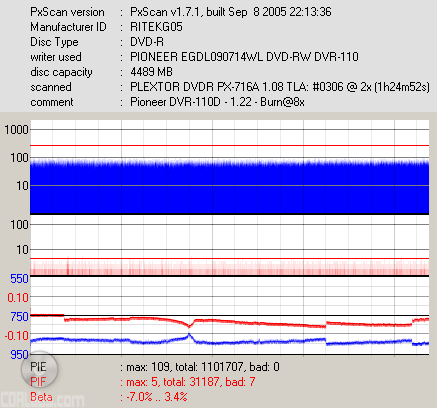 RiData 8x DVD-R @ 8x (RITEKG05) BenQ/Lite-On Test Transfer Rate |
 Ricoh 8x DVD-R @ 12x (CMCMAGAE1) BenQ/Lite-On Test Transfer Rate |
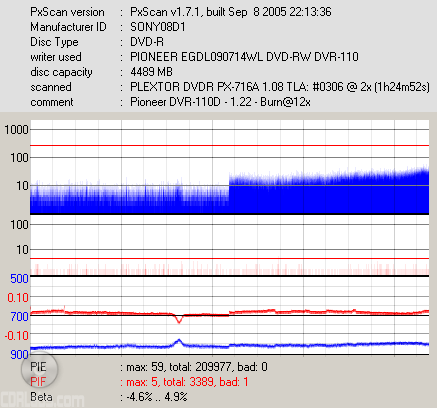 Sony 8x DVD-R @ 12x (SONY08D1) BenQ/Lite-On Test Transfer Rate |
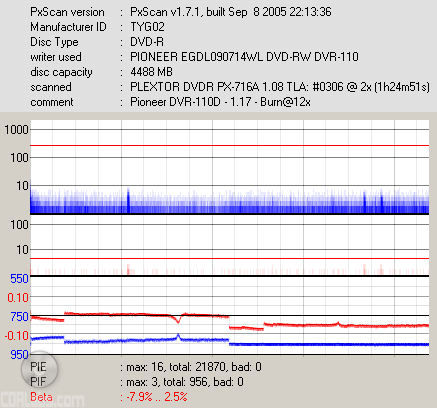 Taiyo Yuden 8x DVD-R @ 12x (TYG02) BenQ/Lite-On Test Transfer Rate |
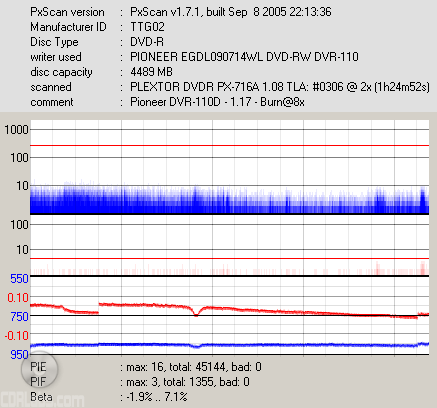 TDK 8x DVD-R @ 8x (TTG02) BenQ/Lite-On Test Transfer Rate |
The DVR-R100's writing quality for DVD-R media varied somewhat from one brand and manufacturer to another. Looking at the graphs above, you can see that the media provided by TDK, Sony, BenQ and MAM-A were both burned at their rated speed (or better) and performed quite well in all of our tests. Surprisingly, the 16x DVD-R media provided by Maxell, Taiyo Yuden, and Verbatim did not perform well at all in our tests.
16x DVD+R
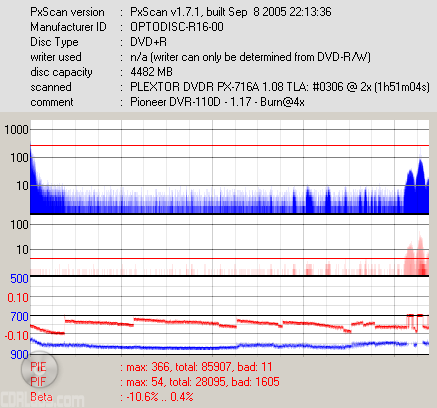 Acro Circle 16x DVD+R @ 4x (OPTODISC R16) BenQ/Lite-On Test Transfer Rate |
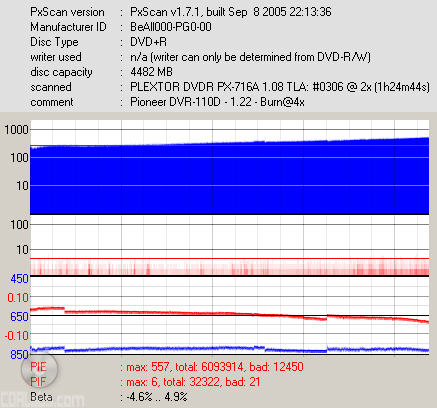 BeAll 16x DVD+R @ 4x (BeAll000PG0) BenQ/Lite-On Test Transfer Rate |
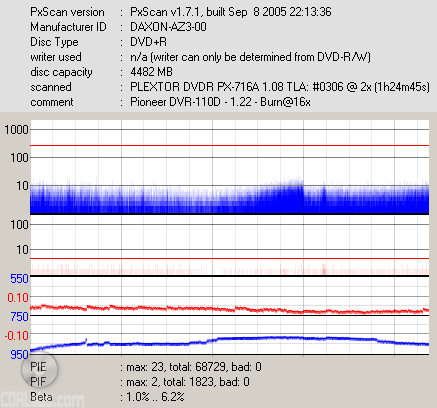 BenQ 16x DVD+R @ 16x (DAXONAZ3) BenQ/Lite-On Test Transfer Rate |
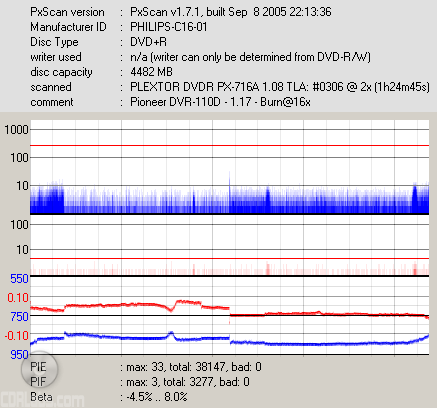 Maxell 16x DVD+R @ 12x (PHILIPSC16) BenQ/Lite-On Test Transfer Rate |
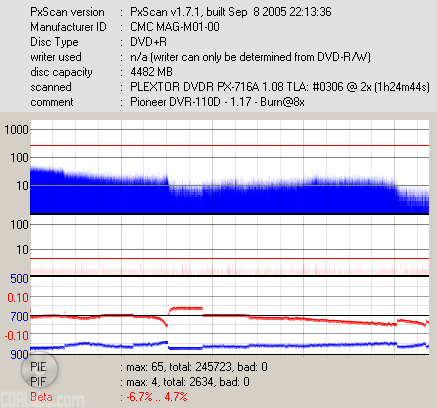 Memorex 16x DVD+R @ 8x (CMCMAGM01) BenQ/Lite-On Test Transfer Rate |
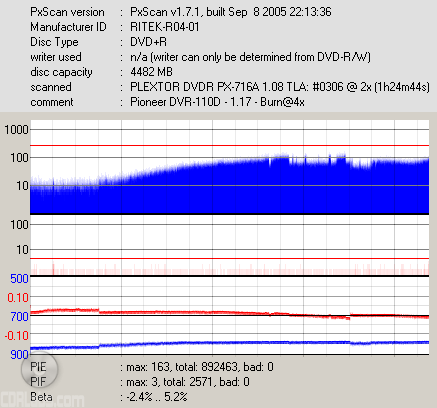 RiData 16x DVD+R @ 4x (RITEKR04) BenQ/Lite-On Test Transfer Rate |
 Sony 16x DVD+R @ 16x (SONYD21) BenQ/Lite-On Test Transfer Rate |
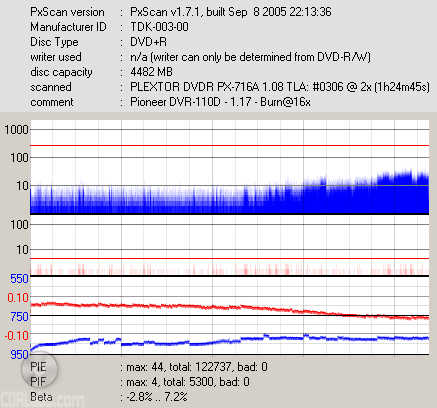 TDK 16x DVD+R @ 16x (TDK003) BenQ/Lite-On Test Transfer Rate |
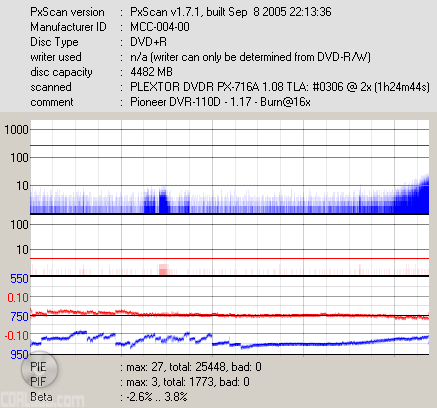 Verbatim 16x DVD+R @ 16x (MCC004) BenQ/Lite-On Test Transfer Rate |
8x DVD+R
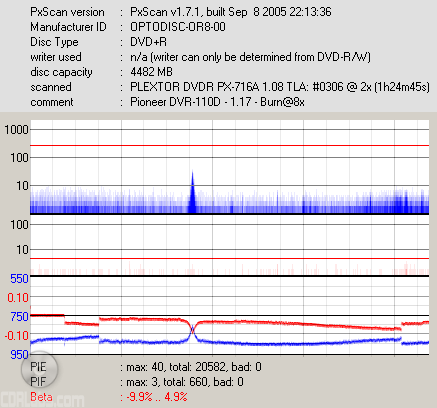 Acro Circle 8x DVD+R @ 8x (OPTODISCOR8) BenQ/Lite-On Test Transfer Rate |
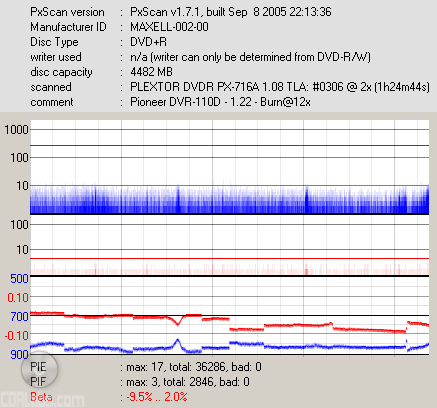 Maxell 8x DVD+R @ 12x (MAXELL002) BenQ/Lite-On Test Transfer Rate |
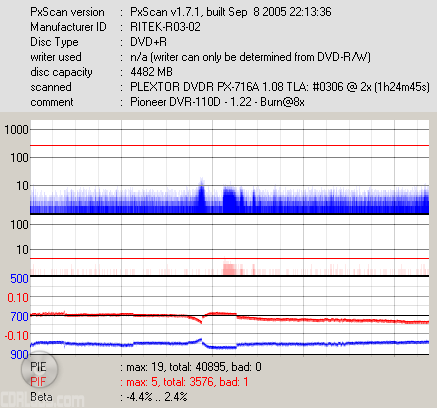 Memorex 8x DVD+R @ 8x (RITEKR03) BenQ/Lite-On Test Transfer Rate |
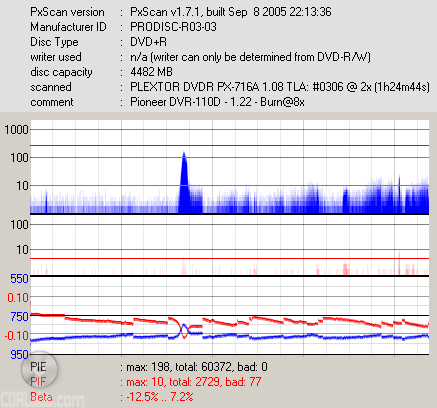 Prodisc 8x DVD+R @ 8x (PRODISCR03) BenQ/Lite-On Test Transfer Rate |
 RiData 8x DVD+R @ 4x (RITEKR03) BenQ/Lite-On Test Transfer Rate |
 Ricoh 8x DVD+R @ 8x (RICOHJPNR02) BenQ/Lite-On Test Transfer Rate |
 Sony 8x DVD+R @ 12x (SONYD11) BenQ/Lite-On Test Transfer Rate |
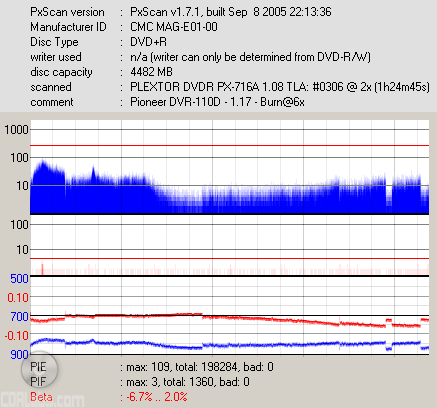 TDK 8x DVD+R @ 6x (CMCMAGE01) BenQ/Lite-On Test Transfer Rate |
 Taiyo Yuden 8x DVD+R @ 12x (YUDEN000T02) BenQ/Lite-On Test Transfer Rate |
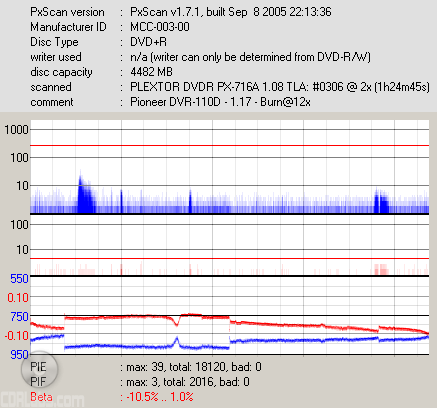 Verbatim 8x DVD+R @ 12x (MCC003) BenQ/Lite-On Test Transfer Rate |
The DVR-R100 produced some mixed results with DVD+R media. The 16x DVD+R discs provided by Sony, TDK, Verbatim and Maxell has all performed very well. Unfortunately, the 8x DVD+R media from the same companies did not perform nearly as well when overclocked to 12x. Some media to avoid with firmware v1.22 would be RiData 8x and 16x DVD+R and Acro Circle 16x DVD+R.
DVD-RW
 Verbatim 6x DVD-RW @ 6x (MKM01RW6X01) BenQ/Lite-On Test Transfer Rate |
 RiData 6x DVD-RW @ 6x (RITEKW06) BenQ/Lite-On Test Transfer Rate |
 Acro Circle 4x DVD-RW @ 4x (OPTODISCW004) BenQ/Lite-On Test Transfer Rate |
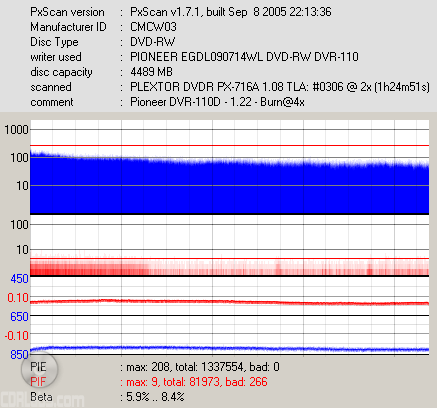 Nexxtech 4x DVD-RW @ 4x (CMCW03) BenQ/Lite-On Test Transfer Rate |
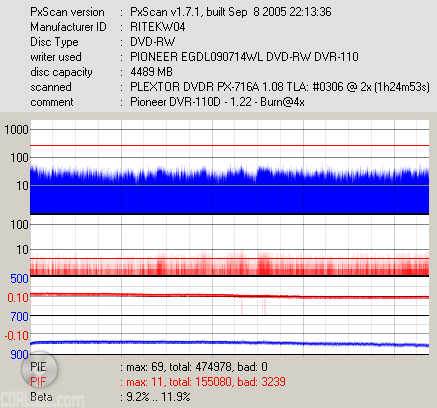 RiData 4x DVD-RW @ 4x (RITEKW04) BenQ/Lite-On Test Transfer Rate |
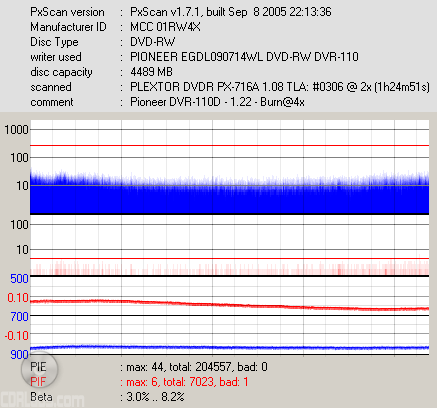 Verbatim 4x DVD-RW @ 4x (MCC 01RW4X) BenQ/Lite-On Test Transfer Rate |
For DVD-RW media, we saw some decent results from most of the media tested. Only the media provided by Acro Circle had any significant problems. It should be pointed out that with the exception of the Verbatim 6x DVD-RW, all the discs tested reported higher levels of PIF errors then we generally would like to see.
DVD+RW
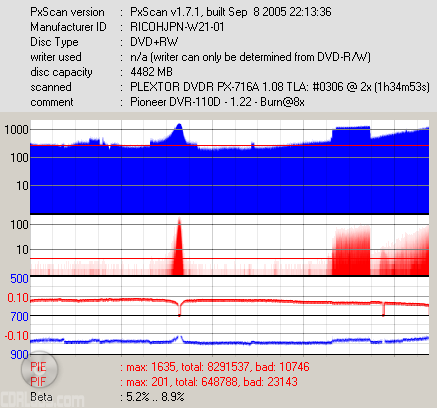 Ricoh 8x DVD+RW @ 8x (RICOHJPNW21) BenQ/Lite-On Test Transfer Rate |
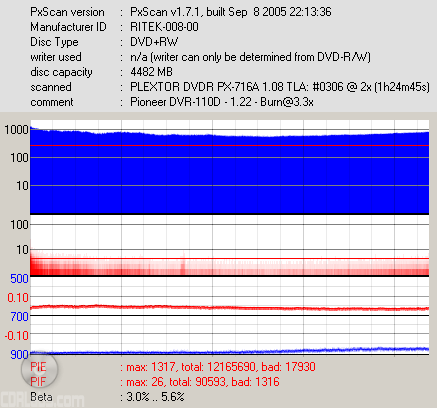 RiData 8x DVD+RW @3.3x (RITEK008) BenQ/Lite-On Test Transfer Rate |
 Verbatim 8x DVD+RW @3.3x (MKM A03) BenQ/Lite-On Test Transfer Rate |
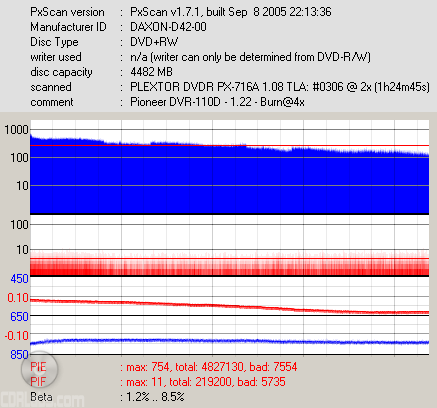 BenQ 4x DVD+RW @4x (DAXOND42) BenQ/Lite-On Test Transfer Rate |
 Memorex 4x DVD+RW @4x (INFODISCA10) BenQ/Lite-On Test Transfer Rate |
 RiData 4x DVD+RW (RICOHJPNW11) BenQ/Lite-On Test Transfer Rate |
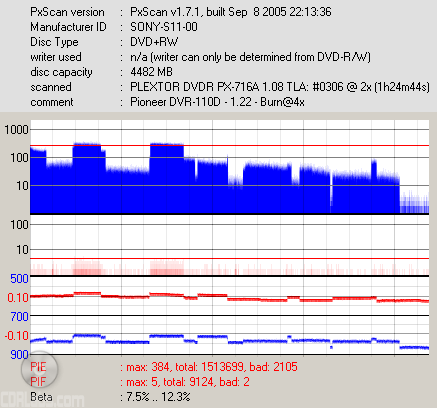 Sony 4x DVD+RW @4x (SONYS11) BenQ/Lite-On Test Transfer Rate |
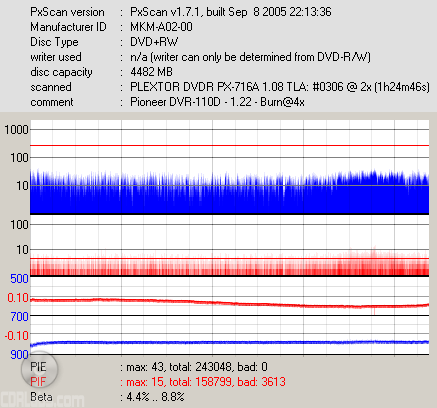 Verbatim 4x DVD+RW (MKM A02) BenQ/Lite-On Test Transfer Rate |
The DVR-R100 performed very poorly with 8x DVD+RW media. Out of the three types we tested, only Ricoh's 8x DVD+RW discs were supported at its rated speed. The media from RiData and Verbatim was burned at a reduced rate of 3.3x. Out of those three discs, only the Verbatim performed even moderately well. However, when it came to 4x DVD+RW media, we saw some fairly good scores with the discs provided by RiData, Memorex and Verbatim.
| Pioneer DVR-R100 |
BenQ DW1640 |
LG GSA-4163B |
LaCie 16x d2 DVD±RW | |
| DVD+RW Quick | 17 seconds | 10 seconds | 18 seconds | 17 seconds |
| DVD+RW Full | 14:18 | 7:38 | 17:09 | 13:42 |
| DVD-RW Quick | 39 seconds | 23 seconds | 36 seconds | 40 seconds |
| DVD-RW Full | 15:16 | 10:27 | 12:00 | 14:09 |
To test the Pioneer's packet writing performance I used DLA 4.95. Verbatim 6x DVD-RW and Ricoh 8x DVD+RW media were used once again.
| Pioneer DVR-R100 |
BenQ DW1640 |
LaCie 16x d2 DVD±RW | BenQ DW1620 |
|
| DVD+RW Write | 9:41 | 6:47 | 13:09 | 14:20 |
| DVD+RW Read | 9:28 | 6:00 | 10:00 | 9:06 |
| DVD-RW Write | 8:45 | 8:46 | 13:11 | 14:45 |
| DVD-RW Read | 9:20 | 6:01 | 9:44 | 9:52 |
The DVR-R100 did not perform as well as expected in our packet writing tests. The drive's packet writing speeds seemed to be limited to only 4x even when 6x DVD-RW and 8x DVD+RW media was used. This is probably a combination of problems partially caused by the DVR-R100's poor writing quality with DVD±RW media, and a bug in DLA that has been noticed on previous Pioneer drive reviews.
DVD+R DL Write Tests - Nero CD/DVD Speed 4.01:
To test the double layer DVD writing performance of the DVR-R100, I used DVD+R DL media from Maxell and several other brands and manufacturers. To burn the discs, I used Nero CD/DVD Speed's data disc creation tool, to burn the media to its' maximum capacity.
According to Pioneer, the DVR-R100 writes to DVD+R DL media at a maximum speed of 8x. Unfortunately, since Pioneer has not released a firmware supporting 8x DVD+R DL media, we are forced to use Maxell 2.4x DVD+R DL media which can be written to at 8x. Using CD/DVD Speed we can see that this speed is attained by utilizing a Z-CLV writing method, meaning that the burn process begins at 6x, then jumps up to 8x around the 0.6GB mark, back down to 6x at the 3.2GB mark, once again back to 8x at 4.6GB, and finally back down to 6x at 7.4GB for the rest of the disc.
| Pioneer DVR-R100 |
BenQ DW1640 |
LG GSA-4163B |
LaCie 16x d2 DVD±RW | |
| DVD+R DL Write | 18:31 | 15:42 | 26:59 | 26:22 |
With Nero CD/DVD Speed, it took the DVR-R100 about 18:31 to write a full DVD+R DL disc. While faster than the drives from LG and LaCie, it was a good three minutes slower than the BenQ DW1640. So what about writing quality? Take a look below.
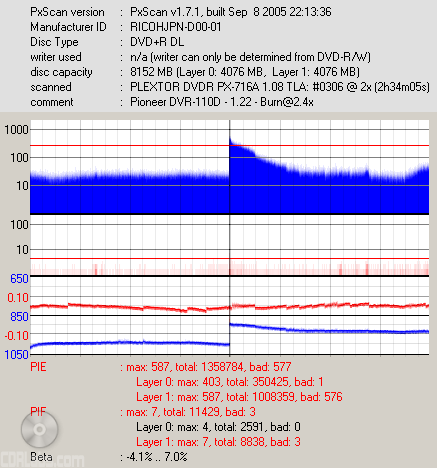 Fuji 2.4x DVD+R DL @ 2.4x (RICOHJPND00) BenQ/Lite-On Test Transfer Rate |
 Maxell 2.4x DVD+R DL @ 8x (MKM001) BenQ/Lite-On Test Transfer Rate |
 Memorex 2.4x DVD+R DL @ 2.4x (RITEKD01) BenQ/Lite-On Test Transfer Rate |
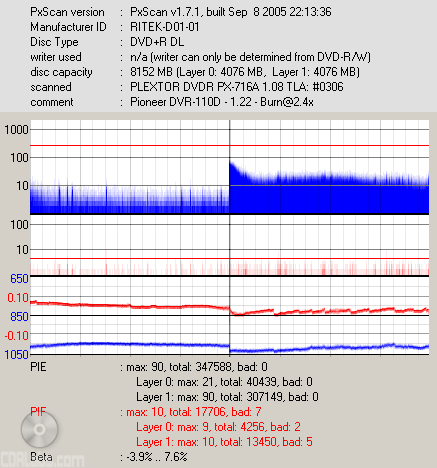 RiData 2.4x DVD+R DL @ 2.4x (RITEKD01) BenQ/Lite-On Test Transfer Rate |
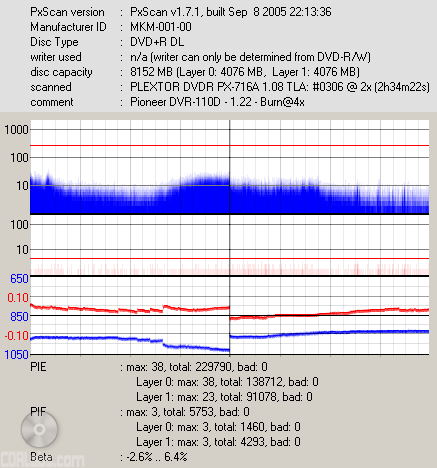 Verbatim 2.4x DVD+R DL @ 4x (MKM001) BenQ/Lite-On Test Transfer Rate |
As mentioned previously, the DVR-R100 does not currently support any 8x DVD+R DL media. While we were able to write to Maxell's 2.4x DVD+R DL media at this speed, the quality was so poor that the disc could not complete the transfer rate test we ran. Surprisingly, the media provided by Verbatim was limited to only 4x, even though it had the same MID code as the discs from Maxell. As you can see, the writing quality was much better at this speed. The media provided by Memorex and RiData also performed alright, but not nearly as well as the discs from Verbatim.
DVD-R DL Write Tests - Nero CD/DVD Speed 4.01:
To test the dual layer DVD writing performance of the DVR-R100, I used a DVD-R DL disc from Verbatim. To burn the discs, I used Nero CD/DVD Speed's data disc creation tool, to burn the media to its' maximum capacity.
According to Pioneer, the DVR-R100 writes to DVD-R DL media at speed of 8x. Using CD/DVD Speed we can see that this speed is attained by utilizing a Z-CLV writing method, meaning that the burn process begins at 6x, then jumps up to 8x around the 0.6GB mark, back down to 6x at the 3.2GB mark, once again back to 8x at 4.6GB, and finally back down to 6x at 7.4GB for the rest of the disc.
| Pioneer DVR-R100 |
BenQ DW1640 |
ASUS DRW-1608P |
Plextor PX-716A |
|
| DVD-R DL Write | 18:41 | 29:31 | 19:26 | 19:01 |
With its 8x writing speed, the DVR-R100 was clearly the fastest writer in this test. It took Pioneer's new drive 18:41 to write a full DVD-R DL disc at its maximum speed. So what about writing quality? Take a look below.
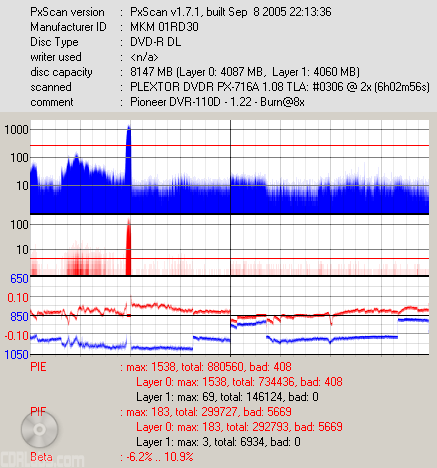 Verbatim 4x DVD-R DL @8x (MKM01RD30) BenQ Test Transfer Rate |
With almost no media competition for Verbatim and very few drives supporting this new media type, it's difficult to compare test results at this time. One thing is for certain however, and that is there is a distinct lack of drives able to read this media, no matter what drive burns it or how well. The Lite-ON SOHW-832S normally used for testing was unable to recognize the media at all. Luckily, both our PX-716SA and BenQ DW1640 had no problems reading this new format.
Looking now at how these discs performed with the DW1640, you can see from the above tests that the results were not that good. Even the Plextor PX-716SA reported many elements were burned out of spec. This disc also performed so poorly on the transfer rate test, that it was unable to complete it.
Performance Revisited:
Pioneer's new drive performed according to its specifications in most of our tests. Unfortunately, the specifications were somewhat lower than the drives from the competition, making the DVR-R100 one of the slower drives in our comparisons. This is most noticeable in our transfer rate tests run on DVD±R, DVD±RW and DVD±R DL media. This is not to say that the drive does not have it's high points. The performance recorded when doing transfer rate tests on single layer DVD-Video discs was nearly the best we've seen. Even more impressive was the amount of time it took the drive to record a full DVD-R DL disc.
When it came to recording quality, many media types didn't work as well as expected with the DVR-R100. In most cases, the results ranged from very poor to roughly usable, with the most troublesome media types being 8x DVD+RW's, most DVD+R DL discs, and CD-RW's rated at speeds in excess of 10x. On the more positive side, many 8x single layer DVD±R and 4x DVD+RW discs were able to be burned at the proper speed and with acceptable quality. The DVR-R100's CD-R recording quality was also fairly good, especially when compared to most other DVD burners available. In the case of DVD±R DL recording, the burn quality of the disc can be improved greatly if the drive's burn speed is throttled to the discs rated speed, and not overclocked in any way. With all things considered, the Pioneer DVR-R100 gets a 5 out of 10 for the performance section of this review.
In many ways, the DVR-R100 is a lot like Pioneer's previous DVD writer, the DVR-A09XL. Looking at the specifications alone, the drives differ only in their maximum recording speed of DVD±R DL and CD-RW media. However, when you start looking at how each drive performs, you will notice a number of large differences.
I think it is a safe bet to say the DVR-R100 needs a lot of work when it comes to supporting different types of media. Out of almost 90 discs tested, I would say the drive performed well with approximately 20%-25% of them. This is a very significant drop in performance from Pioneer's previous drive, the DVR-A09XL. Of course, the DVR-A09XL also started out with less then stellar media support, but was able to catch up to competing drives with the help of several rather crucial firmware updates. Hopefully the same will eventually be true for the DVR-R100 as well.
Unfortunately, it wasn't just the burn quality that lagged behind with the DVR-R100. When testing the DVR-R100's reading and writing speeds, it trailed behind the drives from the competition. This is not to say that the drive did not perform up to its specifications. It's just that in some cases these specifications are below what has now become a standard for most drives. One exception however would be the drive's ability to burn DVD-R DL at 8x. In this one test, Pioneer's new drive was able to shine, with respect to the time taken to burn a full disc. Unfortunately, the quality of the disc was seriously compromised in the process, and throttling the burn speed is recommended.
One of the biggest faults with the DVR-R100 is it's lack of support for RW media. Most 4x DVD-RW's performed poorly with this drive, and only one out of three types of 8x DVD+RW's were supported at their proper rated speed. CD-RW discs weren't exempt from this problem. Much of the 24x and 32x CD-RW media we tried did not burn properly and had problems when the disc was played back. Verbatim brand CD-RW's performed the best by far, but even then, it was only select types.
I should take this opportunity to mention how bitsetting works on this drive. For DVD+R media, the drive is unable to set the booktype to DVD-ROM. With DVD+RW media it's almost the same. However, if the book type has previously been set to DVD-ROM by a different burner, erasing and re-recording the disc on the DVR-R100 will not modify the book type in any way. This situation does not affect whether or not the drive is able to burn the disc successfully. As with many drives these days, all DVD+RDL media is automatically bitset to DVD-ROM to help with compatibility issues.
In my opinion, this drive has many kinks that still need to be worked out with firmware updates. However as was mentioned earlier, that does not make this drive a hopeless cause. Rather I would recommend keeping a close eye on what new updates come out for it in the future.
| Pioneer DVR-R100 16x DVD±RW | |
| Features: Installation: Performance: |
7 8 5 |
| Overall: | 7 |
Highs:
- Writes to DVD-R and DVD+R media at 16x
- Writes to DVD+RW media at 8x
- Writes to DVD-RW media at 6x
- Writes to DVD+R DL and DVD-R DL media at
- Reads single layer DVD-ROM's at 16x
- Reads DVD±R media at 12x
- Reads DVD±RW at 8x
- Reads DVD±R DL at 8x
- Features 40x CD-R and 32x CD-RW writing speeds
- Good CD writing quality
- Features buffer underrun protection
- Automatically sets book type to DVD-ROM for DVD+R DL media
- Includes software from Ulead and NovaStor
Lows:
- Questionable writing quality on many 16x DVD±Rs
- Questionable writing quality with most DVD±R DL media
- Poor writing quality with UltraSpeed CD-RW media
- Slow transfer rates on most media formats
- Cannot set the book type of DVD+R or DVD+RW media
- Has a 2048KB buffer
- Doesn't support the Mt. Rainier format
- Overburns to only 94:27
- Cannot read CD-R's larger than 94:00