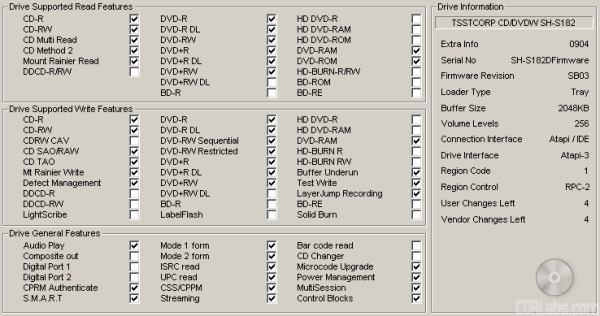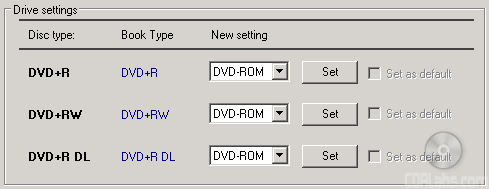The SH-S182D we received from Samsung was the bulk, or OEM, version. While they were able to provide a copy of the software CD, the drive did not come with anything else.
Physical Features:
The drive Samsung sent us for this review was manufactured in May of 2006 and came preloaded with firmware SB01.For this review we used firmware versions SB02 and SB03.
While Samsung has given the SH-S182D faster reading and writing speeds, they haven't done much to change the way it looks. From the front, it's almost identical to their 16x DVD±RW drives. It not only shares the same basic bezel design, but has many of the same logos. Along with the large "Samsung" logo, you can see a few showing support for the DVD+ReWritable and DVD Multi specifications, as well as Ultra Speed CD-RW media.
Below the tray you can see the SH-S182D's single LED. Off by default, this LED lights up green when the drive is reading or writing.
The rear of the SH-S182D is fairly straight forward. By looking at the picture below you can see the drive's IDE interface, power connector and audio output connectors.
Starting from the left of the IDE connection you'll see the jumper switch for master, slave and cable select. Next to the jumper block is the analog audio connector. The connector on the far left is the digital audio output.
Technical Specs:
The specs below have been taken from Samsung's website and the manual located on the software CD.
| Samsung SH-S182D 18x DVD±RW/RAM | |
| CD Write Speeds | 48x (CAV) 40x, 32x, 24x (P-CAV) 16x, 8x (CLV) |
| CD Rewrite Speeds | 32x, 24x (Z-CLV) 16x, 10x, 4x (CLV) |
| DVD+R Write Speeds | 18x, 16x (CAV) 12x, 8x (P-CAV) 4x, 2.4x (CLV) |
| DVD+RW Write Speeds | 8x, 6x (Z-CLV) 4x, 2.4x (CLV) |
| DVD-R Write Speeds | 18x, 16x (CAV) 12x, 8x, (P-CAV) 4x, 2x (CLV) |
| DVD-RW Write Speeds | 6x (Z-CLV) 4x, 2x, 1x (CLV) |
| DVD+R DL Write Speeds | 8x, 6x (Z-CLV) 4x, 2.4x (CLV) |
| DVD-R DL Write Speeds | 8x, 6x (Z-CLV) 4x, 2x (CLV) |
| DVD-RAM Write Speeds | 12x, 5x (P-CAV) 3x, 2x (CLV) |
| DVD Read Speeds | 16x Max (DVD-ROM Single Layer) 8x Max (DVD-ROM Dual Layer) 8x Max (DVD+R/RW) 8x Max (DVD-R/RW) 6x Max (DVD+R DL) 12x Max (DVD-RAM) |
| CD Read Speeds | 48x Max (CD-ROM) 40x Max (CD-R/CD-RW) |
| DAE Speed | 40x Max |
| Buffer Size | 2 MB |
| Random Access Times |
110 ms (CD) 130 ms (DVD) |
| CD Formats | CD-DA CD-ROM CD-ROM XA CD-R CD-RW Photo CD Video CD CD-Extra CD-I(FMV) CD-I Bridge CD-Text |
| DVD Formats | DVD-ROM DVD-R/RW DVD+R/RW DVD+R DL DVD-R DL DVD-RAM |
More Features:
By looking at the picture below, you can see that Samsung's new DVD writer is identified as a "TSSTcorp CD/DVDW SH-S182D."

Nero also shows that the SH-S182D has a maximum CD writing speed of 48x and a 2048KB buffer. This buffer is also backed up by MediaTek's Super Link technology. Along with support for the Mt. Rainier format, Samsung's new DVD writer can also write CD-Text and overburn. When testing the drive's capacity, it had no problems overburning up to 99 minutes with our CompUSA media.
Using Alex Noe's Weak Sector Utility we were able to determine that the SH-S182D is a "two sheep" burner and is capable of backing titles protected by SafeDisc 2.90. Like most drives, it did not pass the "three sheep" test.
Here is a screen shot from Nero's InfoTool. This program queries the drive to see what its reading and writing capabilities are. InfoTool had no problems detecting the SH-S182D's maximum reading and writing speeds, recording modes, buffer underrun protection and 2MB buffer.
InfoTool also shows that the SH-S182D is an RPC-2 DVD drive. This means that the drive's region is stored in the firmware. The region can be changed five times and after that it cannot be changed anymore. Unfortunately, a patched RPC-1 firmware is not yet available for this drive.
While InfoTool gives us a quick glance at the SH-S182D's features, DVDINFOpro provides a little more information on some of the drive's reading and writing capabilities. By looking at the screenshot above you can see that Samsung's new drive can read and write to DVD+R DL, DVD-R DL and DVD-RAM media.
Samsung's new DVD writer also supports a feature called "bitsetting".The SH-S182D automatically sets the book type of DVD+R, DVD+RW and DVD+R DL media to "DVD-ROM" without any input from the user. This feature comes in handy if you have an older DVD player that has problems playing recordable media.