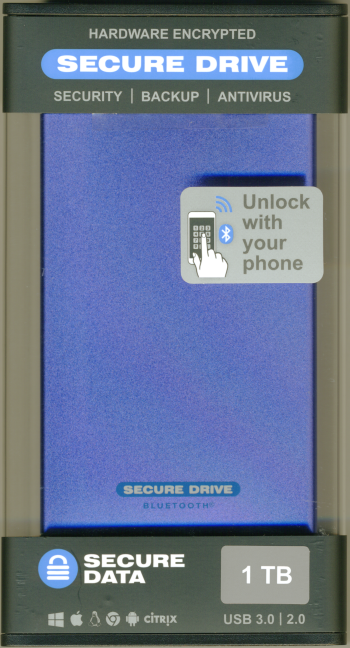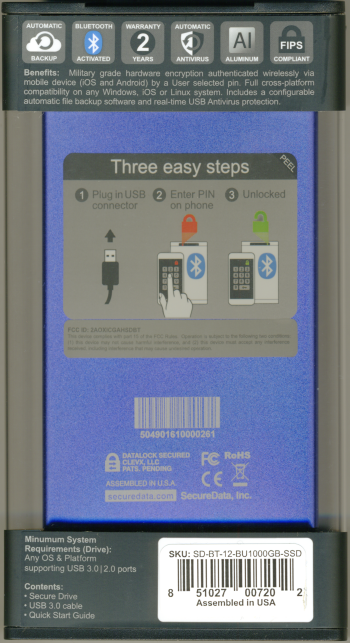Instead of a box or clamshell packaging, the SecureDrive BT SSD comes in a clear plastic case that lets you see the front and back of the drive. The packaging also advertises many of the drive's key features including its 1TB capacity, military-grade hardware encryption and the ability to unlock it with your phone via Bluetooth. Inside, you'll find the SecureDrive BT, a USB 3.0 cable and a quick start guide.

Physical Features:
The SecureDrive BT measures 125 x 77 x 12.5 mm and tips the scales at approximately 157g when equipped with a 1TB SSD. This is a bit on the large side for a portable SSD. However, its hardware encryption engine, physical protection mechanisms and Bluetooth module account for most of the extra bulk and weight.
While the ends of the SecureDrive BT are plastic, the body is made out of metal. The body also has a blue, metallic finish that looks much better in person that it does in photos.

Along the top of the SecureDrive BT there are three LEDs that are used to show the status of the drive. These LED's will light up solid or blink to indicate whether the drive is locked, unlocked, BT-connected or transferring data.

The SecureDrive BT's USB 3.0 Micro-B port is located on the end of the drive. This interface not only transfers data, but provides power for the device. Right above the port is the drive's device ID. You will need this number when adding it to the app on your phone.
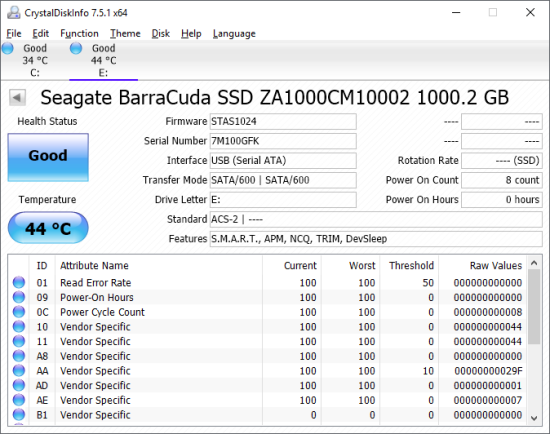
The Secure BT SSD's components are protected by a layer of epoxy so I wasn't able to crack it open. However, using CrystalDiskInfo, I was able to see what drive was in the enclosure. Looking at the screenshot below, you can see that SecureData has used Seagate's 1TB BarraCuda SSD (ZA1000CM10002). This drive features a SATA 6.0Gb/s interface, BiCS3 3D TLC NAND, TRIM support and is capable of 560 MB/s read and 540 MB/s write speeds.