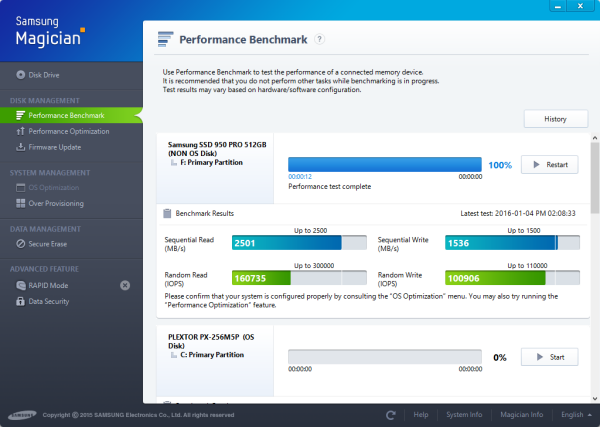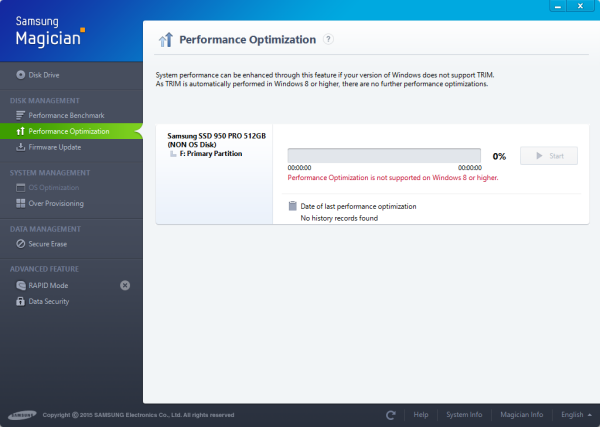The Samsung Magician software is designed to help users easily manage the health and performance of their Samsung SSD. From the main screen, users can check the health of their drives and view information like the serial number, firmware, capacity and the total bytes written. This screen also shows the version of the NVMe controller driver as well as the speed of the PCIe slot the drive is plugged into.

Magician also gives users the ability to benchmark their drives and optimize the performance by forcing TRIM and Garbage Collection to run. In addition to this, users can download and apply firmware updates using the software.
The 950 PRO does not support OS Optimization. However, using the Over Provisioning feature, users can optimize the performance and lifespan of their drive by resizing the partitions.

The Secure Erase feature provides the option to delete all data on an SSD in a way that it can never be recovered, restoring the drive to its original performance. Magician gives you the option to do this from within Windows. Otherwise, if your SSD is in a frozen state, you can create a bootable USB drive, CD or DVD.

The 950 PRO does not work with Samsung's RAPID (Real-time Accelerated Processing of I/O Data) Mode either. However, considering how fast it is on its own, it's not really needed.

Last, but not least, you have Data Security. From here, users can check and see what security features their drive supports and view its current settings. Looking at the screenshot below you can see that with the current firmware, the 950 PRO only offers support for Class 0. According to Samsung, support for TCG/Opal and Encrypted Drive is coming in a future firmware update.