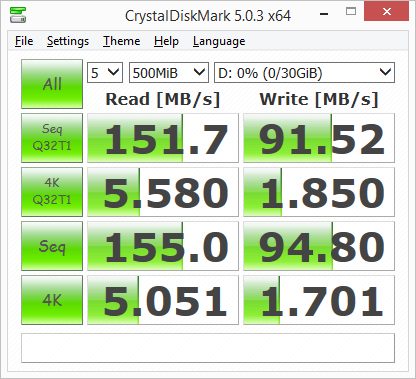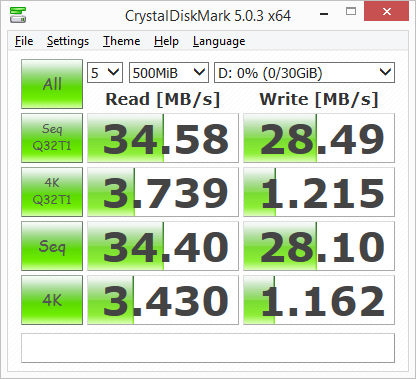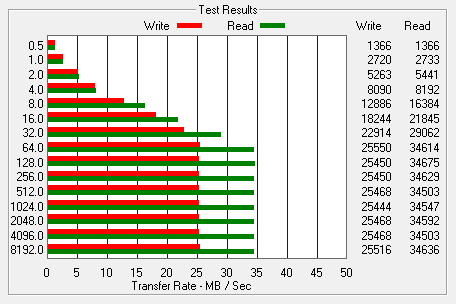![]()
Model: Samsung FIT USB 3.0 Flash Drive
Manufacturer: Samsung Electronics
Provided By: Samsung America
Samsung Electronics has been a leader in the electronics industry for more than 30 years. Since the introduction of their first television in 1970, this Korean company has grown to become one of the world's leading electronics manufacturers, offering everything from tiny semiconductors to large home appliances. Samsung is no stranger to the storage industry either. Along with an assortment of DVD and Blu-ray Disc drives, the company offers both hard drive and flash based storage solutions for the portable and desktop computer markets.
Last fall, Samsung launched a new suite of slim and sophisticated USB flash drives. Along with the modern, yet classy Bar and the dual interface DUO, the company introduced the ultra-small FIT. Designed for use in ultra-slim notebooks and automobiles equipped with USB ports, the FIT allows great portability and maintains streamlined edges of devices while providing an easy grip for removal. The drive's metal-based design also protects your data against water, shock, temp, magnets, and X-rays. To top it all off, the FIT offers sequential read speeds of up to 130MB/s, allowing users to transfer a 2.4GB full HD video or approximately 40 hours of MP3 music in less than 20 seconds.
| Samsung FIT USB 3.0 Flash Drive | |||||||||||||||
General Specifications
Performance
Environmental
Other Features
|
Needless to say, this is only a taste of what FIT Bar has to offer. To give you an idea of what to expect, we'll take a closer look at Samsung's compact USB 3.0 flash drive and then see how well it performs. Does the FIT have what it takes? Keep reading as we find out.
Packaging:
Like many other USB flash drives, the Samsung FIT comes packaged in a cardboard blister pack. The front of the packaging advertises many of the drive's key features including its capacity, rated speed and that it's water, magnet, temperature and x-ray proof. The back of the card provides a bit more information regarding the Bar's storage capabilities, warranty and supported operating systems.
Physical Features:
The FIT is currently the smallest flash drive in Samsung's lineup. The drive measures 19.67mm long, 15.44mm wide and 8.7mm thick and weighs in at about 2.6g. At this size, it's barely noticeable when carried in a pocket or when it's plugged into your notebook computer.
The body of the FIT is constructed out of metal for added durability. According to Samsung, the drive can survive up to 72 hours in seawater, endure up to 1500G shocks and protect your data against damage from airport x-ray machines. The end of the FIT is also covered by a white, plastic piece which is there to make it easier to insert and extract the drive from devices. There is also a hole for use with a lanyard, but its so small that its hard to get anything through it.

I wasn't able to crack the FIT open. However, using Flash Drive Information Extractor, I was able to see what controller and memory chips it uses. Looking at the screenshot below, you can see that Samsung has used Silicon Motion's SM3267 controller as well as their own K9ADGD8U0D TLC NAND flash.

Installation:
As with most USB flash drives, the Samsung FIT was very easy to install. Those running Windows can simply plug the drive into any available USB 2.0 or 3.0 port on their computer. If the computer is already turned on, plug and play will automatically detect the drive.

If installed correctly, the FIT should show up in the Device Manager. Under Windows 8, the drive is identified as a "Samsung Flash Drive FIT USB Device".

The FIT comes formatted with FAT32, giving the 32GB model about 29.8GB of usable space. If you plan to store files larger than 4GB in size, you'll want to convert or reformat the drive with NTFS.
Performance:
The test system used in this review was an HP 8200 Elite. The computer is equipped with an Intel Core i5-2400 CPU, 4GB of DDR3 1333MHz memory, Seagate Barracuda 7200.12 ST3250312AS 250GB SATA 6 Gb/s hard drive, NVIDIA Quadro FX580 512MB PCIe graphics card, Intel 82567LM-3 gigabit network card and Patriot SuperSpeed USB PCIe host card. For the operating system, I installed a fresh copy of Windows 8.1 Enterprise.
To test the performance of the Samsung FIT, I ran a series of benchmarks using CrystalDiskMark 3.0.1, HD Tach RW 3.0.4.0 and ATTO Disk Benchmark 2.46. To get a feel for the "real world" performance, I also copied and pasted 500MB of random files and directories in Windows Explorer.
CrystalDiskMark 3.0:
First, I ran a few quick tests using CrystalDiskMark. This benchmark tool measures the performance of a storage device by testing its sequential read and write speeds as well as its random read and write speeds using blocks 512K and 4K in size.
According to Samsung, the FIT is capable of data transfer speeds of up to 130 MB/s when connected to a USB 3.0 port. While the drive performed better than expected when reading, it came up a bit short of this number in CrystalDiskMark's sequential write test.
HD Tach RW 3.0.4.0:
Next, I used HD Tach to test the FIT's read, write and burst speeds as well as its seek times and CPU usage.

The FIT didn't perform quite as well when tested with HD Tach. When connected to the computer's USB 3.0 port, the drive had average read and write speeds of 132.1 MB/s and 41.1 MB/s, respectively, as well as a burst speed of 134.7 MB/s.
ATTO Disk Benchmark 2.46:
I also used ATTO Disk Benchmark to test the FIT's sequential read and write speeds. The test was run using blocks ranging in size from 0.5KB to 8192KB and the total length set to 256MB.
When tested with ATTO, the FIT's read speeds topped out at about 158 MB/s and its write speeds at 109 MB/s.
"Real World" Benchmark:
To test the "real world" performance of Samsung's new flash drive, I copied and pasted 500 MB worth of randomly generated files and directories. All of the files are between 10 bytes and 32MB in size and no more than four directories deep.
| Samsung FIT - USB 3.0 | Samsung FIT - USB 2.0 | |
| Write: | 37 seconds | 57 seconds |
| Read: | 8 seconds | 32 seconds |
The FIT performed relatively well here, taking 37 seconds to write our test data and 8 seconds to read it back.
Final Thoughts:
The Samsung FIT is a great choice for the consumer looking for a super-compact, high-performance flash drive. At less than 20mm in length, the FIT is ideal for use with ultra-slim notebooks, automobiles, or anywhere else where a full-size flash drive is too big. For its size, the drive is also surprisingly rugged thanks to a metal-based design that is water, shock, temperature, magnetic and X-ray proof. Performance-wise, the FIT wasn't the fastest USB 3.0 flash drive to come through the 'Labs. Nevertheless, the drive performed relatively well in our tests, reading at speeds as high as 158 MB/s and writing at more than 91 MB/s.
The Samsung FIT is available now in 32GB, 64GB and 128GB capacities. Prices on Amazon.com currently range from $9 for the 32GB version reviewed here up to $33 for the 128GB drive.
Highs:
- Ultra-compact, metal-based design
- Good read and write speeds
- Backwards compatible with USB 2.0
- Water, shock, temperature, magnetic, and x-ray proof
- Five year warranty
- Reasonably priced
Lows:
- Lanyard hole is too small to be useful
- Can get a little warm to the touch