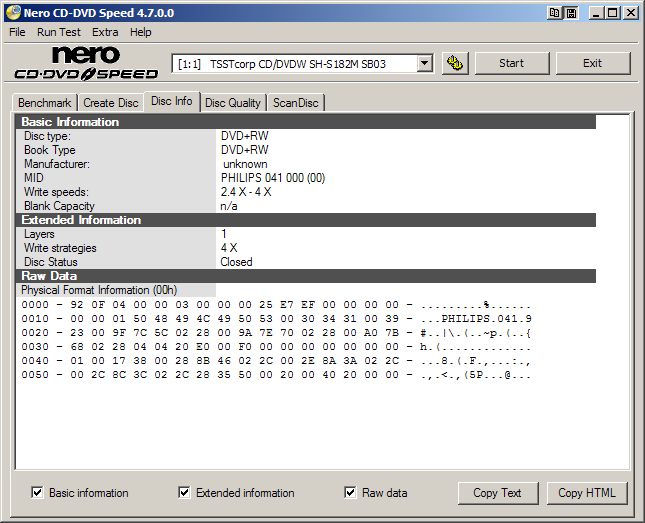You might try going to the "Nero Toolkit" and using the "Nero CD-DVD Speed" utility. From version 4.0 and up of that utility there's a check for the Disc Info.
If you need to download the latest version of CD-DVD Speed, it can be found here:
http://www.cdspeed2000.com/
Try running the Disc Info check on the disc you were able to write to at 16x, and then again on the discs to which you could only write at 4x. It's possible the media is actually different, even though it all may be marked as Memorex 16x.
Here's a shot of the test on one of my old Memorex 4x +RW disks. The media type shows as PHILIPS 041 000 (00)
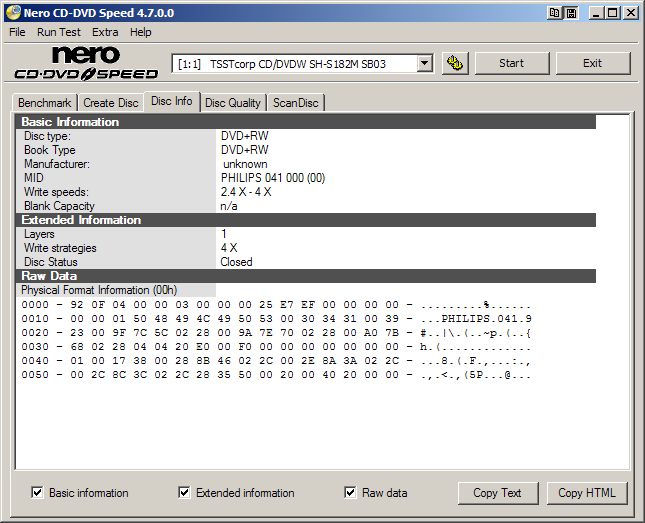
Oops! Ian beat me to the post!!