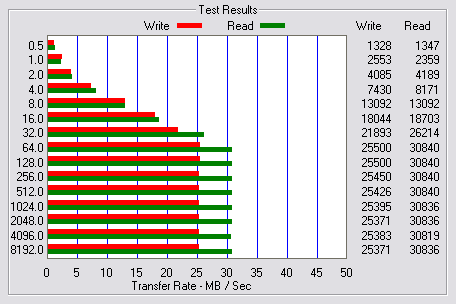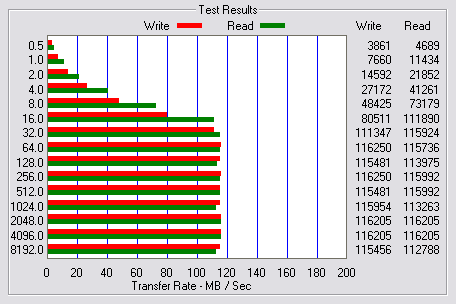Model: HornetTek X2-RAID Dual Bay Enclosure
Manufacturer: HornetTek
Provided By: HornetTek
If you've gone shopping for an external drive enclosure, it's very likely that you've come across the name HornetTek. Founded more than a decade ago, the company specializes in storage and multimedia external enclosure solutions. By forming a standard yet efficient product development procedure, HornetTek's engineering team is able to deliver state-of-the-art designs at a competitive price.
HornetTek currently offers a variety of enclosures for 2.5 and 3.5-inch hard drives. One of the latest additions to their product line is the X2-RAID. This stylish, dual bay enclosure holds two SATA hard drives and can be connected to a Windows, Mac or Linux computer using either USB 2.0 or eSATA. The X2-RAID also features a versatile RAID system that can be configured for data protection, maximum capacity or a balance of the two.
|
HornetTek X2-RAID Dual Bay Enclosure |
|
| Interface | USB 2.0 and eSATA |
| Internal HDD Support | 3.5" SATA I/II HDD x 2 |
| DATA Transfer | eSATA up to 3.0Gbps (300MB/s) USB 2.0 up to 480Mbps (60MB/s) USB 1.1 up to 12Mbps (1.5MB/s) |
| HDD Function | RAID 0, RAID 1, JBOD, BIG, SAFE33, SAFE55 |
| HDD Capacity | Support up to 2TB x 2 (JBOD Mode) , support up to 1TB x 2 (BIG Mode) |
| System Support | Supports Windows 98SE/ME/2000/XP/Vista, Linux 2.4.1.0 or above and Macintosh OS 8.6 or higher |
| Material | Rigid aluminum body, metal tray and front and back ABS panel |
The X2-RAID utilizes Silicon Image's SteelVine SiI5744 storage processor. This single-chip solution connects a USB 2.0 or eSATA host port to two SATA II device ports.

Thanks to Silicon Image's Sil5744 processor, the X2-RAID also offers a number of RAID options. Along with RAID 0, RAID 1, JBOD and BIG modes, the enclosure supports two multi-RAID modes, SAFE33 and SAFE50.
|
JBOD (Just a Bunch Of Disks) - Enables each hard drive to work independently. RAID 0 - Data is allocated simultaneously to each drive for maximum speed and capacity. RAID 1 - Data is automatically duplicated to each drive for maximum security BIG - Disks are merged together for maximum capacity. SAFE33/SAFE50 - Creates one mirrored (RAID 1) volume for critical data and one BIG volume. |

The X2-RAID comes in a stylish black box with a handle on top. The front, back and sides of the box show the enclosure from various angles and list many of its features. Inside, you'll find the X2-RAID unit as well as a small box of accessories. Along with a small stand, HornetTek has included a set of USB and eSATA cables, AC power adapter, user's manual, software CD and a bag of mounting screws.

The X2-RAID shares the same basic design as HornetTek's other dual bay 3.5-inch enclosure, the X2-JBOD. The enclosure measures 191.85mm x 128mm x 75.2mm and weighs in at 4.3 lbs without any hard drives. While the ends of the X2-RAID are made of ABS plastic, the body is constructed of brushed aluminum. HornetTek probably could have shed some weight by using plastic throughout, but the brushed aluminum looks great and helps to keep the drives inside cool.

Along the front of the X2-RAID you can see a series of LED indicators. The round LED on top lights up blue when the unit is powered on and the two below it light up green to show disk activity as well as the status of the RAID array.

The rear of the X2-RAID is pretty straight forward. The enclosure has a 50mm fan that can be turned on or off using a small switch. Below the fan there is an eSATA port, USB port, DC power connection and the main power switch.
Before using the X2-RAID, you'll need to install at least one hard drive. To begin, remove the four screws on the back of the enclosure and slide out the rear panel and inner tray.

The next step is to mount the hard drives to the tray. The easiest way to do this is to place the drives on the rails and line them up with the SATA connectors on the enclosure's backplane. Gently push the hard drives onto the connectors and then screw them into place. I recommend using the screws that come with the X2-RAID as they are low profile and will not cause the tray to hang up on the enclosure.


Before putting the tray back in the enclosure, you'll want to decide whether or not you're going to use the jumpers to select the RAID mode. If not, you can leave them as is and use the SteelVine Manager software to configure the X2-RAID.

With the hard drives installed, insert the tray into the enclosure and screw the rear panel into place. Once this is done, you go ahead and connect the USB (or eSATA) cable, plug in the power cable, and turn the enclosure on. If everything goes as planned, your computer should automatically detect the X2-RAID and install the necessary drivers.
If you opted not to use the jumpers, there is still one more step you need to do and that is install the SteelVine Manager software. The software on the CD is Windows only. However, Mac and Linux versions can be downloaded from Silicon Image's support website.
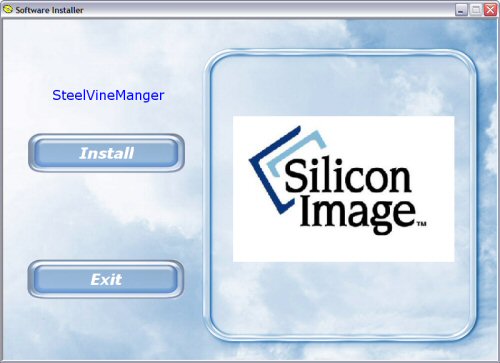
While the look of the SteelVine Manager software is a bit dated, it performs a number of tasks. Along with the ability to set the RAID mode, it monitors the status of the volumes and individual hard drives and can be configured to send an email alert if a problem occurs. The software is also used to rebuild and verify RAID arrays as well as update the enclosure's firmware.
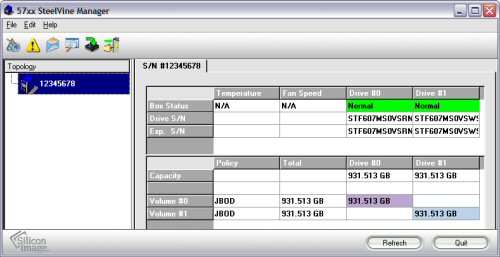
As I mentioned earlier, the X2-RAID offers a number of RAID options. Along with the RAID 0, RAID 1, JBOD and BIG modes found on most 2-bay enclosures, it supports two multi-RAID modes, SAFE33 and SAFE50. If you decide to use these modes, the SteelVine Manager software will create two volumes, with one focusing on data protection (RAID 1) and the other providing increased capacity (BIG).
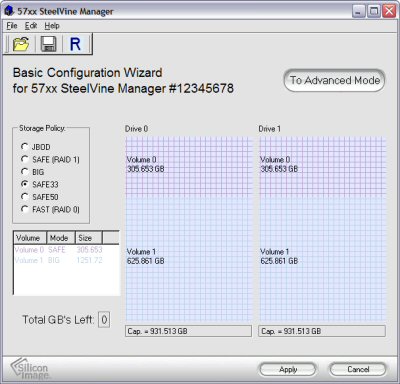
Take note that when using the RAID 1, SAFE33 and SAFE50 modes, it will take some time for the X2-RAID to build the mirrored volume. With two 1TB hard drives configured for RAID 1, it took more than 5 hours to complete the build.
The test system used in this review was an HP dc7900. The computer came equipped with an Intel Core 2 Duo E8400 3.0GHz CPU, 2GB of DDR2 800MHz memory, Seagate Barracuda 7200.10 ST3250310AS 250GB SATA hard drive, NVIDIA Quadro FX570 256MB PCIe graphics card and Intel 82567LM-3 gigabit network card. For the operating system, I installed a fresh copy of Windows XP with Service Pack 3.
To test the performance of the HornetTek X2-RAID, I ran a series of benchmarks using HD Tach RW 3.0.4.0 and ATTO Disk Benchmark 2.34. The tests were run using a pair of Hitachi Deskstar 1TB 7K1000.B hard drives configured first as a RAID 0 volume and then again as a RAID 1 volume.
HD Tach RW 3.0.4.0:
Using HD Tach, we can benchmark a drive's read, write and burst speeds as well as its seek times and CPU usage.
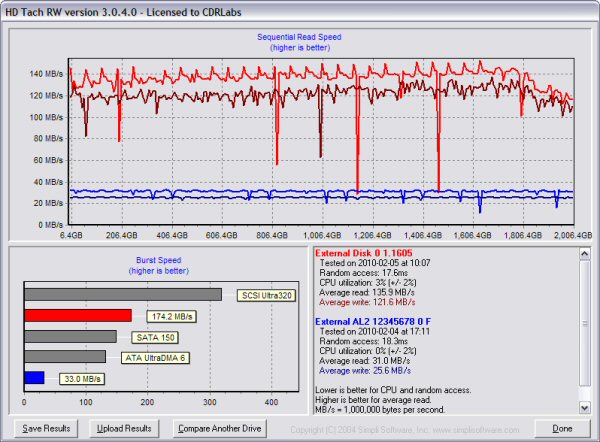
USB 2.0 vs eSATA - RAID 0
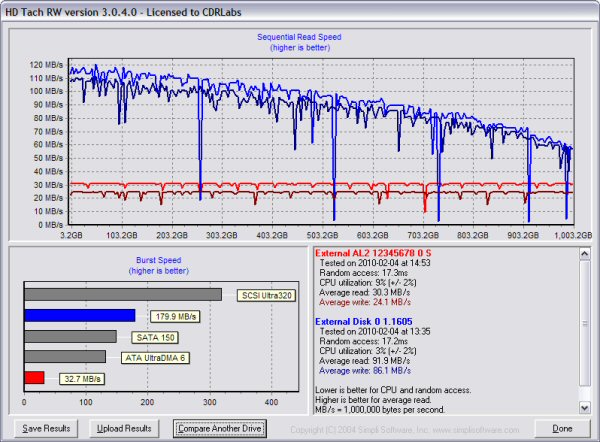
USB 2.0 vs eSATA - RAID 1
Looking at the screenshots above, you can see that the X2-RAID performed very well when using its eSATA interface. While faster when configured for RAID 0, the enclosure showed some impressive read and write speeds in both modes. The X2-RAID wasn't nearly as fast when using its USB 2.0 interface. However, it performed as well as can be expected, reading and writing at speeds averaging from 24MB/s to 31MB/s.
ATTO Disk Benchmark 2.34:
I also used ATTO Disk Benchmark to test the X2-RAID's sequential read and write speeds. The tests are run using blocks ranging in size from 0.5KB to 8192KB and the total length set to 512MB.
Once again, the X2-RAID performed very well when using its eSATA interface. With the two hard drives configured for RAID 0, the read and write speeds topped out at about 160MB/s and 140MB/s, respectively. The X2-RAID's performance took a hit when configured for RAID 1. However, the enclosure still reached speeds in excess of 116MB/s when reading and writing.
Final Thoughts:
The X2-RAID is the first drive enclosure from HornetTek to come through the 'Labs and to be honest, they could not have made a better first impression. Along with a well-constructed and functional design, this dual bay enclosure offers great performance and a number of useful features. The X2-RAID's SteelVine SiI5744 storage processor enables both USB 2.0 and eSATA connection options as well as an almost overwhelming number of RAID options. Along with the standard RAID 0, RAID 1, JBOD and BIG modes, the enclosure supports two multi-RAID modes that are capable of delivering the benefits of capacity and protection with only two drives.
My only real complaint was the software that comes with the X2-RAID. As useful as the SteelVine Manager software is, the interface is dated and a bit clunky at times. I was also a bit disappointed that HornetTek did not include Mac and Linux versions on the CD or even mention that they are available for download from Silicon Image's website. If HornetTek is going to advertise Mac and Linux support on the box, this is definitely a must.
The HornetTek X2-RAID is available now and can be purchased from online vendors like Micro Center and Provantage for as little as $56.
Highs:
- Well constructed
- Great eSATA performance
- Supports RAID 0, RAID 1, JBOD, BIG, SAFE 33 and SAFE50 configurations
- eSATA and USB 2.0 interfaces
- Cooling fan can be turned on or off
- Compatible with Windows, Mac and Linux
- Reasonably priced
Lows:
- SteelVine Manager software looks dated
- Does not include software for Mac and Linux