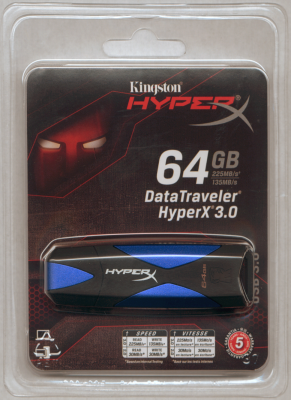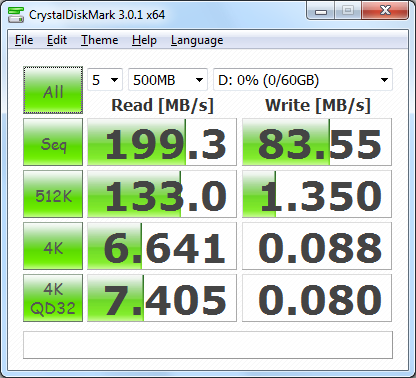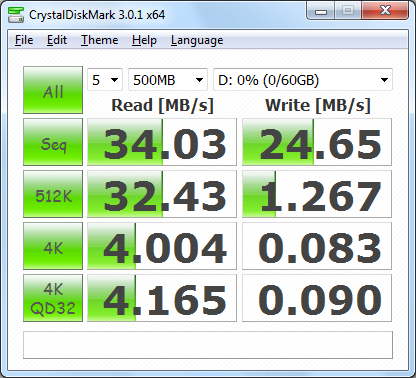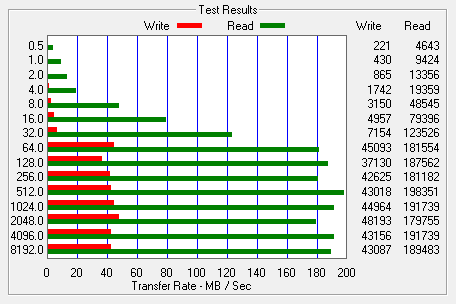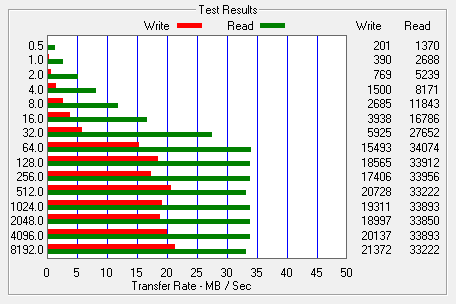Model: Kingston DataTraveler HyperX 3.0 Flash Drive
Manufacturer: Kingston
Provided By: Kingston
As the world’s largest independent manufacturer of memory products, Kingston Technology doesn't need much of an introduction. The company got its start in 1987, when the computer industry was suffering from a severe shortage of surface-mount memory chips. To provide a solution, Kingston's founders designed a new Single In-Line Memory Module (SIMM) that used readily available, older technology through-hole components. Today, Kingston offers more than 2,000 memory products for everything from computers, servers and printers to MP3 players, digital cameras and cell phones.
While computers with USB 3.0 ports are still few and far between, this hasn't stopped Kingston from embracing the new technology. This fall, the company launched its first HyperX branded USB 3.0 flash drive, the DataTraveler HyperX 3.0. Designed with enthusiasts and gamers in mind, the DataTraveler HyperX 3.0 is Kingston's fastest and largest capacity USB flash drive to date. Available in 64GB, 128GB and 256GB capacities, the drive uses an 8-channel controller to deliver up to 225MB/s read and 135MB/s write speeds. The DataTraveler HyperX 3.0 also sports a durable metal and rubberized case with a solid lanyard loop and is backed by a five-year warranty.
| Kingston DataTraveler HyperX 3.0 | |||||||||||||||
General Specifications
Performance
Environmental
Other Features
|
Needless to say, this is only a taste of what the DataTraveler HyperX 3.0 has to offer. To give you an idea of what to expect, we'll take a closer look at Kingston's new USB 3.0 flash drive and then see how well it performs. Does the DataTraveler HyperX 3.0 have what it takes? Keep reading as we find out.
Packaging:
The DataTraveler HyperX 3.0 comes packaged as shown above. While the plastic bubble gives you a great view of the drive, it can be a little hard to get open without the help of a sharp knife or razor. Along with the DataTraveler HyperX 3.0, you get a small lanyard which can be used to attach the drive to your keychain.
Physical Features:
While sleeker than Kingston's previous USB 3.0 flash drives, the DataTraveler HyperX 3.0 is still quite large. Measuring 2.952" (74.99mm) long, 0.916" (23.29mm) wide and 0.626" (15.9mm) thick, it's about the size of a pocketknife or disposable lighter.

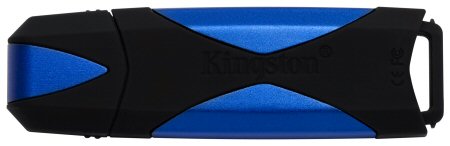
The body of the DataTraveler HyperX 3.0 is constructed out of lightweight, black plastic which is protected by a rubberized coating as well as a series of metal panels that are the same shade of blue as Kingston's other HyperX products. To keep it from getting lost, the cap can be placed on the opposite end of the drive, similar to the cap on a pen. While you can't see it in these pictures, there is an LED on the top of the DataTraveler HyperX 3.0 that lights up blue whenever the drive is transmitting or receiving data or is in the identification process.

One thing you'll want to take note of, is the thickness of the DataTraveler HyperX 3.0. At 0.626" (15.9mm), it's twice as thick as the Patriot SuperSonic that I reviewed a few months ago. This did cause some problems when I tried to plug in another USB device next to the drive. Thankfully, the USB connector on the DataTraveler HyperX 3.0 is offset a bit so you simply need to swap the two devices to get them both to fit.
Installation:
As with most USB flash drives, the Kingston DataTraveler HyperX 3.0 was very easy to install. Those running Windows XP, Vista or 7 can simply plug the drive into any available USB 2.0 or 3.0 port on their computer. If the computer is already turned on, plug and play will automatically detect the drive.
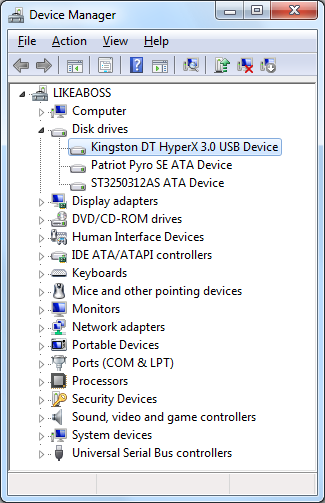
If installed correctly, the DataTraveler HyperX 3.0 should show up in the Device Manager. Under Windows 7, the drive is identified as a "Kingston DT HyperX 3.0 USB Device".
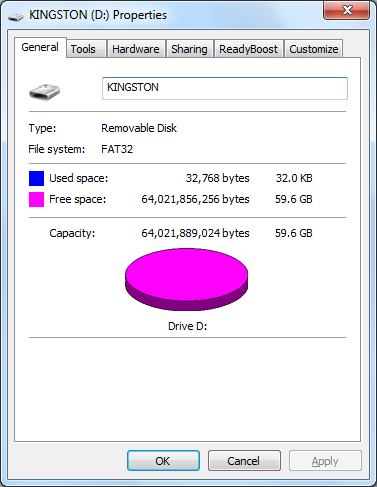
The DataTraveler HyperX 3.0 comes formatted with FAT32, giving the 64GB model about 59.6GB of usable space. If you plan to store files larger than 4GB in size, you'll want to convert or reformat the drive with NTFS.
Performance:
The test system used in this review was an HP 8200 Elite. The computer is equipped with an Intel Core i5-2400 CPU, 4GB of DDR3 1333MHz memory, Seagate Barracuda 7200.12 ST3250312AS 250GB SATA 6 Gb/s hard drive, NVIDIA Quadro FX580 512MB PCIe graphics card, Intel 82567LM-3 gigabit network card and Patriot SuperSpeed USB PCIe host card. For the operating system, I installed a fresh copy of Windows 7 Enterprise.
To test the performance of the SanDisk Ultra, I ran a series of benchmarks using CrystalDiskMark 3.0.1, HD Tach RW 3.0.4.0, ATTO Disk Benchmark 2.46 and SiSoftware Sandra Lite 2011.SP2b. To get a feel for the "real world" performance, I also copied and pasted 500MB of random files and directories in Windows Explorer.
CrystalDiskMark 3.0:
First, I ran a few quick tests using CrystalDiskMark. This benchmark tool measures the performance of a storage device by testing its sequential read and write speeds as well as its random read and write speeds using blocks 512K and 4K in size.
According to Kingston, the DataTraveler HyperX 3.0 is capable of reading at 225MB/s and writing at 135MB/s when connected to a USB 3.0 port. While the drive performed very well, it came up a bit short of these numbers in CrystalDiskMark's sequential read and write speed tests.
HD Tach RW 3.0.4.0:
Next, I used HD Tach to test the DataTraveler HyperX 3.0's read, write and burst speeds as well as its seek times and CPU usage.
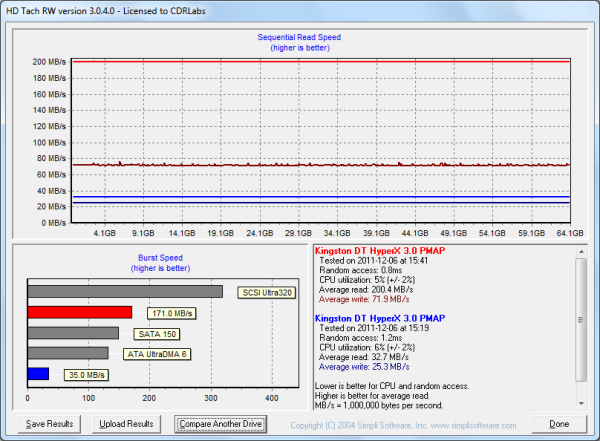
When connected to the computer's USB 3.0 port, the DataTraveler HyperX 3.0 had average read and write speeds of 200.4 MB/s and 71.9 MB/s, respectively, as well as a burst speed of 171.0 MB/s. As you'd expect, the drive wasn't nearly as fast when using USB 2.0. Compared to what we saw with USB 3.0, the DataTraveler HyperX 3.0's read speed dropped by more than 167 MB/s.
ATTO Disk Benchmark 2.46:
I also used ATTO Disk Benchmark to test the DataTraveler HyperX 3.0's sequential read and write speeds. The test was run using blocks ranging in size from 0.5KB to 8192KB and the total length set to 256MB.
When tested with ATTO, the DataTraveler HyperX 3.0's read speeds topped out at about 198 MB/s and its write speeds at 48 MB/s.
SiSoft Sandra File System Benchmark:
While I am not a big fan of SiSoftware Sandra's optical drive benchmarks, it is a great tool if you want to test a system's performance quickly and easily. One of Sandra's more useful tests is the File System benchmark. This benchmark gives each drive an overall score, or "Drive Index," based on the results of its read and write tests.
| Kingston DT HyperX 3.0 |
Patriot Supersonic | Kingston DT Ultimate 3.0 G2 | Super Talent Express Duo |
|
| Drive Index: | 159.50 MB/s | 101.89 MB/s | 102.84 MB/s | 53.00 MB/s |
| Buffered Read: | 71.14 MB/s | 47.84 MB/s | 47.00 MB/s | 54.88 MB/s |
| Sequential Read: | 205.84 MB/s | 124.10 MB/s | 124.22 MB/s | 64.00 MB/s |
| Random Read: | 161.00 MB/s | 108.58 MB/s | 108.77 MB/s | 63.22 MB/s |
| Buffered Write: | 9.40 MB/s | 14.50 MB/s | 15.00 MB/s | 11.68 MB/s |
| Sequential Write: | 75.7 MB/s | 62.00 MB/s | 68.74 MB/s | 15.52 MB/s |
| Random Write: | 1.47 MB/s | 2.00 MB/s | 2.00 MB/s | 1.49 MB/s |
SiSoftware Sandra Removable Storage/Flash Devices Benchmark:
Designed with removable storage and flash devices in mind, this benchmark tests a drive's read, write and delete performance using six different file sizes (4kB, 64kB, 1MB, 16MB and 256MB). The results are then given in both operations per minute and the corresponding net transfer rate in MB/second. This benchmark also computes an "Endurance Factor," representing the wear and life expectancy of flash devices.
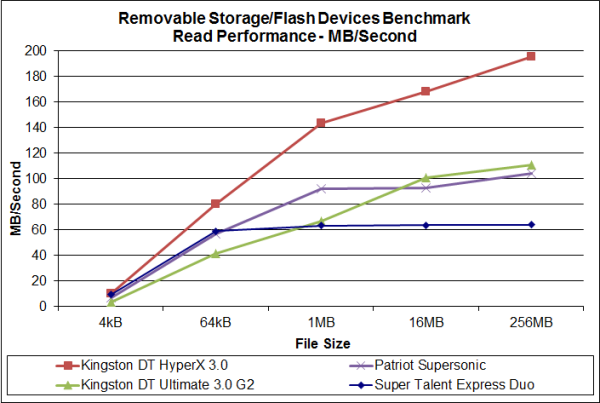
| Kingston DT HyperX 3.0 |
Patriot Supersonic | Kingston DT Ultimate 3.0 G2 | Super Talent Express Duo |
|
| 4kB Read: | 10.53 MB/s | 6.74 MB/s | 3.90 MB/s | 9.33 MB/s |
| 64kB Read: | 80.25 MB/s | 57.00 MB/s | 41.55 MB/s | 59.00 MB/s |
| 1MB Read: | 143.78 MB/s | 92.40 MB/s | 66.76 MB/s | 63.43 MB/s |
| 16MB Read: | 168.00 MB/s | 93.00 MB/s | 100.56 MB/s | 63.82 MB/s |
| 256MB Read: | 195.40 MB/s | 104.13 MB/s | 111.00 MB/s | 64.00 MB/s |
The DataTraveler HyperX 3.0 had no problems taking the top spot in this test. The drive took off like a rocket, eventually reaching 195.4 MB/s when reading 256MB files.
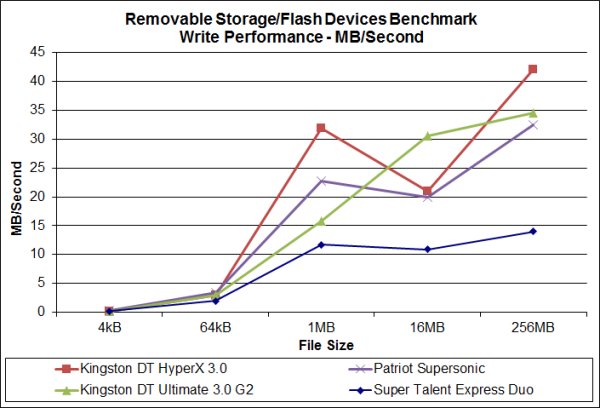
| Kingston DT HyperX 3.0 |
Patriot Supersonic | Kingston DT Ultimate 3.0 G2 | Super Talent Express Duo |
|
| 4kB Write: | 0.209 MB/s | 0.238 MB/s | 0.210 MB/s | 0.200 MB/s |
| 64kB Write: | 3.00 MB/s | 3.48 MB/s | 3.00 MB/s | 2.00 MB/s |
| 1MB Write: | 31.87 MB/s | 22.71 MB/s | 15.74 MB/s | 11.70 MB/s |
| 16MB Write: | 21.00 MB/s | 19.87 MB/s | 30.56 MB/s | 10.86 MB/s |
| 256MB Write: | 42.00 MB/s | 32.48 MB/s | 34.53 MB/s | 14.00 MB/s |
The DataTraveler HyperX 3.0 also performed fairly well when writing. While there were a few cases where it lagged behind the Supersonic, it had a clear advantage when writing larger files.
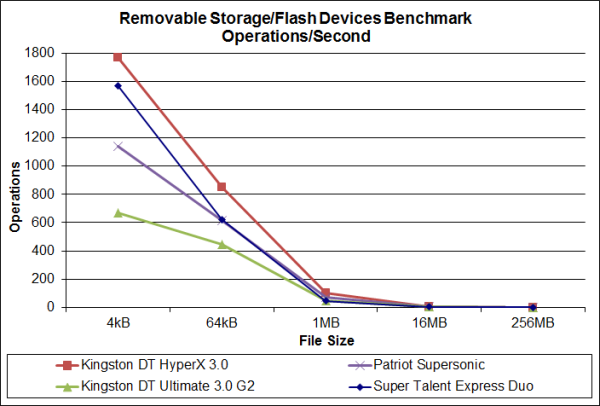
| Kingston DT HyperX 3.0 |
Patriot Supersonic | Kingston DT Ultimate 3.0 G2 | Super Talent Express Duo |
|
| Combined Index: | 1168.40 | 776.90 | 486.20 | 982.30 |
| 4kB Files Test: | 1769.70 | 1141.00 | 666.60 | 1569.70 |
| 64kB Files Test: | 851.60 | 612.90 | 448.70 | 621.80 |
| 1MB Files Test: | 104.60 | 68.80 | 48.90 | 45.30 |
| 16MB Files Test: | 7.30 | 4.30 | 4.80 | 2.80 |
| 256MB Files Test: | 0.60 | 0.40 | 0.30 | 0.20 |
As I mentioned above, Sandra also expresses performance in operations per minute. To keep things simple, I've limited the results to the combined index and the total number of read/write/delete operations for each file size.
| Kingston DT HyperX 3.0 |
Patriot Supersonic | Kingston DT Ultimate 3.0 G2 | Super Talent Express Duo |
|
| Endurance Factor: | 1.50 | 1.10 | 1.30 | 16.80 |
The Endurance Factor represents the wear and life expectancy of a flash device. According to SiSoft, this number is computed by "dividing the average performance (normal condition, i.e. sequential write) to the lowest performance (high-stress condition, i.e. same block re-write)."
"Real World" Benchmark:
To test the "real world" performance of Kingston's new flash drive, I copied and pasted 500 MB worth of randomly generated files and directories. All of the files are between 10 bytes and 32MB in size and no more than four directories deep.
| Kingston DT HyperX 3.0 |
Patriot Supersonic | Kingston DT Ultimate 3.0 G2 | Super Talent Express Duo |
|
| Write: | 0:38 | 0:45 | 0:53 | 2:48 |
| Read: | 7 seconds | 9 seconds | 12 seconds | 13 seconds |
The DataTraveler HyperX 3.0 performed very well here, taking 38 seconds to write our test data and a mere 7 seconds to read it back.
Final Thoughts:
The Kingston DataTraveler HyperX 3.0 is an excellent choice for the enthusiast or gamer looking for a high performance, portable storage solution capable of holding a lot of data. Along with a durable and sleek design, this USB 3.0 equipped flash drive packs some impressive performance. Thanks to its eight-channel architecture, the DataTraveler HyperX 3.0 performed very well in our tests, reading at speeds as high as 199 MB/s and writing at 83 MB/s. As you'd expect, the drive's read speeds dropped considerably when plugged into a USB 2.0 port. However, it was still faster than most of the flash drives we've tested. The only real issue I had was the size of the DataTraveler HyperX 3.0 as the drive is so thick that it can partially block the USB port next to it.
The DataTraveler HyperX 3.0 is available now in 64GB, 128GB and 256GB capacities. Suggested retail prices range from $193 to $866 depending on the size. However, the drive can be picked up for considerably less from Amazon or through some of the vendors on PriceGrabber.
Highs:
- Available in 64GB, 128GB and 256GB capacities
- Excellent read and write speeds
- Backwards compatible with USB 2.0
- Compatible with Windows XP/Vista/7 and Mac
- Good looking and well constructed design
- Five year warranty
Lows:
- May block adjacent USB ports
- Pricey