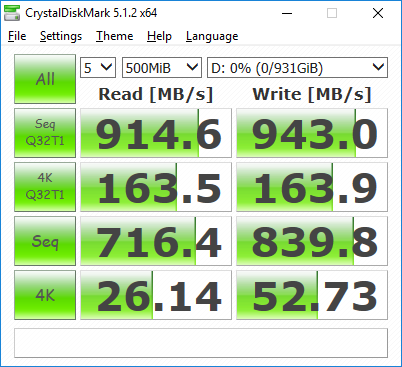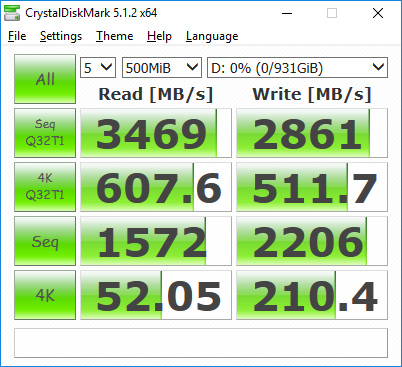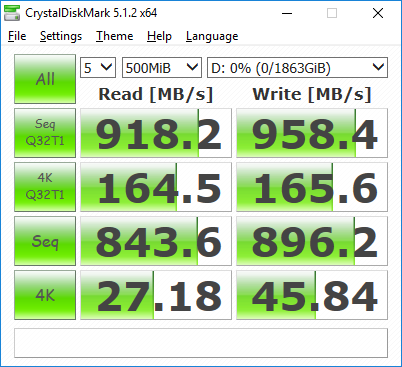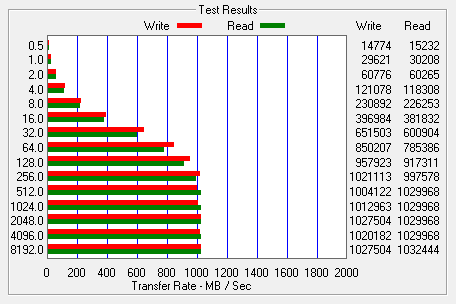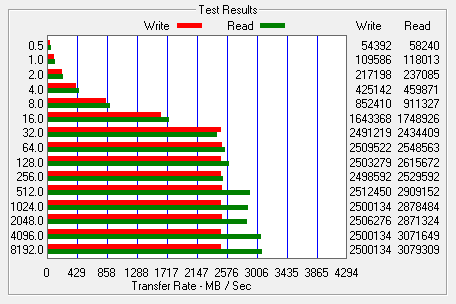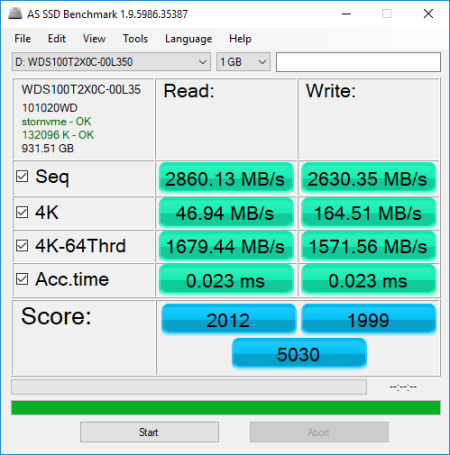Model: MyDigitalSSD M2X USB 3.1 Gen 2 M.2 PCIe NVMe SSD Enclosure
Manufacturer: MyDigitalSSD
MyDigitalSSD is a relatively new name in the storage industry. Established in 2007, this U.S.-based company provides a variety of flash-based products with the same level of the performance and reliability of other bigger name brands without their big name price tags. In addition to its flagship line of Bullet Proof SSDs, MyDigitalSSD's product lineup includes flash memory cards in various capacities as well as an assortment of accessories like adapters and external enclosures.
Earlier this year, MyDigitalSSD released its new M2X USB 3.1 Gen 2 M.2 PCIe NVMe SSD enclosure adapter. Thanks to JMicron's JMS583 bridge controller, the M2X gives users the ability to bring NVMe speeds with them on the go by turning any PCIe M.2 SSD into an ultra-portable pocket drive. The enclosure also features a durable lightweight aluminum casing with a grooved heatsink design that combats high heat issues commonly found in small form factor SSDs and ensures peak performance even under heavy use. To top it all off, the M2X offers both USB-C and USB-A connectivity and is fully bus powered.
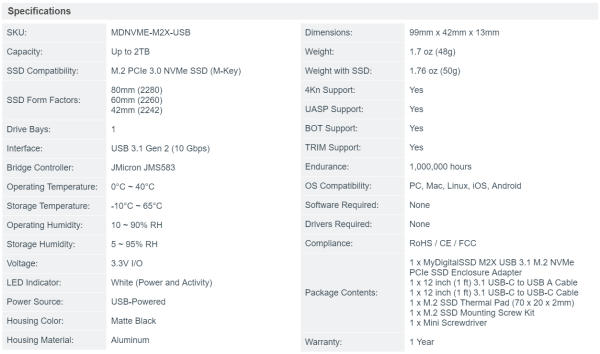
Packaging:

MyDigitalSSD ships the M2X in a small, brown box. Along with a picture of the enclosure, the sticker on the front advertises many of its key features including its support for NVMe PCIe SSDs, shock and crush-resistant aluminum design and the grooved heatsink that aides in heat dissipation. The sticker also lists the form factors it supports as well as the package contents.

Inside the box you'll find the M2X as well as a USB-C to A cable, USB-C to C cable, a thermal pad, mounting screws, a mini screwdriver and a piece of paper with some instructions. The thermal pad is packed inside the enclosure which is why you don't see it in the picture above.
Physical Features:
While not nearly as small as a USB flash drive, the M2X is compact and light enough to fit in your pocket or purse. The enclosure measures 99 x 42 x 13 mm and tips the scales at a mere 1.76 oz (50g) with an SSD in it.

The M2X's casing is made almost entirely out of aluminum. This not only protects your drive against shock and vibration, it helps keep it cool thanks, in part, to the grooved fin heatsink on the base of the enclosure.

Along the left hand side of the M2X, you can see its USB 3.1 Gen 2 interface. In addition to offering data transfer speeds up to 10Gbps, the interface provides power for the enclosure. The small circle to the left of the USB interface is the M2X's power/activity indicator, which lights up white when the enclosure is powered on and blinks when data is being transferred.

Inside the enclosure, there is a small printed circuit board (PCB). On the top of the board, you'll find an M.2 slot as well as a series of holes that let you mount SSDs 80mm, 60mm, 42mm and 30mm in length.


On the bottom of the board, there is a series of chips. Most notable is JMicron's JMS583 controller chip which acts as a bridge between the USB host and PCIe storage device. In addition to providing Type-C connectivity, the JMS583 supports the TRIM command and complies with the specifications for both the USB Mass Storage Class Bulk-Only Transport (BOT) and USB Attached SCSI Protocol (UASP).
Installing an SSD in the M2X is very easy. To begin, remove the two screws on one side of the enclosure. Once the screws are removed, the side panel should pop off, allowing you to slide out the printed circuit board (PCB) and thermal pad.
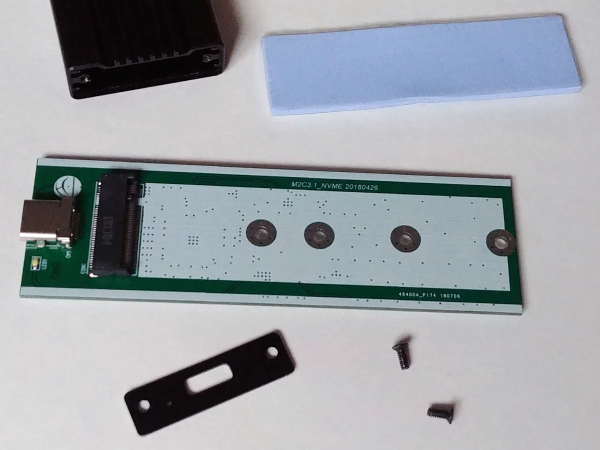
The next step is to mount the SSD on the PCB. This is done by inserting the drive into the M.2 slot and, using the included hardware, screwing it into place. Take note that the top and bottom of the brass piece are two different thicknesses. You will want to place the thicker end against the PCB. If you don't do this, the SSD will be on an angle and the thermal pad will not touch the enclosure equally on both ends.

With the SSD now attached to the PCB, you can apply the thermal pad and slide it all back into the enclosure. Once you've reattached the side panel, you should be ready to go.

If everything goes as planned, you will see a new disk drive within Device Manager. Instead of using the name of the SSD, the M2X is identified as a "JMicron Generic SCSI Disk Device."

Performance:
The test system used in this review is equipped with an Intel Core i7-6700K CPU, GIGABYTE GA-Z170X-UD3 motherboard, 32GB (16GB x 2) of Crucial Ballistix Sport LT DDR4 memory, Samsung 960 PRO 512GB SSD and a GIGABYTE GeForce GTX 1060 WINDFORCE OC 6G graphics card. For the operating system, I installed a fresh copy of Windows 10 Enterprise.
To test the performance of MyDigitalSSD's M2X enclosure, I ran a series of benchmarks using CrystalDiskMark, ATTO and AS SSD. For these tests, I used Western Digital's 1TB WD Black NVMe SSD and Samsung's 2TB 970 EVO SSD. The M2X was plugged directly into one of the USB 3.1 Gen 2 ports on the motherboard.
CrystalDiskMark 5.1.2:
First, I ran a few quick tests using CrystalDiskMark. This benchmark tool measures the performance of a storage device by testing its sequential read and write speeds as well as its random read and write speeds using blocks 512K and 4K in size.
As you can see, the SSDs from WD and Samsung don't perform nearly as well when installed in the M2X. This is to be expected, though, with the enclosure's JMicron JMS583 bridge controller having only two lanes (x2) and the USB 3.1 Gen 2 interface limiting the data transfer speed to 10Gbps.
ATTO Disk Benchmark 2.46:
Next, I used ATTO Disk Benchmark to test the SSDs' sequential read and write speeds. The test was run using blocks ranging in size from 0.5KB to 8192KB and the total length set to 256MB.
AS SSD:
Lastly, I ran a series of tests using AS SSD. Designed specifically for solid state drives, this application contains five synthetic tests which are used to determine the sequential and random read and write performance of a drive.
Final Thoughts:
The M2X is the first product from MyDigitalSSD to come through the 'Labs and, to be honest, they could not have made a better first impression. This compact, yet durable, USB 3.1 Gen 2 equipped enclosure gives users the ability to turn an NVMe SSD into a pocket-sized drive and access their data at speeds in excess of 900 MB/s. This is a lot less than what some of the latest PCIe Gen3 x4 NVMe SSDs are capable of. However, it's still pretty impressive as most SATA-based, external SSDs top out at about half this speed.
The best thing about the M2X is its price. The enclosure sells for about $40 on Amazon. Otherwise, it can be purchased from MyDigitalDiscount for a few dollars less.