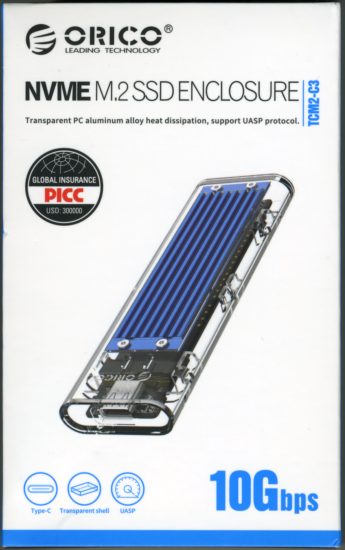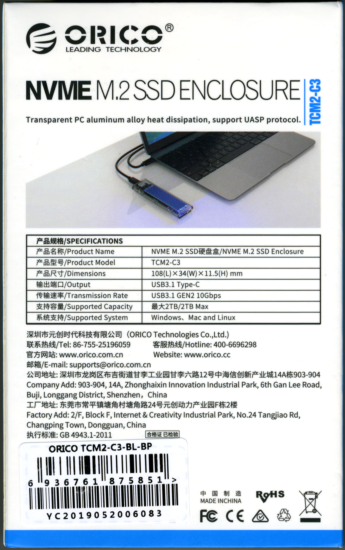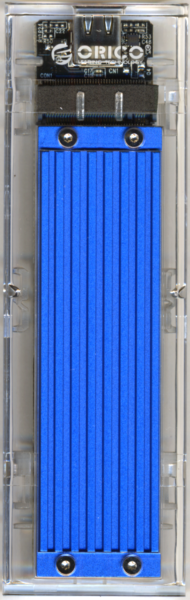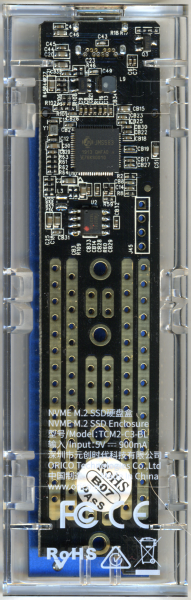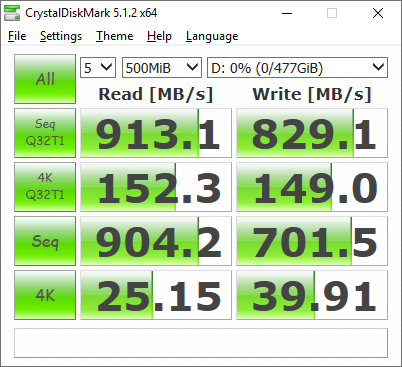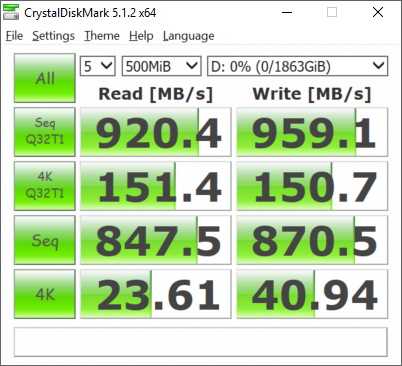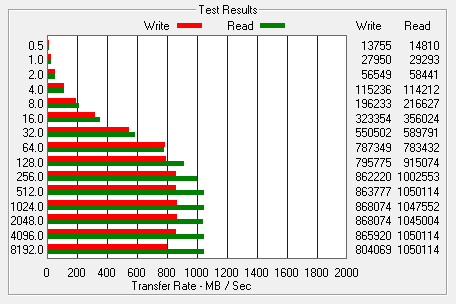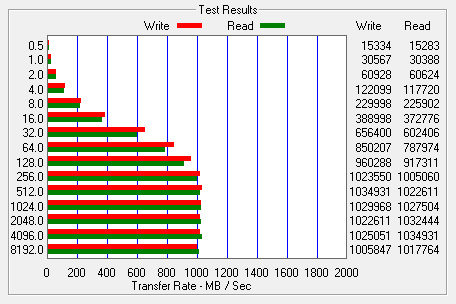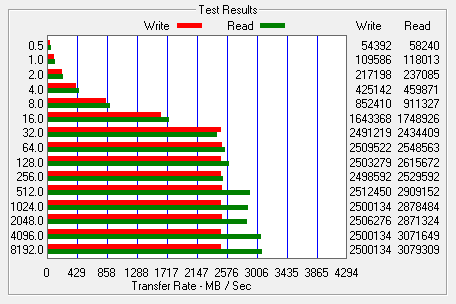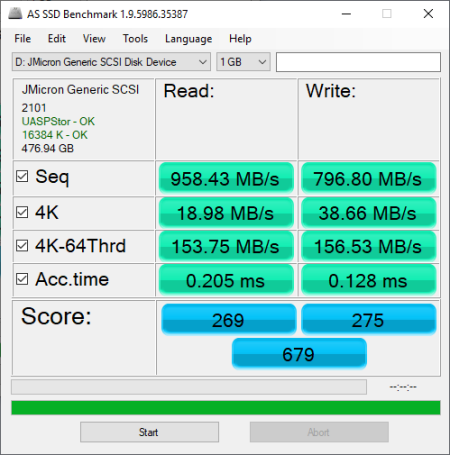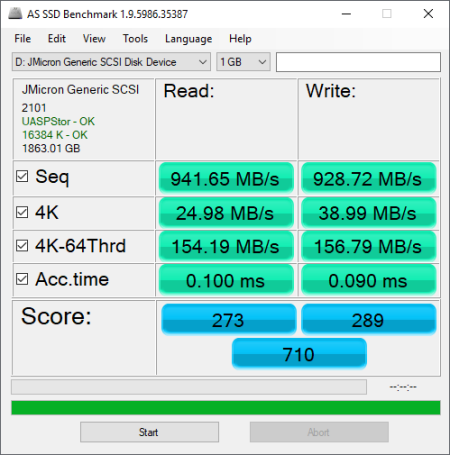Model: ORICO Transparent NVMe M.2 SSD Enclosure
Manufacturer: ORICO Technologies
Provided By: ORICO Technologies
ORICO Technologies Co., Ltd is one of the world's leading manufacturers of USB data and charging technology products. Established in 2009, this Chinese-based company has the manufacturing strength of R&D, design and production of the entire industrial chain. ORICO currently offers a wide range of products for PCs, laptops and mobile devices. Along with an assortment of accessories like chargers, cables and USB hubs, their product lineup includes innovative storage solutions for both hard drives and SSDs.
One of the latest additions to ORICO's line of portable storage products is their new transparent NVMe M.2 SSD enclosure. This tool-free design features a clear, plastic case that lets you see the drive inside as well as a finned, aluminum heatsink to keep it cool. ORICO's new enclosure is also equipped with JMicron's JMS583 USB 3.1 Gen 2 to PCIe Gen3 x2 bridge controller which provides Type-C connectivity, 10Gbps data transfer speeds and support for TRIM and UASP.

Packaging:
Orico's transparent NVMe enclosure comes in a small blue and white box. Along with a picture of the enclosure, the front advertises many of its key features including its USB Type-C port, transparent shell, and its support for UASP. The back of the box provides a bit more information regarding the enclosure's features and specifications.

Inside the box you'll find the enclosure as well as a USB-C to A cable, USB-C to C cable, a couple of silicone thermal pads, a mounting screw, mini screwdriver and a small user manual.
Physical Features:
While not nearly as small as a USB flash drive, the Orico's transparent enclosure is compact and light enough to fit in your pocket or purse. The enclosure measures 108 x 34 x 11.5 mm and tips the scales at a mere 39g without an SSD in it.
The enclosure's shell is made almost entirely out of transparent plastic. This not only protects your SSD, it makes it easy to identify the drive inside. The enclosure also has an aluminum heat sink along one of the sides. Available in a variety of colors, this finned heatsink works to dissipate heat away from your drive. I do need to point out that this heatsink can get quite warm. With Samsung's 970 EVO SSD, temperatures averaged around 110°F at idle but jumped to 138°F under heavy loads.
On one end of the enclosure, you can see its USB 3.1 Gen 2 interface. In addition to offering data transfer speeds up to 10Gbps, the interface provides power for the enclosure. On the other end, there is a small power/activity indicator, which lights up blue when the enclosure is powered on and blinks when data is being transferred.

Inside the enclosure, there is a small printed circuit board (PCB). On the top of the board, you'll find an M.2 slot as well as a series of holes that let you mount SSDs 80mm, 60mm, 42mm and 30mm in length. The PCB also has a number of doubled sided, copper strips that, like the heatsink, are designed to dissipate heat away from the drive.
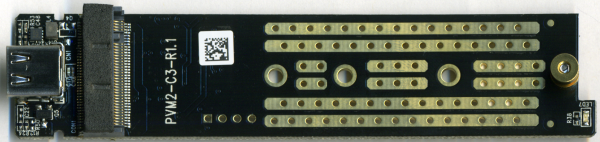
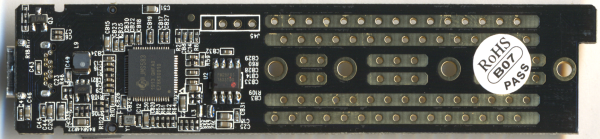
On the bottom of the board, there is a series of chips. Most notable is JMicron's JMS583 controller chip which acts as a bridge between the USB host and PCIe storage device. In addition to providing Type-C connectivity, the JMS583 supports the TRIM command and complies with the specifications for both the USB Mass Storage Class Bulk-Only Transport (BOT) and USB Attached SCSI Protocol (UASP).
Installing an SSD in Orico's transparent NVMe enclosure is very easy. To begin, press down on the back cover and slide it off. With the cover off, you'll be able to remove the printed circuit board (PCB) from the enclosure.

The next step is to mount the SSD on the PCB. This is done by inserting the drive into the M.2 slot and, using the included hardware, screwing it into place.

With the SSD now attached to the PCB, you can apply the thermal pads and put it back into the enclosure. Once you've slid the cover back into place, you should be ready to go.

If everything goes as planned, you will see a new a storage controller and disk drive within Device Manager. Instead of using the name of the SSD, Orico's transparent NVMe enclosure is identified as a "JMicron Generic SCSI Disk Device."
Performance:
The test system used in this review is equipped with an Intel Core i7-6700K CPU, GIGABYTE GA-Z170X-UD3 motherboard, 32GB (16GB x 2) of Crucial Ballistix Sport LT DDR4 memory, Samsung 960 PRO 512GB SSD and a GIGABYTE GeForce GTX 1060 WINDFORCE OC 6G graphics card. For the operating system, I installed a fresh copy of Windows 10 Enterprise.
To test the performance of Orico's transparent NVMe M.2 SSD enclosure, I ran a series of benchmarks using CrystalDiskMark, ATTO and AS SSD. For these tests, I used ADATA's 512GB XPG SX6000 Pro SSD and Samsung's 2TB 970 EVO SSD. The enclosure was plugged directly into one of the USB 3.1 Gen 2 ports on the motherboard.
CrystalDiskMark 5.1.2:
First, I ran a few quick tests using CrystalDiskMark. This benchmark tool measures the performance of a storage device by testing its sequential read and write speeds as well as its random read and write speeds using blocks 512K and 4K in size.
As you can see, the SSDs from ADATA and Samsung don't perform nearly as well when installed in Orico's enclosure. This is to be expected, though, with the JMicron JMS583 bridge controller having only two lanes (x2) and the USB 3.1 Gen 2 interface limiting the data transfer speed to 10Gbps.
ATTO Disk Benchmark 2.46:
Next, I used ATTO Disk Benchmark to test the SSDs' sequential read and write speeds. The test was run using blocks ranging in size from 0.5KB to 8192KB and the total length set to 256MB.
AS SSD:
Lastly, I ran a series of tests using AS SSD. Designed specifically for solid state drives, this application contains five synthetic tests which are used to determine the sequential and random read and write performance of a drive.
Final Thoughts:
NVMe SSDs have been around for a couple of years now and, if you're like me, you probably have a few sitting around, collecting dust. With ORICO's new transparent NVMe M.2 SSD enclosure you can now breathe some new life into these drives by turning them into portable storage devices. This compact enclosure features a clear, plastic case that lets you see the drive inside as well as an aluminum heatsink that is available in a number of colors. Most importantly, ORICO's new enclosure is equipped with USB 3.1 Gen 2 interface which lets you access their data at speeds in excess of 900 MB/s.
The only real issue I have with ORICO's transparent NVMe M.2 SSD enclosure is that the heatsink can get pretty hot, especially under heavy loads. In our tests we saw temperatures in excess of 130°F which can cause burns if you're not careful. Needless to say, you'll want to make sure that the enclosure has cooled off a bit before you shove it in your pocket.
ORICO's transparent NVMe M.2 SSD enclosure is available now in your choice of blue, black, red and silver and can be purchased from Amazon for about $40.