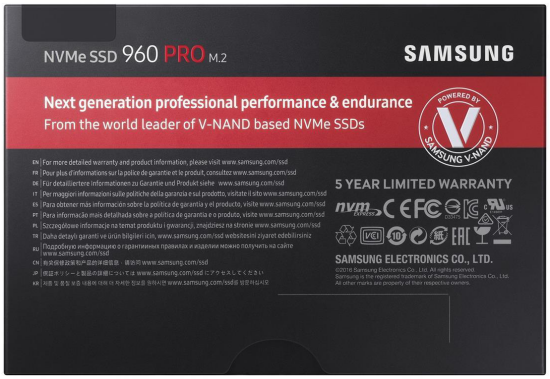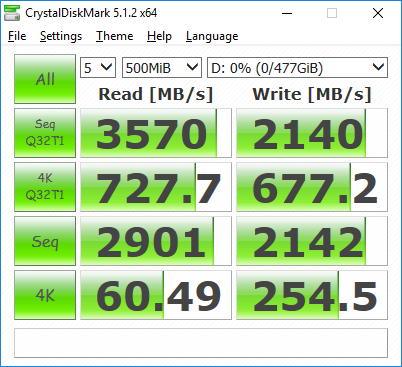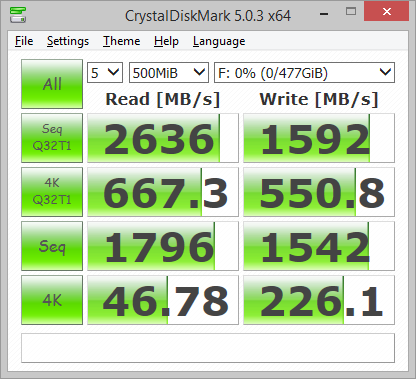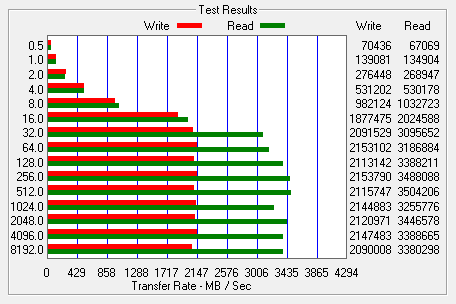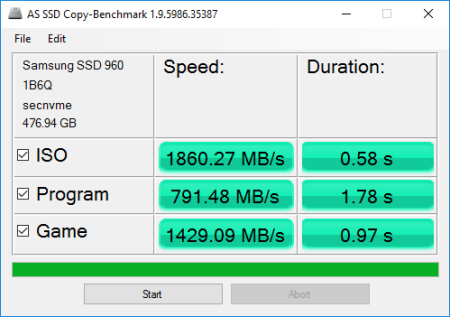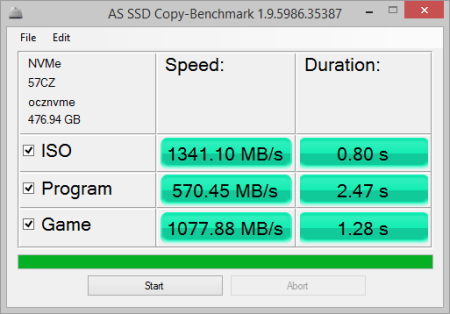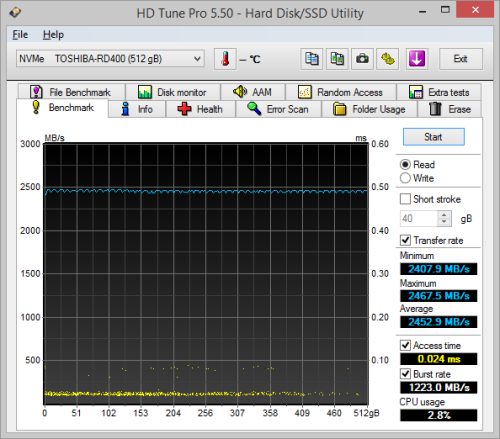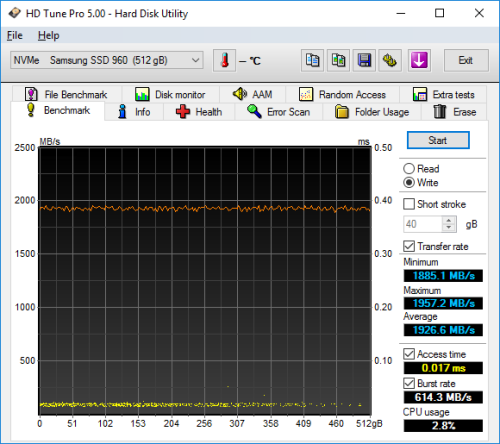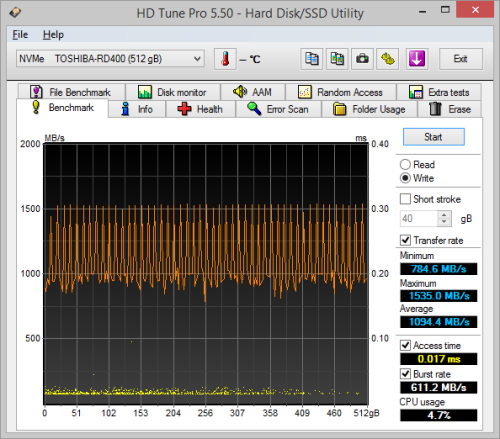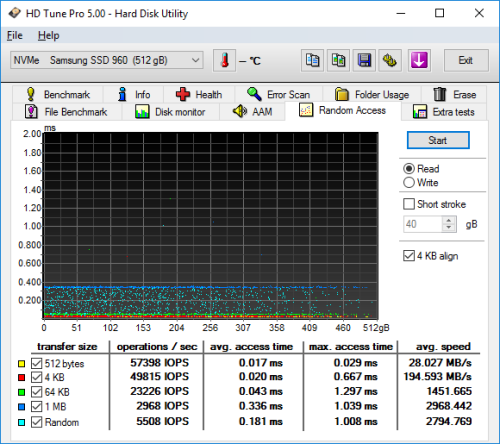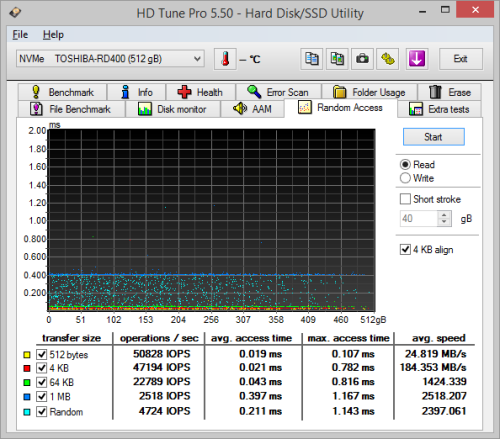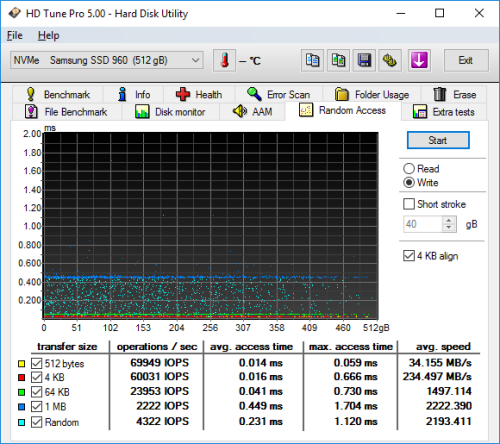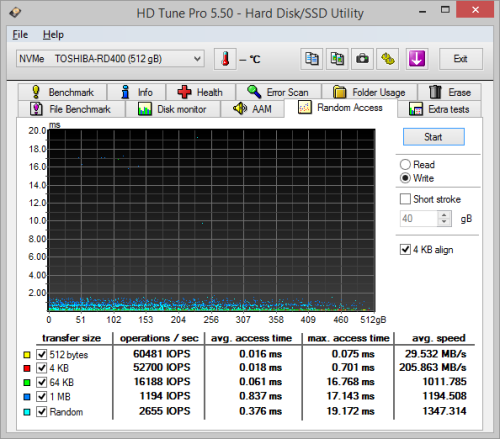![]()
Model: Samsung 960 PRO 512GB M.2 NVMe PCIe Solid State Drive
Manufacturer: Samsung Electronics
Provided By: Samsung America
Samsung Electronics has been a leader in the electronics industry for more than 30 years. Since the introduction of their first television in 1970, this Korean company has grown to become one of the world's leading electronics manufacturers, offering everything from tiny semiconductors to large home appliances. Samsung is no stranger to the storage industry either. Along with an assortment of DVD and Blu-ray Disc drives, the company offers both hard drive and flash based storage solutions for the portable and desktop computer markets.
With solid-state technology advancing at an ever increasing rate, Samsung has begun to look for ways to push performance beyond the limits of the current SATA specifications. In addition to technologies like RAPID (Real-time Accelerated Processing of I/O Data), which uses free PC memory as a cache, the company offers a growing number of PCIe-based SSDs. One of the latest additions to this lineup is the 960 PRO. First unveiled at the 2016 Samsung SSD Global Summit in Seoul, this cutting-edge NVMe SSD is powered by the company's new 5-core Polaris controller and is available with up to 2TB of their 48-layer V-NAND flash. Thanks to its PCIe Gen 3.0 x4 lane interface, the 960 PRO also delivers higher bandwidth and lower latency than Samsung's previous-generation NVMe SSDs.
The 960 PRO is available in 512GB, 1TB and 2TB capacities. For this review, Samsung sent us the 512GB version of the drive which is capable of delivering up to 3,500 MB/s sequential read and 2,100 MB/s sequential write speeds as well as up to 330,000 random read and write IOPS.
| Samsung 960 PRO 512GB M.2 NVMe PCIe Solid State Drive | |||||||||||||||||||||||||||||||||||||||||||||||||||||
General Specifications
Performance
Reliability
Power Consumption
Environmental
Dimensions and Weight
Other Features
|
Needless to say, this is only a taste of what the 960 PRO has to offer. To give you an idea of what to expect, we'll take a closer look at Samsung's new NVMe SSD and then see how well it performs. Does the 960 PRO have what it takes? Can it deliver the performance and features that we've come to expect from Samsung? Keep reading as we find out.
The 960 PRO comes in a small black and red box. While there aren't a lot of details on the front, the back of the box advertises some of the drive's key features including its V-NAND technology, NVMe interface and 5 year warranty. Inside, you'll find the SSD as well as a small installation guide and warranty statement.

Physical Features:
The 960 PRO uses the 2280 form factor for M.2 (NGFF) SSDs. It measures 80.15 x 22.15 x 2.38 mm and tips the scales at a mere 8.3g. The drive also has an "M key" edge connector which provides PCIe SSDs with up to 4x lanes of bandwidth.

Like the SM961, PM961 and 960 EVO, the 960 PRO is equipped with Samsung's new Polaris controller. Optimized for NVMe-based SSDs, the Polaris is equipped with five processing cores. While four of the cores are used for flash management, the fifth is dedicated to processing data sent between the host system and the controller.

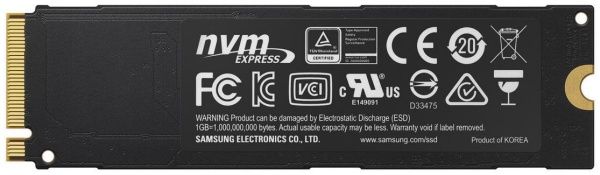
For the 512GB version of the 960 PRO, Samsung used their own 48-layer MLC V-NAND flash chips. Looking at the pictures above, you can see that there are four 128GB NAND flash packages on the top of the PCB. Instead of a separate memory chip for caching, the DRAM and Polaris controllers have been integrated into a single package, which allows more space for NAND.
Samsung recently released a new version of its Magician software. In addition to adding support for the 960 series SSDs, Magician 5.0 has been completely redesigned with a more intuitive user interface as well as a model specific feature installation system.
From Magician's main screen, users can check the health of their drives and view information like the firmware, total capacity and the total bytes written. With the 960 PRO, the screen also shows which NVMe controller driver the drive is using as well as the speed of the PCIe slot it's plugged into.

Using Magician, users can check to see if there are any compatibility issues between their Samsung SSD and system. The software also provides information about a user's system including the OS, CPU, amount of memory and the model and BIOS version of the motherboard.
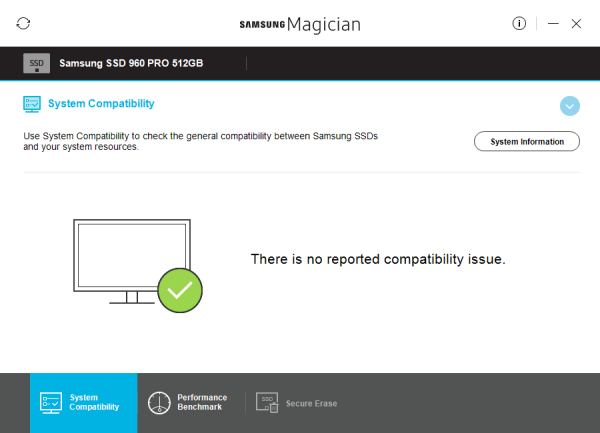
Samsung's Magician software can also be used to benchmark the performance of a storage device. Looking at the screenshot below, you can see that it tests the sequential and random read and write performance of a drive.

Last, but not least, you have the Secure Erase feature. From here, users can completely and permanently erase all the data stored on an SSD. Magician gives you the option to do this from within Windows. Otherwise, if your SSD is in a frozen state, you can create a bootable DOS disk.

New features are coming in future versions of Magician. In addition to a "Secure File Erase", Samsung plans to add a "Magic Vault" where you can backup files to an encrypted volume on the drive.
The test system used in this review is equipped with an Intel Core i7-6700K CPU, GIGABYTE GA-Z170X-UD3 motherboard, 32GB (16GB x 2) of Crucial Ballistix Sport LT DDR4 memory, ADATA SU800 512GB SSD and a GIGABYTE GeForce GTX 1060 WINDFORCE OC 6G graphics card. For the operating system, I installed a fresh copy of Windows 10 Enterprise.
To test the performance of Samsung's 960 PRO SSD, I ran a series of benchmarks using CrystalDiskMark, HD Tach RW, ATTO Disk Benchmark, AS SSD, HD Tune Pro, Anvil's Storage Utilities, Iometer and PCMark 8. For comparison, I've also included test results from Toshiba's OCZ RD400, Samsung 950 PRO, Toshiba OCZ VX500, ADATA Ultimate SU800, Plextor S2C, Crucial M300, Plextor M7V, PNY CS1311, OCZ Trion 150, PNY CS2211, Plextor M6V, Crucial BX200, OCZ Trion 100, Kingston HyperX Savage, Crucial MX200, OCZ Vector 180, Samsung SSD 850 EVO and Samsung SSD 850 PRO.

As I mentioned earlier, the 960 PRO uses Samsung's new Polaris controller chip. Looking at the screenshot above, you can see that it performs equally well with both incompressible (0%) and compressible (100%) data.
CrystalDiskMark 5.0.3:
First, I ran a few quick tests using CrystalDiskMark. This benchmark tool measures the performance of a storage device by testing its sequential read and write speeds as well as its random read and write speeds using blocks 512K and 4K in size.
According to Samsung, the 960 PRO is capable of reading at 3,500 MB/s and writing at 2,100 MB/s. Looking at the screenshot above, you can see that the drive had no problems reaching these speeds in CrystalDiskMark's sequential read and write tests.
HD Tach RW 3.0.4.0:
Next, I used HD Tach to test the 960 PRO's read, write and burst speeds as well as its seek times and CPU usage.

Samsung 960 PRO 512GB
Samsung's new NVMe driver prevented us from testing the 960 PRO's write speed with HD Tach. Nevertheless, the drive had an average read speed of 1953.9 MB/s as well as a burst speed of 2126.7 MB/s.
ATTO Disk Benchmark 2.46:
I also used ATTO Disk Benchmark to test the 960 PRO's sequential read and write speeds. The tests are run using blocks ranging in size from 0.5KB to 8192KB and the total length set to 256MB.
When tested with ATTO, the 960 PRO's read speeds topped out at about 3,504 MB/s and its write speeds at 2,147 MB/s.
AS SSD:
AS SSD is a relatively new benchmark designed specifically for solid state drives. The application contains five synthetic tests used to determine the sequential and random read and write performance of a drive.
AS SSD also includes a copy benchmark. This test copies an ISO (two large files), program (many small files) and game (small and large files), returning the speed and duration of each.
HD Tune Pro 5.00:
Next, I ran a series of tests using HD Tune Pro. This hard disk utility measures a drive's performance by testing its sequential read and write speeds as well as its access time, burst rate and CPU usage. For this review, I'm also going to use it to benchmark the 960 PRO's random read and write speeds, random access times and the number of operations per second.
The 960 PRO performed very well when benchmarked with HD Tune. The drive had average read and write speeds of 2981.7 MB/s and 1926.6 MB/s, respectively, and a burst rate of 470.8 MB/s when reading.
The 960 PRO didn't disappoint when doing random reads and writes. When reading 4KB blocks, the drive reached 49,815 IOPS and had an average speed of 194.593 MB/s. It was even faster when writing, reaching 60,031 IOPS with an average speed of 234.497 MB/s.
Anvil's Storage Utilities:
Anvil's Storage Utilities is another benchmark designed with SSDs in mind. The standard storage benchmark measures a drive's performance by testing its transfer speeds, access times and IOPS.

Iometer:
Lastly, I ran a series of tests using Iometer. This tool can be configured to benchmark a number of things. In this case, I used it to measure the 960 PRO's read and write speeds and the number of operations per second. The tests were run using random bytes and a queue depth of 3.
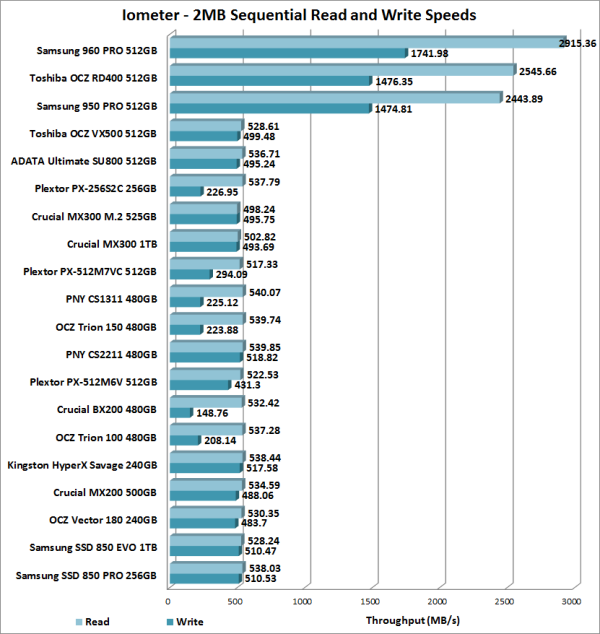
The 960 PRO's performance was very similar to what we saw in our other tests. The drive was able to read at 2915.36 MB/s and write at 1741.98 MB/s.

The 960 PRO also performed very well when doing random reads and writes. In our tests, the drive was able to read at 302.36 MB/s and write at a whopping 1036.58 MB/s.

According to Samsung, the 512GB 960 PRO is capable of up to 330,000 IOPS when reading and writing 4K blocks. In our tests, the drive reached 77,414 random read IOPS and 265,364 random write IOPS. Increasing the queue depth had little impact on the 960 PRO's random write performance. However, with the queue depth set to 32, the drive was able to reach 295,266 random read IOPS.
PCMark 8 - Storage Test:
PCMark 8 is a complete benchmark for Windows. It includes five benchmark tests, each designed around a specific scenario. The storage benchmark measures drive performance using real-world traces recorded from Adobe Creative Suite, Microsoft Office and a selection of popular games.
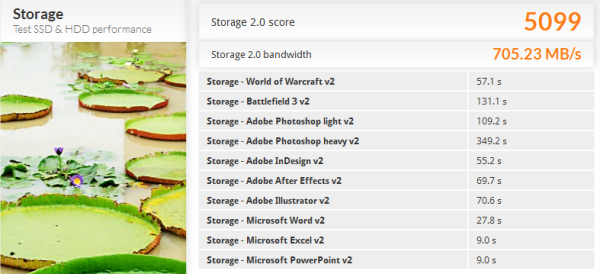
PCMark 8 also includes a consistency test which measures the performance consistency and degradation tendency of a storage system. The test reports the performance level at the start, the degraded steady-state and the recovered state as well as the number of iterations required to reach the degraded state and the recovered state. For this test, we are focusing on the Adobe Photoshop (Heavy) trace and will look at both the bandwidth and latency of the drive
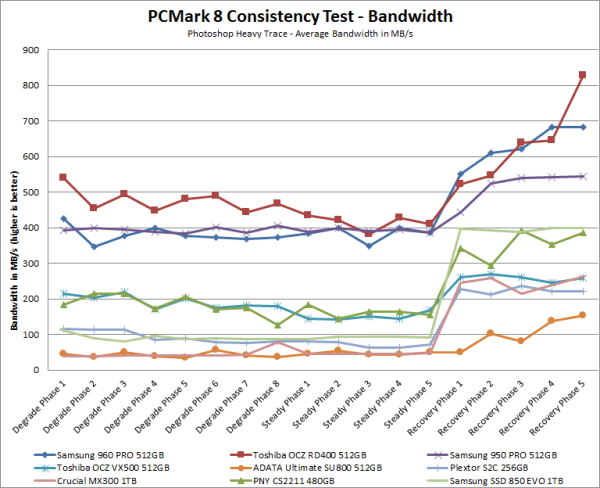

The 960 PRO did quite well throughout PCMark's consistency test. While the average bandwidth dropped below 380 MB/s during the degradation and steady state phases, it was still considerably faster than the SATA SSDs we've tested. More importantly, the 960 PRO had no problems bouncing back during the recovery phase.
TRIM Performance:
While SSDs offer many benefits, there are some downsides to using flash memory. One of the biggest issues people run into is performance degradation. Over time, an SSD will run out of fresh blocks and will have to write over data the file system has marked as deleted. This procedure is very complicated and can slow an SSD's write speeds considerably.
To fix this problem, most manufacturers have added TRIM support to their SSDs. The TRIM command allows an operating system, such as Windows 7, to tell an SSD which data blocks are no longer in use. Using this information, the drive pro-actively erases these blocks and adds them to the free block pool.

To test the 960 PRO's TRIM and garbage collection functions, I first put the drive in a "dirty" state. I used Iometer to fill 80% of the drive and then ran a random write test for 30 minutes. Looking at the screenshot below, you can see that the 960 PRO's average read and write speeds dropped to 2456.65 MB/s and 475.83 MB/s, respectively.
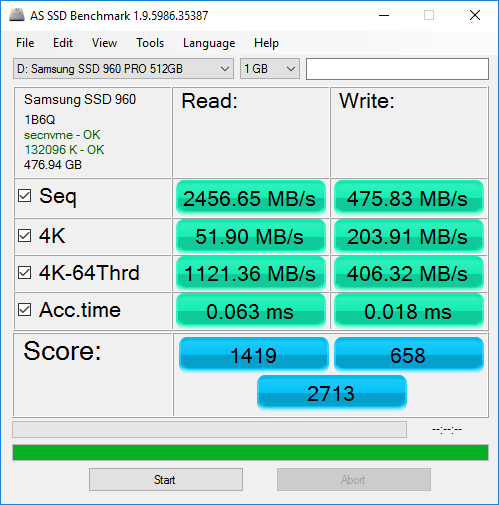
Samsung 960 PRO - Dirty
To see how well the 960 PRO could recover, I let the computer sit for about 30 minutes and then reran the test. The drive wasn't able to reach the factory fresh performance shown in our earlier tests. However, its average write speed climbed up to 1797.74 MB/s.

Samsung 960 PRO - After TRIM
Lastly, I used Samsung's SSD Magician software to perform a secure erase on the 960 PRO. With the drive wiped clean, it had average read and write speeds of 3040.64 MB/s and 1973.73 MB/s, respectively.

Samsung 960 PRO - Secure Erased
Dynamic Thermal Guard:
When I reviewed the 950 PRO last year, I had some issues with heat. Even with basic benchmarks like CrystalDiskMark or ATTO, the drive's temperature would reach a point where its Dynamic Thermal Throttling (DTT) algorithm would kick in and reduce its performance. It got to a point where I needed to position an 8cm fan directly over the 950 PRO so that I could complete the tests.
I'm happy to say that the 960 PRO is much better at handling heat. Much of this is due to the drive's increased power efficiency. However, Samsung went one step further by incorporating a heat spreader into the label on the back of the 960 PRO.

At idle, the 960 PRO's temperature hovered between 39 ºC and 40 ºC. When pushed hard, these temps climbed up to 71 ºC where the drive's Dynamic Thermal Guard (DTG) technology was triggered, reducing performance. It took a lot to do this though. Looking at the screenshot below, you can see that more than 300GB worth of data was written before there was a major drop in performance. Even then, the 960 PRO still continued to write at more than 1,600 MB/s.
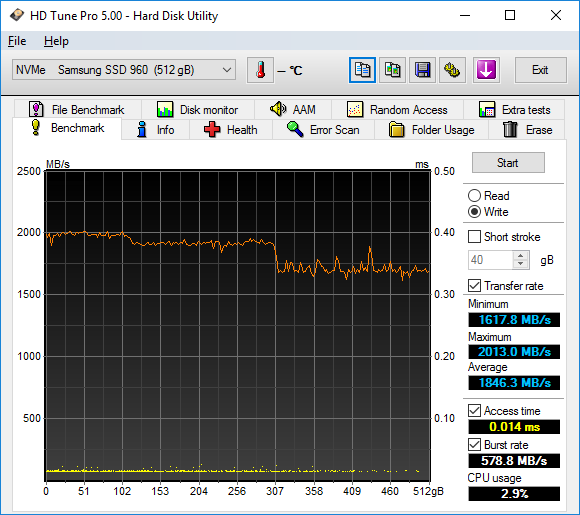
If you're going to push the 960 PRO hard and don't want DTG to activate, you may want to consider adding a cooling fan or attach a heatsink to the drive. With an 8cm fan blowing over the drive, I saw a dramatic drop in temps. At idle, the drive's temperature dropped down to 25 ºC and rose to 37 ºC under heavy workloads.

Final Thoughts:
The Samsung 960 PRO is one of, if not the, best consumer NVMe SSDs on the market today. Designed for professionals and enthusiasts, this M.2 form factor SSD is powered by Samsung's new 5-core Polaris controller and is available with up to 2TB of the company's 48-layer V-NAND flash. Combine this with a PCIe Gen 3.0 x4 interface with NVMe and you have an SSD capable of delivering some truly ludicrous performance. The 960 PRO screamed through our sequential transfer rate tests, reading at speeds as high as 3,570 MB/s and writing at more than 2,100 MB/s. The drive also took the top spot in our random write tests, producing more than 265,000 IOPS at low queue depths.
Impressive performance isn't the only thing the 960 PRO has to offer. To keep your data safe, the drive features AES 256-bit full disk encryption and is compatible with both the TCG Opal and IEEE 1667 specifications. The 960 PRO also supports the SATA Device Sleep (DEVSLP) standard which extends the battery life of a device by reducing the drive's power consumption when it's not in use. To top it all off, the 960 PRO is covered by a 5 year warranty with an endurance rating of up to 1.2 petabytes written (PBW) for the 2TB model.
As usual, performance and features like this don't come cheap. Prices on Amazon.com start at $330 for the 512GB version and go up to $1300 for the top of the line 2TB drive.

Highs:
- PCIe 3.0 x4 interface with NVMe protocol
- Equipped with V-NAND technology
- Available in 512GB, 1TB and 2TB capacities
- Excellent sequential and random read and write speeds
- Performs equally well with compressible and incompressible data
- Small M.2 2280 form factor
- Large DRAM cache
- Supports TRIM and garbage collection
- AES 256-bit full disk encryption
- TCG Opal and IEEE 1667 compliant
- Works with Samsung's Magician software
- 5 year warranty
Lows:
- Pricey