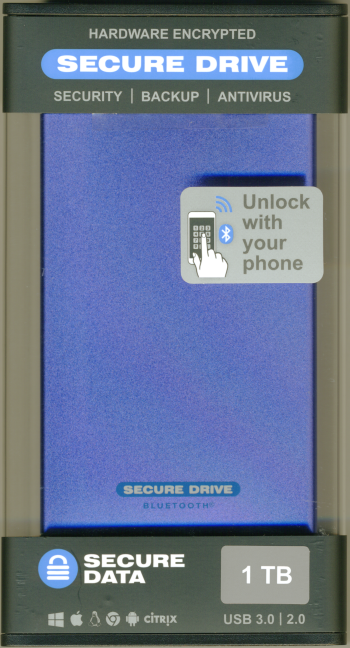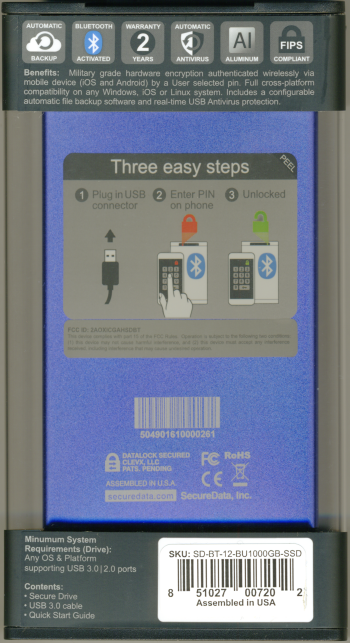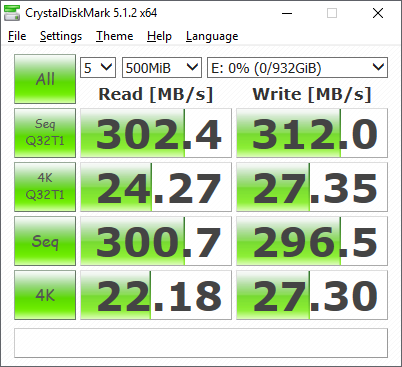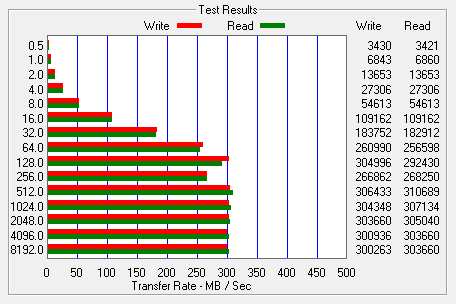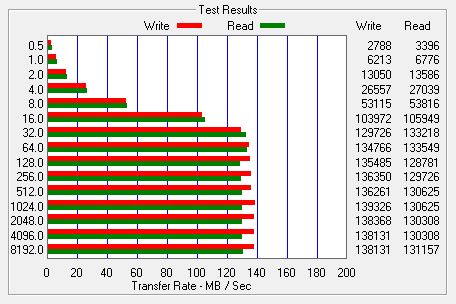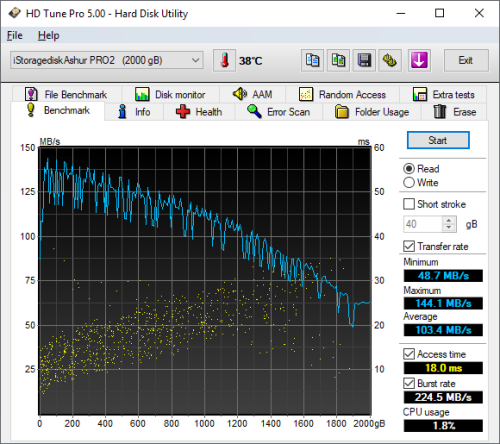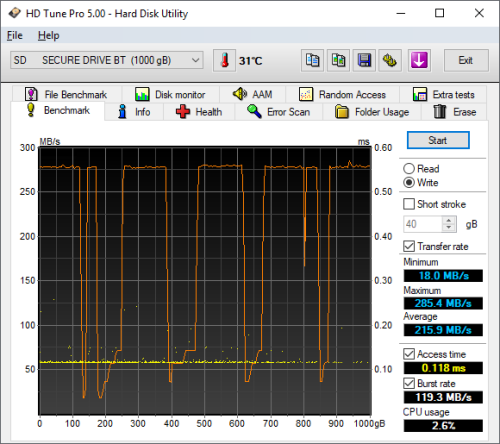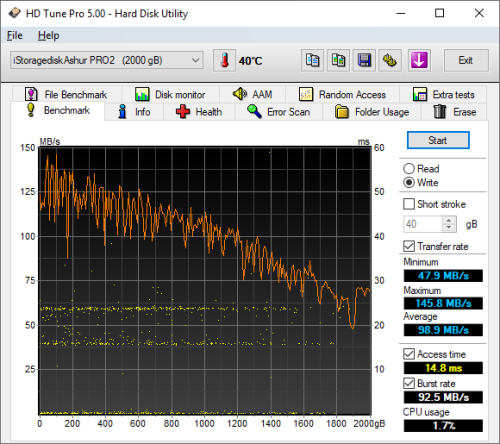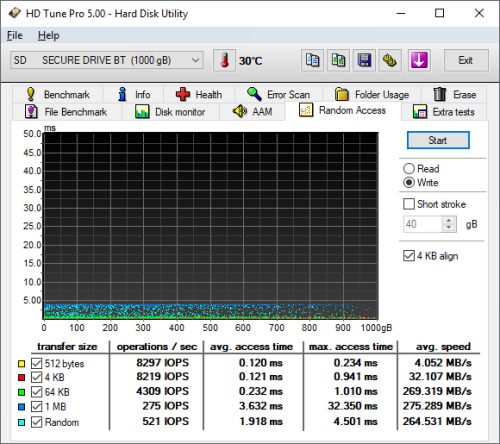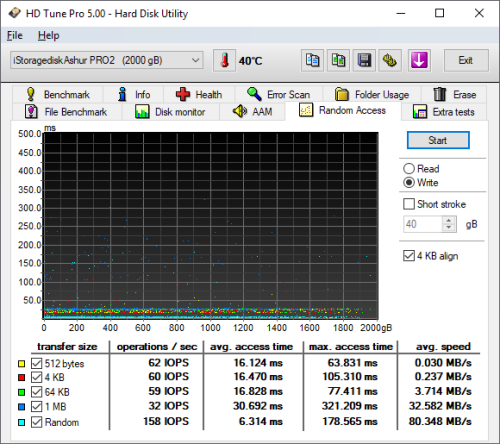Model: SecureDrive BT 1TB Encrypted Portable Solid State Drive
Manufacturer: SecureData
Provided By: SecureData
SecureData is a worldwide leader in hardware encrypted storage and data services. Founded in California, USA in 2007, this privately held company pioneered many of the data recovery techniques currently used throughout the industry before expanding into e-discovery and forensics services. Today, the company offers a range of high-level data protection capabilities including hardware encrypted portable data storage devices, backup solutions, file repair software, data recovery and digital forensics services to help clients achieve their security objectives.
One of the latest additions to SecureData's line of encrypted data storage devices is the SecureDrive BT. This portable drive is available with either a hard drive or an SSD and features a compact FIPS compliant design, super-fast USB 3.0 interface and military grade full disk 256-bit AES hardware encryption. What really makes the SecureDrive BT unique, though, is that it offers secure wireless user authentication via the DataLock app on your mobile device. The device is also remote management ready with geo- and time-fencing, remote wipe by admin, and unique unlock features including two-factor authentication, password recovery and more.
The SecureDrive BT SSD is available in capacities ranging from 250GB up to 8TB. For this review, SecureData sent us the 1TB version of the drive which is capable of delivering up to 355 MB/s sequential read and 333 MB/s sequential write speeds.

With specs and features like this, it's hard not to be impressed by the SecureDrive BT. However, as you all know by now, we're not ones to take things at face value. In this review, we'll take a closer look at SecureData's encrypted portable SSD and then put it through its paces to see how well it performs. Does the SecureDrive BT have what it takes? Keep reading as we find out.
Instead of a box or clamshell packaging, the SecureDrive BT SSD comes in a clear plastic case that lets you see the front and back of the drive. The packaging also advertises many of the drive's key features including its 1TB capacity, military-grade hardware encryption and the ability to unlock it with your phone via Bluetooth. Inside, you'll find the SecureDrive BT, a USB 3.0 cable and a quick start guide.

Physical Features:
The SecureDrive BT measures 125 x 77 x 12.5 mm and tips the scales at approximately 157g when equipped with a 1TB SSD. This is a bit on the large side for a portable SSD. However, its hardware encryption engine, physical protection mechanisms and Bluetooth module account for most of the extra bulk and weight.
While the ends of the SecureDrive BT are plastic, the body is made out of metal. The body also has a blue, metallic finish that looks much better in person that it does in photos.

Along the top of the SecureDrive BT there are three LEDs that are used to show the status of the drive. These LED's will light up solid or blink to indicate whether the drive is locked, unlocked, BT-connected or transferring data.

The SecureDrive BT's USB 3.0 Micro-B port is located on the end of the drive. This interface not only transfers data, but provides power for the device. Right above the port is the drive's device ID. You will need this number when adding it to the app on your phone.
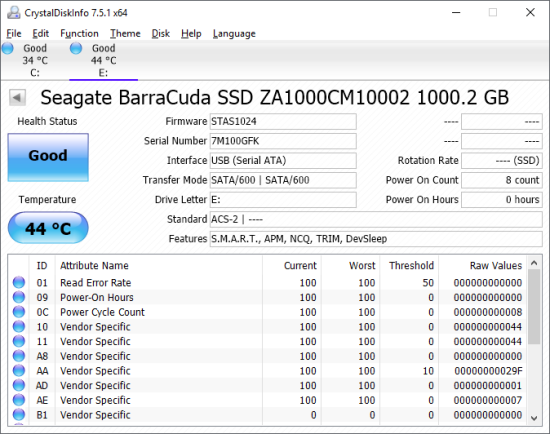
The Secure BT SSD's components are protected by a layer of epoxy so I wasn't able to crack it open. However, using CrystalDiskInfo, I was able to see what drive was in the enclosure. Looking at the screenshot below, you can see that SecureData has used Seagate's 1TB BarraCuda SSD (ZA1000CM10002). This drive features a SATA 6.0Gb/s interface, BiCS3 3D TLC NAND, TRIM support and is capable of 560 MB/s read and 540 MB/s write speeds.
One of the things that makes the SecureDrive BT unique is the ability to unlock your data from an iOS or Android device. Simply plug your drive into any computer with a USB port, fire up the app and connect to it via Bluetooth and unlock your data using the password that you set.
Setting up the SecureDrive BT is pretty straightforward. The first thing you'll want to do is install the DataLock app which is available through Google Play and Apple App Store. Next, connect the SecureDrive BT to a computer using the included USB cable. At this point, the drive will undergo a quick self-test where all the LED's blink. Once its done, the red LED will light up, indicating that it is locked but not connected to any devices.
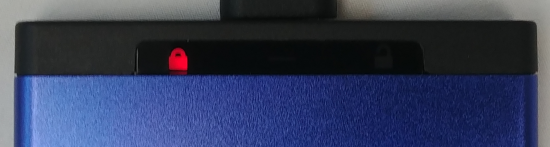
With the SecureDrive BT powered on, you can launch the DataLock app on your mobile device. If this is the first time you've used it, you will need to pair the drive with the app by clicking on the "+" icon. The app will then use Bluetooth to try and find it. When it locates the drive, it will prompt you for the device ID that is printed right above the USB port.
Once the SecureDrive BT is paired with the DataLock app, you can go ahead and unlock it. To do so, simply enter your password. If entered correctly, the lock icon in the app and the LED on the drive will turn green. The blue LED also lights up to show that the data on the drive is accessible.

With the SecureDrive BT unlocked, you can use the DataLock app to change the name of your drive as well as your password. You can also enable features like two-factor authentication and biometric unlock so that you can use facial recognition or your fingerprint instead of a password. It's also a good idea to enable the password recovery feature. Otherwise, if you forget your password, the drive will need to be reset and your data will be lost.
To keep people from guessing your password, the SecureDrive BT utilizes a brute force hack defense mechanism. If an incorrect password is entered 10 consecutive times, then the password and all data will be deleted. The SecureDrive BT will then need to be reformatted and a new password created before it can be reused.
The test system used in this review is equipped with an Intel Core i7-6700K CPU, GIGABYTE GA-Z170X-UD3 motherboard, 32GB (16GB x 2) of Crucial Ballistix Sport LT DDR4 memory, Samsung 960 PRO 512GB SSD and a GIGABYTE GeForce GTX 1060 WINDFORCE OC 6G graphics card. For the operating system, I installed a fresh copy of Windows 10 Enterprise.
To test the performance of SecureData's SecureDrive BT SSD, I ran a series of benchmarks using CrystalDiskMark, HD Tach RW, ATTO Disk Benchmark, AS SSD and HD Tune Pro. To get a feel for the "real world" performance, I also copied and pasted 1GB of random files and directories as well as a single 4GB ISO file in Windows Explorer.
CrystalDiskMark 5.1.2:
First, I ran a few quick tests using CrystalDiskMark. This benchmark tool measures the performance of a storage device by testing its sequential read and write speeds as well as its random read and write speeds using blocks 512K and 4K in size.
According to SecureData, the SecureDrive BT SSD is capable of reading at 335 MB/s and writing at 333 MB/s when connected to a USB 3.0 port. While the drive performed relatively well, it came up a bit short of these numbers in CrystalDiskMark's sequential read and write speed tests.
HD Tach RW 3.0.4.0:
Next, I used HD Tach to test the SecureDrive BT's read, write and burst speeds as well as its seek times and CPU usage.
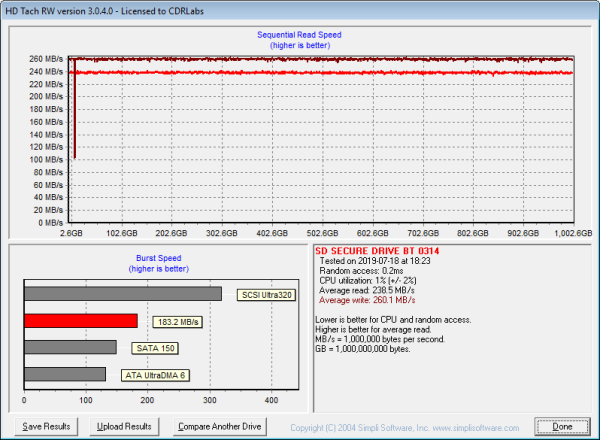
Looking at the screenshot above, you can see that the SecureDrive BT had average read and write speeds of 238.5 MB/s and 260.1 MB/s respectively, as well as a burst speed of 183.2 MB/s.
ATTO Disk Benchmark 2.46:
I also used ATTO Disk Benchmark to test the SecureDrive BT's sequential read and write speeds. The test was run using blocks ranging in size from 0.5KB to 8192KB and the total length set to 256MB.
When tested with ATTO, the SecureDrive BT's read speeds topped out at about 310 MB/s and its write speeds at 306 MB/s.
AS SSD:
AS SSD is a benchmark designed specifically for solid state drives. The application contains five synthetic tests which are used to determine the sequential and random read and write performance of a drive.
AS SSD also includes a copy benchmark. This test copies an ISO (two large files), program (many small files) and game (small and large files), returning the speed and duration of each.
HD Tune Pro 5.00:
Next, I ran a series of tests using HD Tune Pro. This hard disk utility measures a drive's performance by testing its sequential read and write speeds as well as its access time, burst rate and CPU usage. For this review, I used it to benchmark the SecureDrive BT's random read and write speeds, random access times and the number of operations per second.
The SecureDrive BT performed relatively well when benchmarked with HD Tune. The drive had average read and write speeds of 283.8 MB/s and 215.9 MB/s, respectively, and a burst rate of 120.0 MB/s when reading.
When reading 4KB blocks, the SecureDrive BT reached 4,563 IOPS and had an average speed of 17,826 MB/s. The drive was a bit faster when writing, reaching 8,219 IOPS with an average speed of 32,107 MB/s.
"Real World" Benchmark:
To test the "real world" performance of SecureData's SecureDrive BT SSD, I copied and pasted 1GB worth of randomly generated files and directories. All of the files are between 1KB and 95MB in size and no more than five directories deep. To see how well the drive handled large files, I also copied and pasted a 4GB ISO file.
| 1GB of Files | 4GB ISO File | |
| Write: | 6 seconds | 16 seconds |
| Read: | 6 seconds | 14 seconds |
The SecureDrive BT performed fairly well here, taking 6 seconds to write 1GB worth of test data and another 6 seconds to read it back.
Final Thoughts:
SecureData's SecureDrive BT SSD is a great choice for the security conscious consumer or professional looking for a place to store important and sensitive information. Available in a wide range of capacities, this portable storage device features a compact, FIPS compliant design, USB 3.0 interface and military grade full disk 256-Bit AES hardware encryption. What really makes the SecureDrive BT stand out amongst other encrypted drive solutions is that it is unlocked via an app on your mobile device. This is not only easier to configure than a keypad, it offers additional features like two-factor authentication, password recovery and biometric unlock where you can use facial recognition or your fingerprint. Business users can also enroll in a subscription that will allow them to remotely manage the SecureDrive BT and control things like where and when a drive can be unlocked.
When it comes to performance, the SecureDrive BT SSD did fairly well in our tests. Despite it having hardware-based encryption, we found that there was still a bit of a trade off in regards to read and write speeds. Nevertheless, when plugged into a USB 3.0 port, the SecureDrive BT was able to read at speeds as high as 310 MB/s and write at speeds in excess of 306 MB/s.
The SecureDrive BT SSD is available now in capacities ranging from 250GB up to a massive 8TB. Prices on Amazon.com currently range from $265 up to $3,309, with the 1TB version reviewed here retailing for about $460 .

Highs:
- Available in 250GB, 500GB, 1TB, 2TB, 4TB and 8TB capacities
- FIPS 140-2 Level 3 validated
- Military-grade AES 256-bit XTS hardware encryption
- Secure wireless authentication via mobile device
- App features two factor authentication, password recovery and remote data wipe
- Good looking, compact design
- Brute force anti-hacking self destruct feature
- Step-away autolock
- OS and platform independent
- Remote management ready
- USB 3.0 interface
- 2 year warranty
Lows:
- Larger and heavier than non-encrypted SSDs
- Not as fast as non-encrypted SSDs
- Pricey