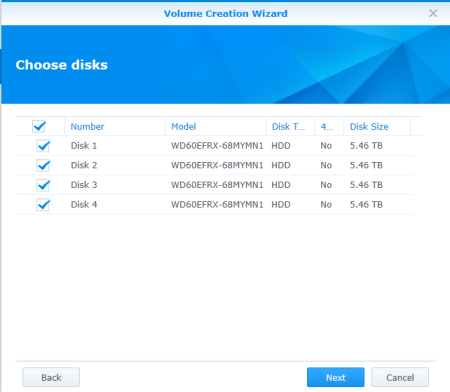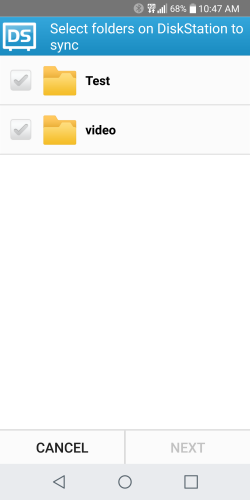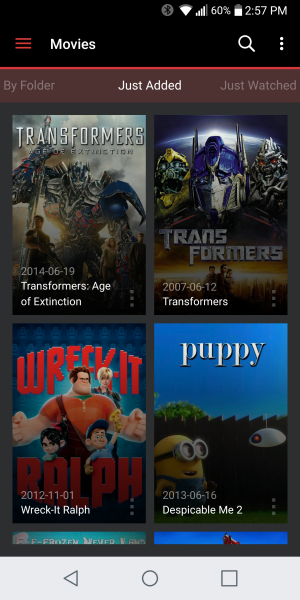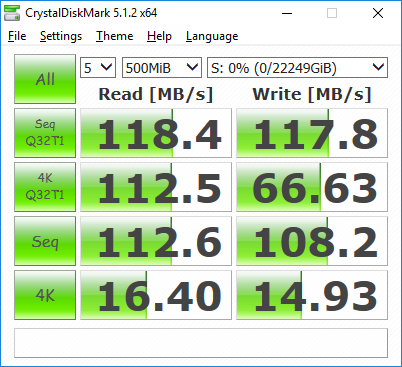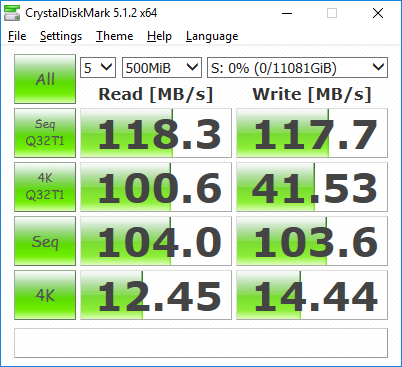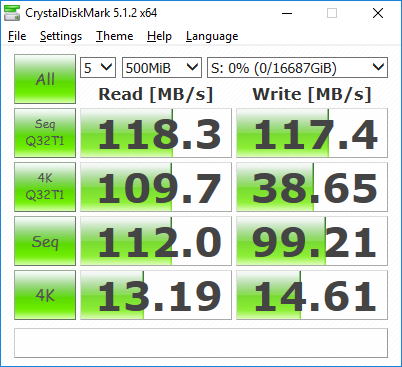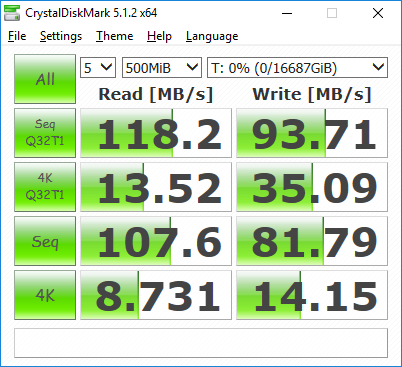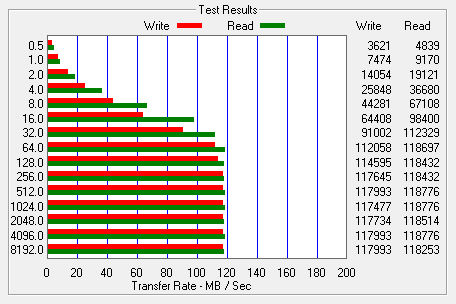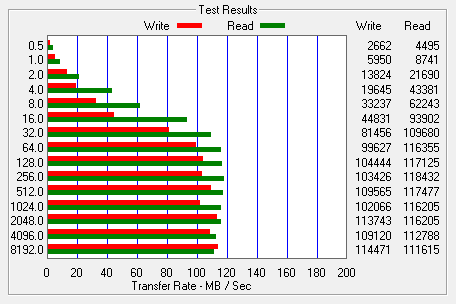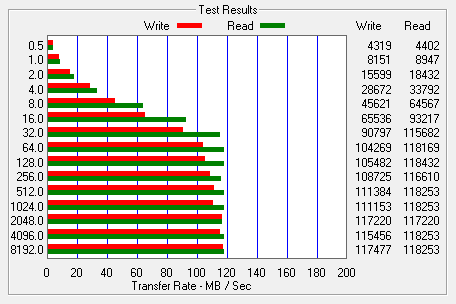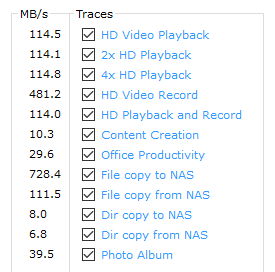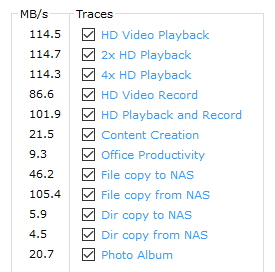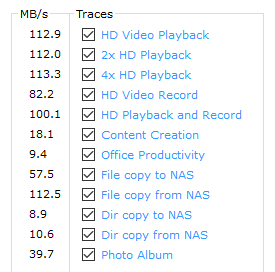Model: Synology DiskStation DS418j 4-Bay NAS Server
Manufacturer: Synology
Provided By: Synology
As one of the biggest names in the network-attached storage (NAS) industry, Synology doesn't need much of an introduction. Founded in 2000 by two former Microsoft employees, this Taiwanese company creates network-attached storage, IP surveillance solutions and network equipment for the home and small to medium sized business markets. By taking full advantage of the latest technologies, Synology aims to help users centralize data storage and backup, share files on-the-go, implement professional surveillance solutions, and manage network in reliable and affordable ways.
This fall, Synology launched its latest budget-friendly 4-bay NAS, the DiskStation DS418j. Designed for home and personal usage, this energy-efficient NAS is equipped with a 64-bit dual-core 1.4 GHz processor, 1GB of DDR4 RAM, two USB 3.0 ports and a gigabit Ethernet port and is capable of delivering up to 112 MB/s read and 108 MB/s write speeds. The DS418j also runs the latest version of Synology's award-winning DiskStation Manager (DSM) operating system which offers a wide range of applications for cross-platform file sharing, data backup, cloud synchronization and multimedia streaming.
| Synology DiskStation DS418j 4-Bay NAS Server | ||||||||||||||||||||||||
|
Needless to say, this is only a taste of what Synology's latest entry-level 4-bay NAS has to offer. To give you an idea of what to expect, we'll take a look at the DS418j's features and then put it through its paces to see how it performs. Does Synology's new 4-bay NAS have what it takes? Is it the best bang for your buck? Keep reading as we find out.
What's in the box?:
The DiskStation DS418j comes in a small, brown box. Along with a picture of the unit, the sticker on the front advertises many of its key features including its 64-bit dual-core processor, 1GB of DDR4 memory, quiet and energy efficient operation and brightness-adjustable LED indicators. The sticker on the back of the box provide a bit more information regarding the DS418j's physical features as well as the package contents.

Inside the box you'll find the DS418j as well as an AC power cord and adapter, ethernet cable, quick installation guide and three bags of screws.
Physical Features:
The look of the DS418j is very similar to Synology's previous entry-level 4-bay NAS, the DS416j. Designed to fit in the home environment, the device is constructed out of black plastic and painted metal and measures 184 x 168 x 230 mm. The DS418j also tips the scales at 2.21 kg without any hard drives installed.

Instead of an LCD panel, the DS418j uses a series of LED indicators to show the current state of the system, network and the installed hard drives. The brightness of these LEDs can be adjusted, or turned off altogether through the control panel within DiskStation Manager (DSM).

The rear of the DS418j is pretty straight forward. To keep the hard drives cool, the NAS is equipped with a pair of 80mm fans. While these fans don't appear to be temperature controlled, you can control their speed from within DiskStation Manager. Below the fans, you can see the DS418j's power connector, a gigabit ethernet port and a pair of USB 3.0 ports. These USB ports can be used to connect external storage devices, printers and other devices to the NAS.

One downside of the DS418j's design is that it does not have any external drive bays. To get at the hard drives, you have to take out the four thumb screws, flip down the back panel and then remove the cover. From there, you'll have access to DS418j's drive trays.

With the drive trays out of the way, you can see the motherboard and SATA backplane. To keep the Realtek RTD1293 processor and memory cool, Synology has used a large metal plate and passive heatsink. And yes, the heatsink is a little crooked. At first I thought that this was a mistake at the factory but it appears to be designed this way.
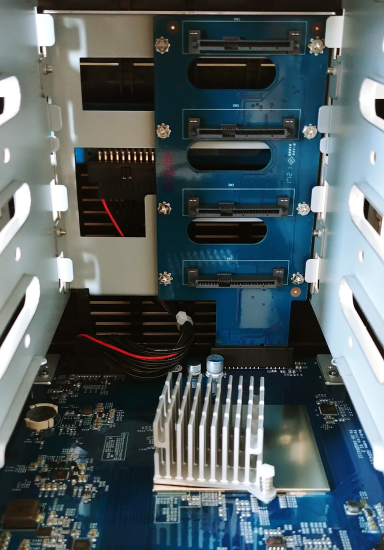
While intended for home use, the DS418j has many of the same features as Synology's higher end offerings. Its Linux-based DiskStation Manager (DSM) operating system offers cross platform file sharing over various network protocols including SMB, AFP and NFS. The DS418j also offers support for multiple RAID types, iSCSI and domain authentication.
| General DSM Specification | |
| Networking Protocol | SMB, AFP, NFS, FTP, WebDAV, CalDAV, iSCSI, Telnet, SSH, SNMP, VPN (PPTP, OpenVPN, L2TP) |
| File System | • Internal: ext4 • External: ext4, ext3, FAT, NTFS, HFS+, exFAT2 |
| Supported RAID Type | Synology Hybrid RAID (SHR), Basic, JBOD, RAID 0, RAID 1, RAID 5, RAID 6, RAID 10 |
| Storage Management | • Maximum internal volume: 256 • Maximum iSCSI target: 10 • Maximum iSCSI LUN: 10 |
| File Sharing Capability | • Maximum local user account: 1,024 • Maximum local group: 256 • Maximum shared folder: 256 • Maximum concurrent SMB/NFS/AFP/FTP connection: 100 |
| Privilege | Windows Access Control List (ACL), application privileges |
| Directory Service | Windows AD integration: Domain users login via SMB/NFS/AFP/FTP/File Station, LDAP integration |
| Security | Firewall, encryption shared folder, SMB encryption, FTP over SSL/TLS, SFTP, rsync over SSH, login auto block, Let's Encrypt support, HTTPS (customizable cipher suite) |
| Supported Client | Windows 7 and 10, Mac OS X 10.11 onwards |
| Supported Browser | Chrome, Firefox, Internet Explorer 10 onwards, Safari 10 onwards; Safari (iOS 10 onwards), Chrome (Android 6.0 onwards) |
| Interface Language | English, Deutsch, Français, Italiano, Español, Dansk, Norsk, Svenska, Nederlands, Русский, Polski, Magyar, Português do Brasil, Português Europeu, Türkçe, Český, 日本語, 한국어, 繁體中文, 简体中文 |
The DS418j's capabilities can be expanded even further by downloading and installing add-on packages. Within the Package Center, you'll find packages that will let you perform data backups, stream multimedia content, sync your data to the cloud and even manage IP cameras deployed within your home.
| Packages and Applications | |
| File Station | Virtual drives, remote folders, Windows ACL editor, compressing/extracting archived files, bandwidth control for specific users/groups, creating sharing links, transfer logs |
| FTP Server | Bandwidth control for TCP connections, custom FTP passive port range, anonymous FTP, FTP SSL/TLS and SFTP protocol, boot over the network with TFTP and PXE support, transfer logs |
| Universal Search | Offer global search into applications and files |
| Backup Tool | DSM configuration backup, macOS Time Machine support, Cloud Station Backup Shared folder sync - maximum task number: 2 |
| Cloud Station Suite | Sync data between multiple platforms by installing the client utilities on Windows, Mac, Linux, Android and iOS devices, while retaining up to 32 historical versions of files Maximum concurrent file transfer: 100 |
| Cloud Sync | One or two-way synchronization with public cloud storage providers including Amazon Drive, Amazon S3-compatible storage, Baidu cloud, Box, Dropbox, Google Cloud Storage, Google Drive, hubiC, MegaDisk, Microsoft OneDrive, OpenStack Swift-compatible storage, WebDAV servers, Yandex Disk |
| Surveillance Station | Maximum IP camera: 16 (total of 480 FPS at 720p, H.264) (including two free camera licenses; additional cameras require the purchasing of additional licenses) |
| VPN Server | Maximum connection: 5, supported VPN protocol: PPTP, OpenVPN, L2TP/IPSec |
| Mail Server | Supported Mail Server protocol: POP3, SMTP, IMAP, support LDAP/AD account |
| Mail Station | Webmail interface for Mail Server to receive emails from multiple POP3 mailboxes, customizable SMTP server |
| Collaboration Suite | • Office maximum user: 10, maximum simultaneous editing user: 10 • Calendar: support CalDAV and access via mobile devices |
| Note Station | Rich-text note organization and versioning, encryption, sharing, media embedding and attachments |
| Storage Analyzer | Volume and quota usage, total size of files, volume usage and trends based on past usage, size of shared folders, largest/most/least frequently modified files |
| Security Advisor | Malware detection/removal, user account/password, network, system-related security scan |
| Antivirus Essential | Full system scan, scheduled scan, white list customization, virus definition auto update |
| Download Station | Supported download protocol: BT, HTTP, FTP, NZB, eMule, Thunder, FlashGet, QQDL Maximum concurrent download task: 30 |
| Web Station | Virtual host (up to 30 websites), PHP/MariaDB, third-party application support |
| Other Packages | Video Station, Photo Station, Audio Station, DNS Server, RADIUS Server, iTunes Server, Log Center, third-party packages available on Package Center |
| iOS/Android applications | DS audio, DS cam, DS cloud, DS file, DS finder, DS get, DS note, DS photo, DS video |
| Windows Phone applications | DS audio, DS file, DS finder, DS get, DS photo, DS video |
Before using the DS418j you will need to install a couple of hard drives or SSDs. To begin, remove the four trays from the device and mount the drives to them using the included screws. When you are done, slide the trays back into the empty drive bays.

Instead of a locking mechanism, the DS418j relies on friction to keep the drive bays in place. This is fine for 2.5" hard drives and SSDs, but if are using heavier 3.5" hard drives, it's recommended that you secure the trays using the provided screws.

With the hard drives installed, you can now connect the AC adapter and network cable and turn the DS418j on. The device's power LED will flash for a few minutes and then will beep and light up a solid blue to indicate that it has started up successfully.
Once the DS418j is up and running, it will need to be configured. If you have a DHCP server on your network and you know what IP the NAS is using, you can skip the next few steps and connect directly to the web assistant. Otherwise, you'll need to download and install the Synology Assistant utility.
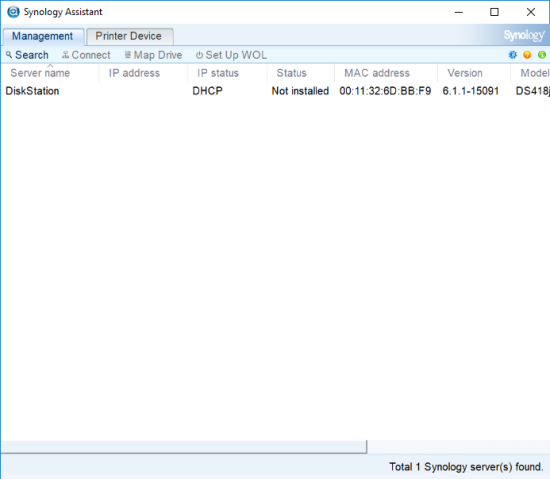
The Assistant utility searches the network looking for Synology NAS devices. When it finds one, it will display its host name, IP address, MAC address, model, firmware version and status. To configure the device, select it from the list and click "Connect." The Assistant utility will then launch your default browser and automatically connect you to the web assistant so that you can go through the setup process.
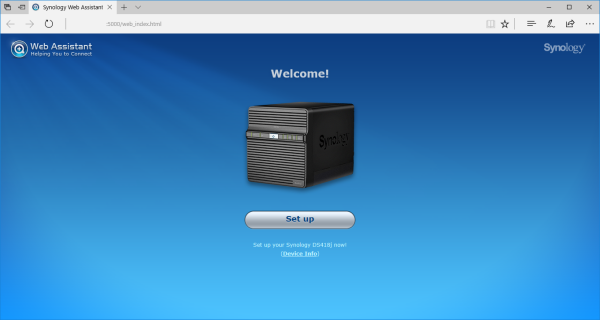
The web assistant takes you through the process of installing DiskStation Manager (DSM). From here you can specify the server name, create an administrator account and set up QuickConnect. All of these settings can be changed later from within the administrator page.
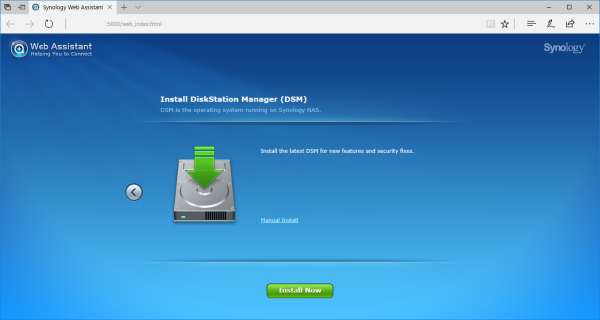
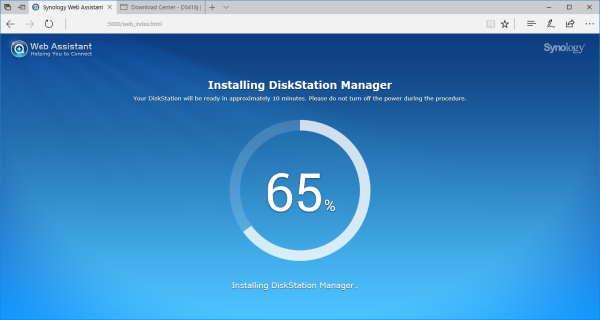

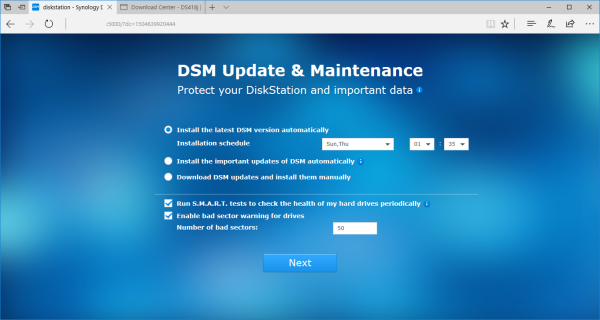
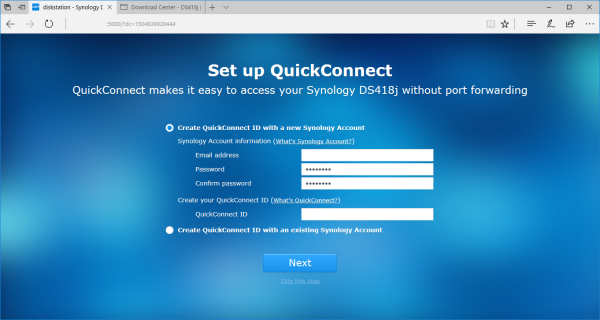
For whatever reason, the web assistant does not configure the DS418j's storage. As a result, you will need to login to DiskStation Manager and create at least one volume before it can be used to share files.
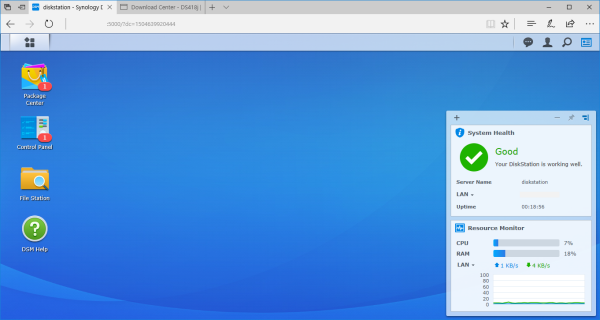
Creating a volume on the DS418j is pretty straight forward. The Volume Creation Wizard gives you two creation methods: Quick and Custom. The Quick option is recommended if you're short on time or you want to simplify your storage management. This option creates an SHR (Synology Hybrid RAID) volume and will automatically optimize capacity and performance based on member hard disks. If you're looking for more precise control of your storage, you'll want to go with the Custom option which offers support for different RAID types and lets you create single or multiple volumes.
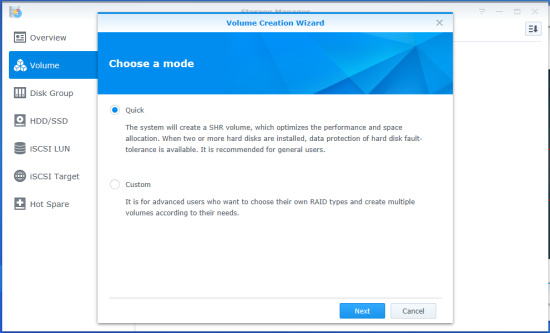
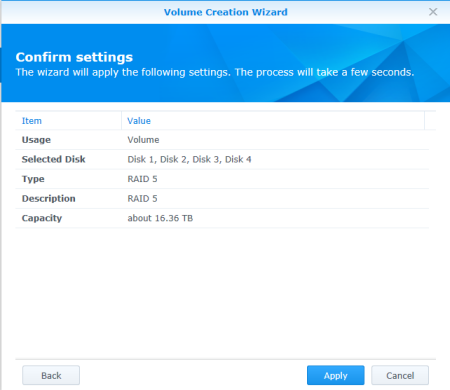
Synology is continuously improving its DiskStation Manager operating system. To take advantage of the latest fixes and features, you will need to update the DS418j's firmware. This can be done manually by uploading a firmware image file or through DSM's automatic update feature.
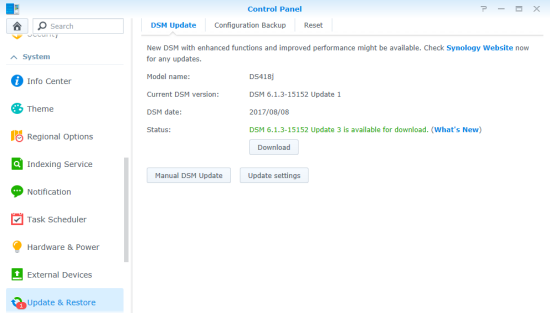
Along with the usual assortment of file sharing services, the DS418j offers support for Synology's Cloud Station Server and Cloud Sync. With Cloud Station Server, users can automatically backup or sync their files between their computers, mobile devices and other NAS devices. Synology provides clients for most major platforms including Windows, Mac OS, iOS and Android.
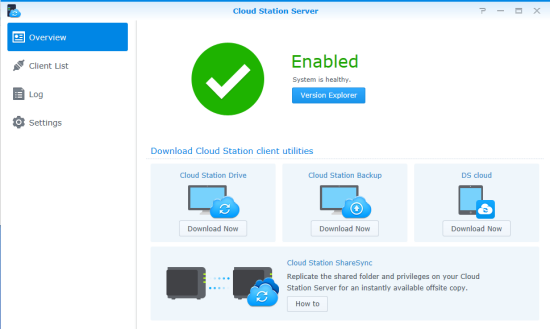
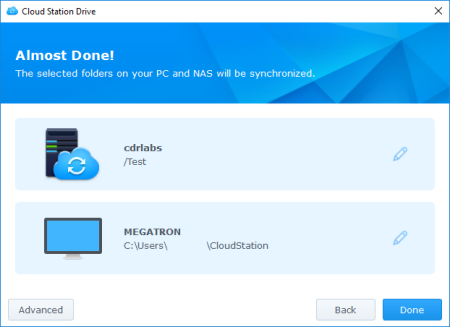
Cloud Sync takes this concept one step further by giving you the ability to seamlessly synchronize and share files between your NAS and public cloud services, such as Dropbox, Google Drive and OneDrive. Its Selective Sync feature also allows you to filter the files or select the folders you want to sync to ensure you have only the files you need on the public cloud service or vice versa.
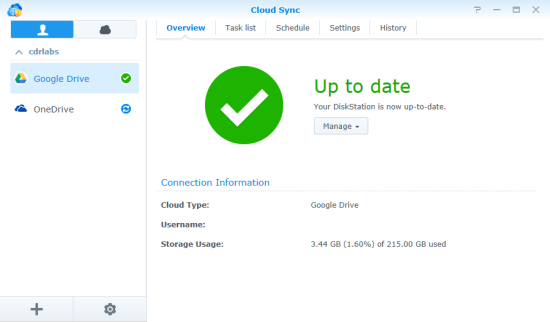
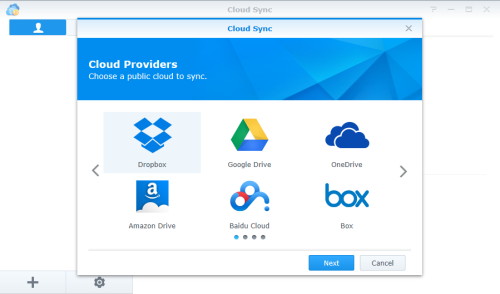
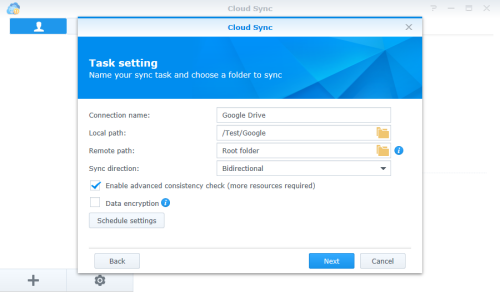
In addition to its file sharing, backup and cloud synchronization capabilities, the DS418j offers a number of multimedia features that home users should find useful. Using the Package Center, users can install applications like the Media Server that will allow them to stream videos, music and photos to devices throughout their homes.

If streaming isn't an option, Synology's Audio Station, Photo Station and Video Station apps give users the ability to access their music library, browse photos and watch videos through their web browser. When combined with Synology's QuickConnect service, this can be done from anywhere in the world.
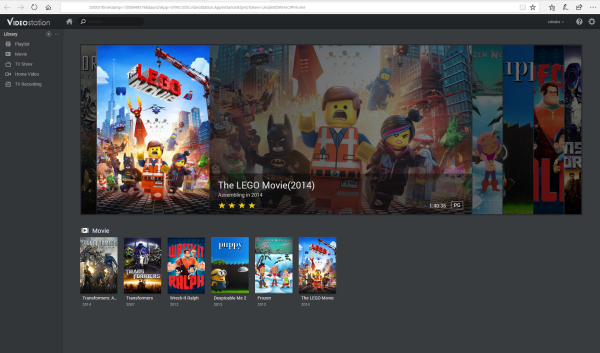
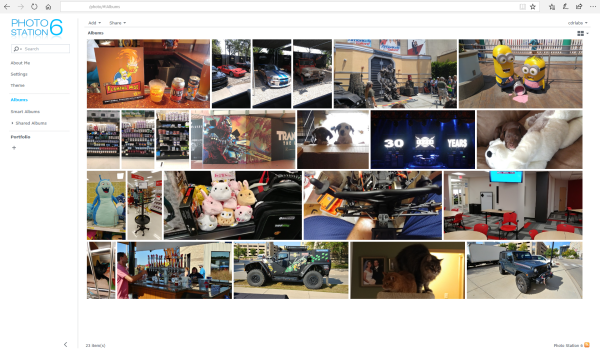
Synology also offers a number of mobile apps for both the iOS and Android platforms. I installed DS file, DS photo and DS video on my Android phone and was impressed by the quality and ease of use of these apps. I was able to upload and access files stored on the NAS, manage my photos and even watch movies on my phone.
The test system used in this review is equipped with an Intel Core i7-6700K CPU, GIGABYTE GA-Z170X-UD3 motherboard, 32GB (16GB x 2) of Crucial Ballistix Sport LT DDR4 memory, Samsung 960 PRO 512GB SSD and a GIGABYTE GeForce GTX 1060 WINDFORCE OC 6G graphics card. For the operating system, I installed a fresh copy of Windows 10 Enterprise.
To test the performance of the Synology DS418j, I ran a series of benchmarks using CrystalDiskMark 3.0, ATTO Disk Benchmark 2.46, Iometer and the Intel NAS Performance Toolkit. The tests were first run using four WD Red 6TB NAS (WD60EFRX) hard drives configured as RAID 0, 10 and 5 volumes. The DS418j was connected to the computer using CAT6 ethernet cables and a gigabit Cisco switch.
CrystalDiskMark 3.0:
First, I ran a few quick tests using CrystalDiskMark. This benchmark tool measures the performance of a storage device by testing its sequential read and write speeds as well as its random read and write speeds using blocks 4KB and 512KB in size.
According to Synology, the DS418j is capable of 112.94 MB/s read and 108.88 MB/s write speeds when connected to 1GbE network. Looking at the screenshots above, you can see that the NAS had no problems reaching these speeds in CrystalDiskMark's sequential read and write tests.
The DS418j also performed fairly well when doing encrypted file transfers. In our tests we were able to read at 118 MB/s and write at about 93 MB/s.
ATTO Disk Benchmark 2.46:
I also used ATTO Disk Benchmark to test the DS418j's sequential read and write speeds. The tests are run using blocks ranging in size from 0.5KB to 8192KB and the total length set to 32MB and 256MB.
The DS418j's performance was about the same when tested with ATTO. With the four hard drives in a RAID 5 array, the unit topped out at 118 MB/s when reading and 117 MB/s when writing.
Iometer:
Next, I ran a series of tests using Iometer. This tool can be configured to benchmark a number of things. In this case, I used it to measure the DS418j's sequential read and write speeds using blocks ranging from 512B to 2MB in size. The tests were run using random bytes and a queue depth of 3.

The RAID configuration had very little impact on the DS418j's sequential read performance. In all three cases, the NAS was able to read at speeds as high as 111 MB/s.

The DS418's sequential write performance varied a bit when tested with Iometer. While it was able to write at more than 112 MB/s when configured for RAID 0, its write speed topped out at only 101 MB/s when using RAID 10.
Intel NAS Performance Toolkit:
The Intel NAS Performance Toolkit (Intel NASPT) is a file system exerciser and analysis tool designed to enable performance comparisons between network attached storage (NAS) devices. Intel NASPT focuses on user level performance using real world workload traces gathered from typical digital home applications: HD video playback and record, data backup and restore utilities, office productivity applications, video rendering/content creation, and more.
The DS418j reached some respectable speeds when streaming HD video and copying large files to and from the server. As with other NAS devices though, its transfer rates dropped considerably when creating content and copying directories full of small files to the NAS.
Final Thoughts:
While not the fastest or most feature packed NAS to come through the 'Labs, Synology's DiskStation DS418j delivers a lot of bang for your buck. Powered by a 64-bit dual-core 1.4 GHz processor and equipped with 1GB RAM, this entry-level NAS provides decent performance as well as a host of useful features for home and personal use. Along with an easy to use web interface, the DS418j offers centralized, cross platform storage and backups, cloud synchronization, media streaming and remote access via Synology's QuickConnect service and mobile apps. For a NAS with a single gigabit network port, the DS418j also performed relatively well throughout our tests, reading and writing at more than 117 MB/s.
The only real issue I have with the DS418j is that you have to take the top off to access the hard drives. Given, the average home user is probably just going to load their NAS up with hard drives and not look at it again, but this is a nice feature to have and is found on other entry-level NAS devices like the Thecus N4350 and QNAP TS-431P.
One thing the DS418j definitely has going for it is its price. It currently goes for $299 on Amazon, making it one of the more affordable 4-bay NAS devices on the market today.

Highs:
- Powered by 64-bit dual-core 1.4 GHz processor
- Four drive bays
- Supports SHR, RAID 0, 1, 5, 6, 10, JBOD and basic disk configurations
- File sharing and backups for Windows, Mac and Linux clients
- Gigabit Ethernet
- Supports USB 3.0
- Easy to use web interface
- Remotely accessible from web browsers and mobile devices
- Cloud synchronization
- Multimedia streaming
- Quiet operation
- Affordably priced
- Two year warranty
Lows:
- Cover must be removed before you can access hard drives
- Drive bays are not hot-swap
- Does not support video transcoding