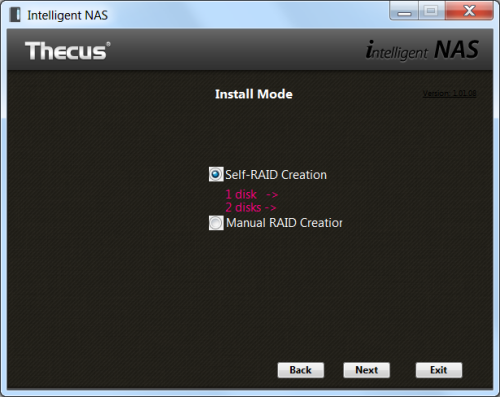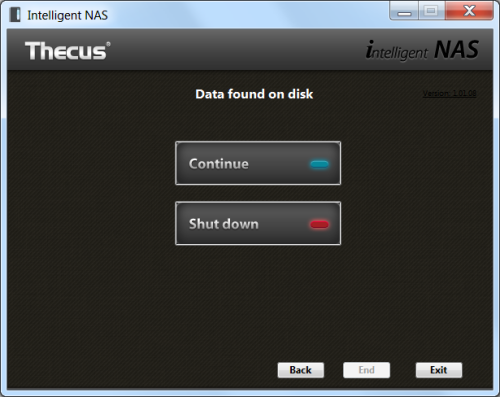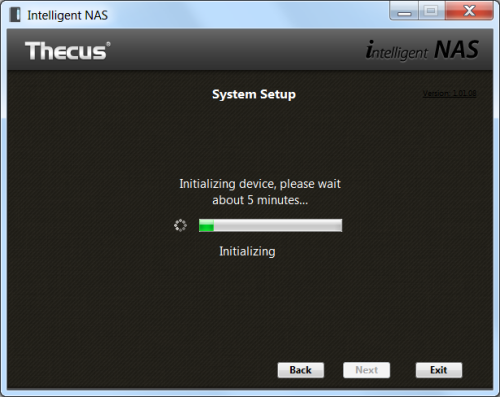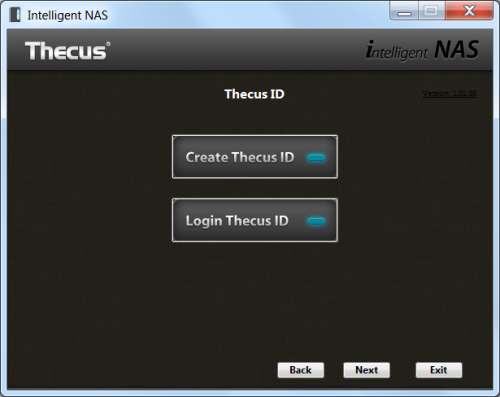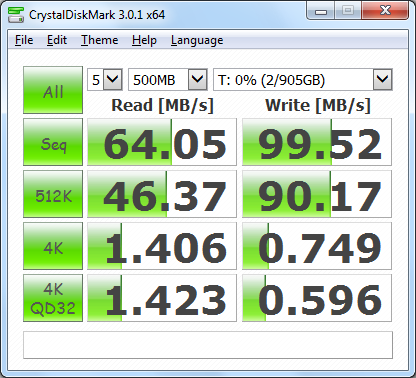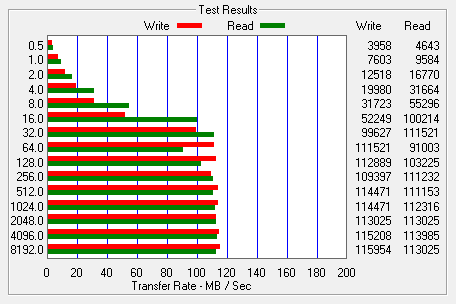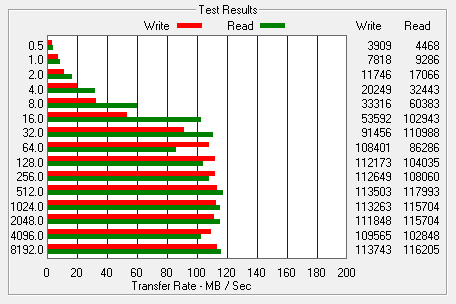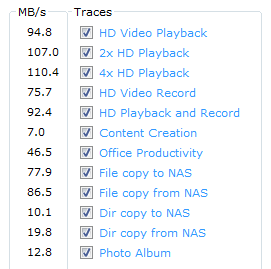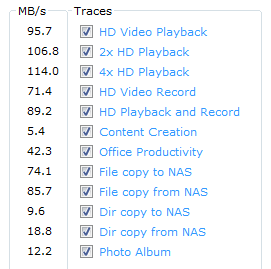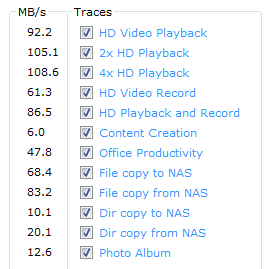Model: Thecus N2310 2-Bay NAS Server
Manufacturer: Thecus
Provided By: Thecus
Thecus Technology Corp. is a relatively new name in the storage industry. Established in 2004, this Taiwanese company offers network attached storage (NAS) and network video recorder (NVR) solutions designed to meet the needs of individual, small/medium business and enterprise environments. To develop optimal storage solutions for such a wide range of users, Thecus has assembled a best-in-class development team with extensive experience in both storage hardware and software development. By combining engineering expertise with a keen focus on the end-user experience, Thecus builds products that are not only powerful but easy to use, making advanced storage products accessible to users of all skill levels.
This past fall, Thecus launched its latest entry-level home and small office NAS, the N2310. Along with an energy efficient Advanced Micro Circuits Corporation (AMCC) processor, this budget friendly 2-bay NAS is equipped with 512MB of DDR3 RAM, a gigabit Ethernet port and a pair of USB ports. Like its pricier siblings, the N2310 offers multiple RAID modes and features web-based file access, a built-in FTP server, native BitTorrent support and the streaming of multimedia content using Plex Media Server. The N2310 is also easy to set up and can be accessed over the internet using Thecus's free DDNS service as well as their T-OnTheGo mobile app.
| Thecus N2310 2-Bay NAS Server | ||||||||||||||||||||||
|
Needless to say, this is only a taste of what Thecus's latest home and small office NAS has to offer. To give you an idea of what to expect, we'll take a look at the N2310's features and then put it through its paces to see how it performs. Does Thecus's new 2-bay NAS have what it takes? Is it the best bang for your buck? Keep reading as we find out.

The N2310 comes in a relatively large white box with a handle on top. Along with a picture of the unit, the front and back of the box advertise many of its key features including its best-in-class value, 5 minute complete installation, unbeatable performance and easy access via DDNS and Thecus's T-OnTheGo app.
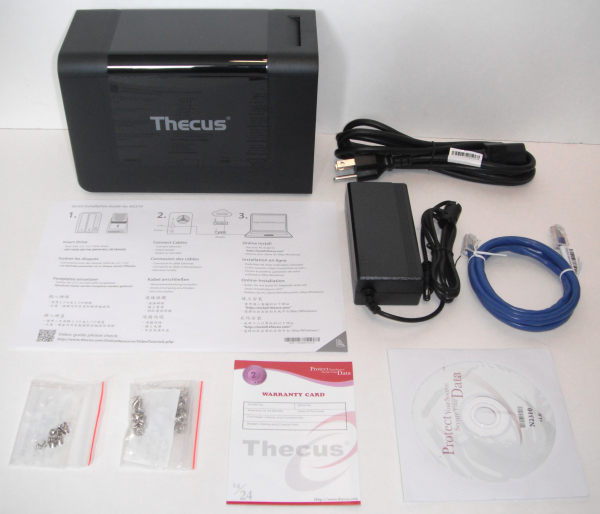
Inside the box you'll find the N2310 as well as an AC power cord and adapter, ethernet cable, quick installation guide, two bags of screws, warranty card and a DVD which contains documentation and software.
Physical Features:
The N2310 sports a brand new design that looks very different from Thecus's previous 2-bay NAS devices. The device is fairly compact and, aside from its internals, is made almost entirely out of plastic. As a result, it is very lightweight, tipping the scales at a mere 0.79 kg (1.74 lbs) without any hard drives installed.

Along with the two drive bays, the front of the N2310 has a series of LED indicators. These LED's are used to show the current state of the system, hard drives, network and USB ports. Also on the front are the N2310 's power and USB copy buttons.

The rear of the N2310 is pretty straight forward. Along with the DC power connection, there is a 60mm fan. This fan is temperature controlled and only spins as fast as needed to keep the system cool. To the left of the fan you can see the N2310's USB 3.0 port, USB 2.0 port, ethernet port and settings reset button. If you're concerned about the device being stolen, there is also a spot for a Kensington security lock.

I should point out that, like the rest of the device, the N2310's trays are made out of plastic. This probably isn't a big deal if you're planning on installing a couple of hard drives and never touching them again. However, if you're someone who likes to upgrade and swap the drives out often, I would be extra careful so that the hinge and latching mechanism do not fail from repeated use.
While not as powerful as the N2560 and N4560, the N2310 has many of the same features as its pricier siblings. Its Linux-based operating system offers support for RAID as well as cross platform file sharing over various network protocols including CIFS/SMB, AFP and NFS. The N2310 also features a built in FTP server, web-based file access, Transmission BitTorrent client, Plex Media Server and support for Thecus' mobile apps.
| RAID | |
| RAID Modes | RAID 0, 1 and JBOD |
| Auto-rebuild | Supported |
| Hot-swap | Supported |
| Disk | |
| Bad Block Scanning | Supported |
| SMART Info | Supported |
| SMART Test | Supported |
| Disk Roaming | Supports volume-based roaming to other N2310 |
| Network | |
| Configuration | Fixed IP address, dynamic IP address |
| Transport Protocols | TCP/IP, AppleTalk |
| File Protocols | SMB/CIFS, HTTP/HTTPS, FTP, AFP, NFS |
| TCP/IP | IPV6 & IPV4 |
| System status | |
| Syslog Management | Send syslog to assigned location Act as syslog server to receive log info from other systems |
| Data Access | |
| Client OS Support | Windows XP and after Windows Server 2003 and after Mac OS X Linux |
| FTP | Built-in FTP server with bandwidth control |
| Secure FTP | Built-in secure FTP server with bandwidth control |
| Download Manager | BT Transmission |
| Printer Server (IPP) | Supports USB printers Supports a wide range of IPP printers Client can manage print tasks (list/delete) via web user interface |
| Data Backup | |
| Client Incremental Data Backup | Thecus Backup Utility |
| Data Burn | Create files to ISO image and burn to optical disc Create files to ISO image Read ISO image from optical disc and write to NAS |
| Mac OS X Time Machine | Supported |
| Data Guard | Remote Backup/Local Backup |
| Power Management | |
| Scheduled Power On/Off | Supported |
| Volume Management | |
| File System | EXT4 |
| Multimedia Support | |
| iTunes Server | Supports AAC, MP3 w/ID3 tag and WAV |
| Piczza! Photo Server (via module) | Supports GIF, JPG (JPEG), BMP and PNG Supports EXIF display Supports slide shows |
| Media Server | Supports uPnP AV streaming protocol |
| User Authentication | |
| Local User | Supports built-in user accounts |
| Local Group | Supports built-in user groups |
| File System | |
| Type | Journaling File System |
| Language Support | Unicode Support |
| Authorization (ACL) | “Read”, “write”, or “deny” privileges to individual users or groups in folders and sub-folders |
| User Quota | Supported |
| Administration | |
| User Interface | Web-based user interface supports English, Traditional Chinese, Simplified Chinese, Japanese, Korean, French, German, Italian, Spanish, Russian, Polish and Portuguese. |
| Utility Program (Intelligent NAS) | MS Windows Setup Wizard Supports Windows XP and after Windows Server 2003 and after Mac OS X Setup Wizard |
| Email Notifications | Sends system messages via email to the system administrator |
| DDNS | Support one free DDNS registration (ex. xxx.thecuslink.com) |
| UPnP and Port forwarding | Support auto setting in Intranet environment |
| Intelligent NAS | Go through defined URL for auto install (install.thecus.com) |
| Mobile Applications (iOS/Android) | |
| T-Dashboard | Mobile monitoring and administration |
| T-OnTheGo | Upload, download and stream multimedia |
| Others | |
| Recycle Bin | Supported |
| Web Disk | Supported |
Before using the N2310 you will need to install a couple of hard drives. To begin, remove the two trays from the device and mount the drives to them using the included screws. When you are done, slide the trays back into the slots on the N2310 and lock them into place by pushing down firmly on the levers.

With the hard drives installed, you can now connect the network cable and power cord and turn the N2310 on. The device's power LED will flash for a few minutes and then will beep and light up a solid blue to indicate that it has started up successfully.
Once the N2310 is up and running, it will need to be configured. If you have a DHCP server on your network and you know what IP the NAS is using, you can skip the next few steps and connect directly to the web administration interface. Otherwise, you'll need to download and install the Thecus's Intelligent NAS utility.
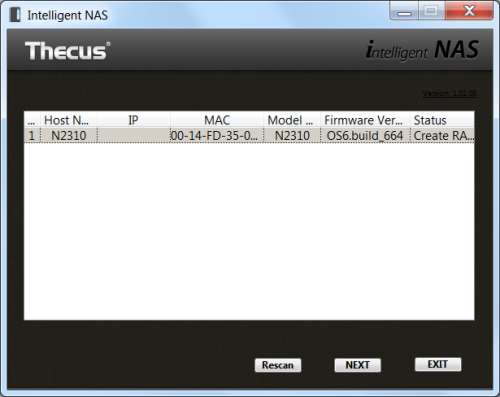
The Intelligent NAS utility searches the network looking for Thecus NAS devices. When it finds one, it will display its host name, IP address, MAC address, model, firmware version and status. To configure the device, select it from the list and click the "Next" button. From here, the Intelligent NAS utility walks you through the RAID creation process and system initialization. If you want, you can also login using your Thecus ID and create a DDNS address that can be used to access the NAS remotely.
With the device now configured, you can access the web administration by entering the N2310's IP address into your web browser's address bar. Initially, you will need to login using the default administrator account.

The N2310 ships with ThecusOS 6 which is the latest version of Thecus's NAS operating system. While ThecusOS 6 does not let you have multiple windows open nor do multiple tasks at once, its interface is easy to navigate and use. From within the Control Panel, you can manage storage, set user privileges, configure the various applications and network services, and perform both local and network backups.
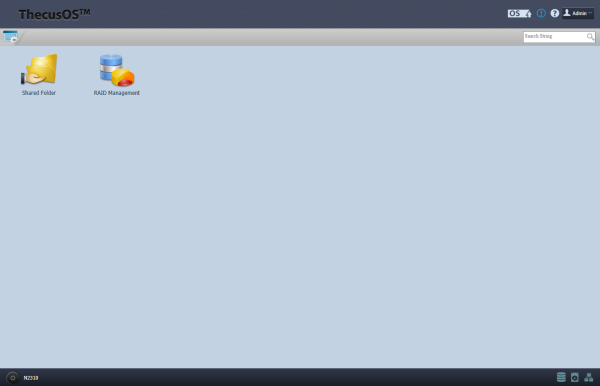

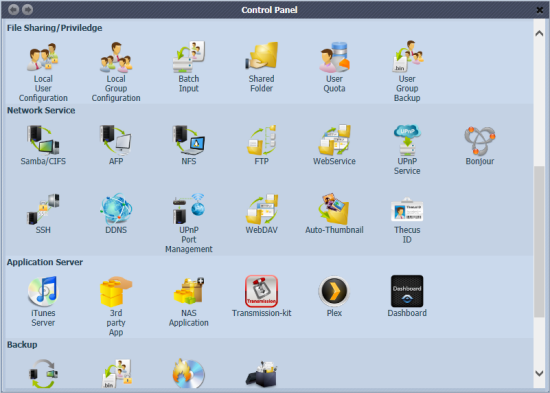
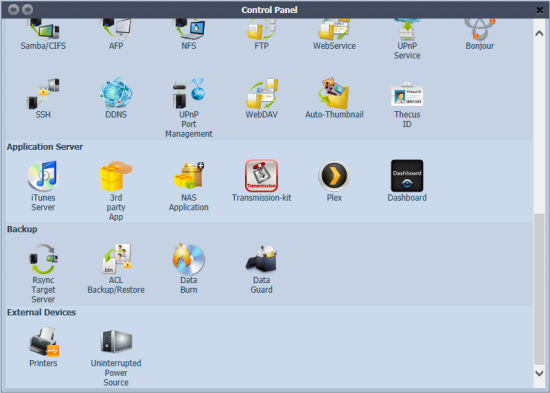
Thecus is continuously improving their NAS operating system. To take advantage of the latest fixes and features, you will want to update the N2310's firmware which is done through the NAS Application. From here you can also install and update modules like Aria2, Piczza, Plex and Transmission.
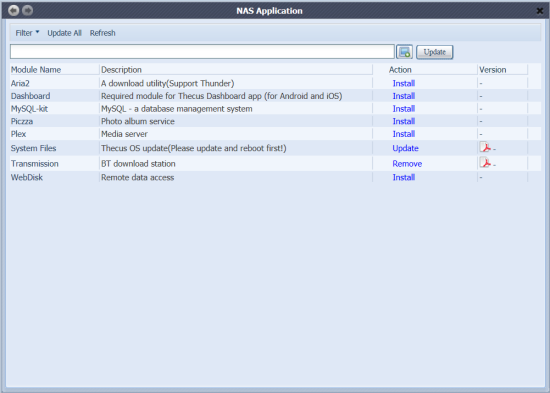
The test system used in this review was an HP 8200 Elite. The computer came equipped with an Intel Core i5-2400 CPU, 4GB of DDR3 1333MHz memory, Seagate Barracuda 7200.12 ST3250312AS 250GB SATA 6 Gb/s hard drive, NVIDIA Quadro FX580 512MB PCIe graphics card and an Intel 82579-LM gigabit network card. For the operating system, I installed a fresh copy of Windows 7 Enterprise.
To test the performance of the Thecus N2310, I ran a series of benchmarks using CrystalDiskMark 3.0, ATTO Disk Benchmark 2.46, Iometer and the Intel NAS Performance Toolkit. The tests were first run using a pair of Seagate Barracuda 1TB (ST1000DM003) hard drives configured as RAID 0 and RAID 1 volumes and then again with them set up as JBOD. To eliminate any network bottlenecks, the N2310 was connected directly to the computer using a CAT6 ethernet cable.
CrystalDiskMark 3.0:
First, I ran a few quick tests using CrystalDiskMark. This benchmark tool measures the performance of a storage device by testing its sequential read and write speeds as well as its random read and write speeds using blocks 4KB and 512KB in size.
According to Thecus, the N2310 is able to read at 100 MB/s and write at 80 MB/s. While the device performed better than expected when writing, it came up well short of its rated speed in CrystalDiskMark's sequential read speed test.
ATTO Disk Benchmark 2.46:
I also used ATTO Disk Benchmark to test the N2310's sequential read and write speeds. The tests are run using blocks ranging in size from 0.5KB to 8192KB and the total length set to 32MB and 256MB.
The N2310 performed better when tested with ATTO. With the two hard drives in a RAID 0 array, the unit topped out at 113 MB/s when reading and 115 MB/s when writing.
Iometer:
Next, I ran a series of tests using Iometer. This tool can be configured to benchmark a number of things. In this case, I used it to measure the N2310's sequential read and write speeds using blocks ranging from 512B to 2MB in size.
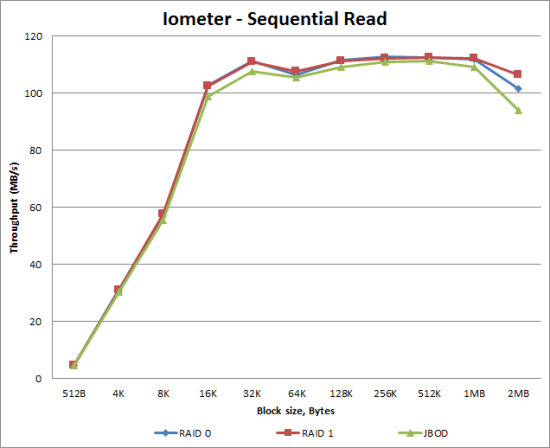

The N2310 performed very well when tested with Iometer. When configured for RAID 0, the NAS was able to read at speeds as high as 112 MB/s and write at more than 107 MB/s.
Intel NAS Performance Toolkit:
The Intel NAS Performance Toolkit (Intel NASPT) is a file system exerciser and analysis tool designed to enable performance comparisons between network attached storage (NAS) devices. Intel NASPT focuses on user level performance using real world workload traces gathered from typical digital home applications: HD video playback and record, data backup and restore utilities, office productivity applications, video rendering/content creation and more.
The N2310 reached some respectable speeds when streaming HD video and copying large files to and from the server. Unfortunately, its transfer rates dropped considerably when creating content and copying directories full of small files to the NAS.
While not the fastest or most feature packed NAS to come through the 'Labs, the Thecus N2310 delivers a lot of bang for your buck. Designed for small and home offices, this 2-bay NAS is good looking, compact and easy to setup and use. Along with support for multiple RAID modes, the N2310 offers cross platform file sharing, web-based file access, media streaming and remote access via Thecus's DDNS service and T-OnTheGo app. For a 2-bay NAS with a single gigabit network port, the N2310 also performed fairly well, reading and writing at more than 100 MB/s throughout our tests.
That being said, I do have a few issues with the N2310. First and foremost is its construction. To keep costs down, the device is made primarily out of plastic and, at times, feels a bit cheap. The other issue I have is with the N2310's operating system. While ThecusOS 6 has a nice, desktop-like interface that is easy to use, you can only have one window open at a time and, as a result, cannot do multiple tasks at once. This probably won't be a big deal for the average consumer, but it is something that I've taken for granted with NAS devices from QNAP and Synology.
One thing the N2310 definitely has going for it is its price. It currently goes for $134 on Amazon, making it more affordable than comparable 2-bay NAS devices like the QNAP TS-212-E and Synology DS213j.

Highs:
- Energy-efficient AMCC processor
- Two hot-swap drive bays
- Supports RAID 0, 1 and JBOD
- Web-based file access
- File sharing for Windows, Mac and Linux clients
- iTunes, Piczza and Plex Media servers
- Built-in FTP and print servers
- BitTorrent client
- Gigabit Ethernet
- Supports USB 3.0
- Easy to use web interface
- Remote access via DDNS and mobile apps
- Good looking design
- Easy installation
- Two year warranty
Lows:
- Plastic construction
- ThecusOS's single window design does not allow multi-tasking