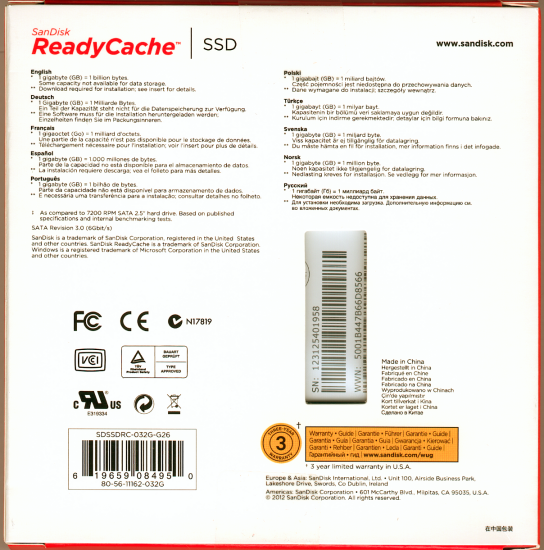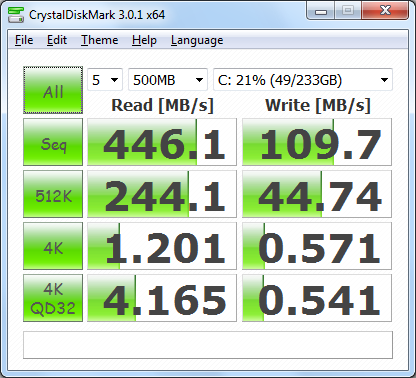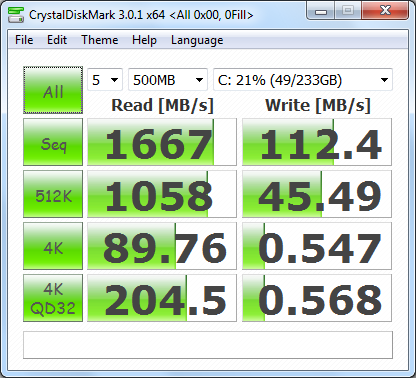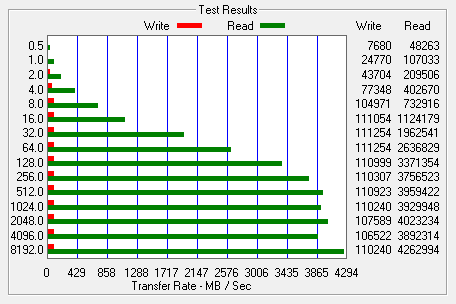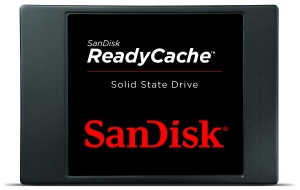

Model: SanDisk ReadyCache Solid State Drive
Manufacturer: SanDisk
Provided By: Reader Donations
SanDisk has been a leader in the storage industry for more than 20 years. Founded in 1988 by Dr. Eli Harari, the company has grown from a three-person Silicon Valley startup to the world's largest provider of flash memory storage solutions. The company offers a wide range of products including memory cards, USB flash drives, SSDs and its popular line of Sansa music and video players.
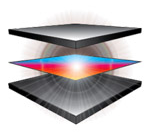 Over the last year or so, SanDisk has introduced a number of new solid state drives for the consumer market. One of the latest additions to their product lineup is the ReadyCache. This affordable, easy-to-install SSD caching solution lets consumers significantly improve their desktop computer’s performance, while utilizing their existing hard drive’s storage. Designed to boost a desktop computer’s boot, shutdown and application launch times, ReadyCache combines a 32GB 2.5-inch SSD with ExpressCache software by Condusiv Technologies. This software, sold exclusively by SanDisk, can be installed on any desktop PC running Windows 7 and, unlike most other caching solutions, can pull data from multiple hard drives of any capacity.
Over the last year or so, SanDisk has introduced a number of new solid state drives for the consumer market. One of the latest additions to their product lineup is the ReadyCache. This affordable, easy-to-install SSD caching solution lets consumers significantly improve their desktop computer’s performance, while utilizing their existing hard drive’s storage. Designed to boost a desktop computer’s boot, shutdown and application launch times, ReadyCache combines a 32GB 2.5-inch SSD with ExpressCache software by Condusiv Technologies. This software, sold exclusively by SanDisk, can be installed on any desktop PC running Windows 7 and, unlike most other caching solutions, can pull data from multiple hard drives of any capacity.
| SanDisk ReadyCache Solid State Drive | |||||||||||||||||||||||||||||||
General Specifications
Performance
Power Consumption
Environmental
Dimensions and Weight
Other Features
|
Needless to say, this is only a taste of what the ReadyCache has to offer. To give you an idea of what to expect, we'll take a closer look at SanDisk's new caching solution and then see how well it performs. Can the ReadyCache really deliver a more responsive computing experience by boosting a computer’s boot, shutdown and application launch times? Keep reading as we find out.
The ReadyCache comes in a small, red and white box. While there aren't a lot of details on the back, the front advertises the drive's 32GB capacity as well as the performance benefits it has to offer. Inside the box, you'll find the SSD, a 3.5" adapter bracket, SATA 6Gb/s cable, mounting screws, installation guide and software activation code.

Physical Features:
At first glance, the ReadyCache looks very similar to SanDisk's Extreme and Ultra series SSDs. However, instead of metal, the drive's outer casing is made entirely out of a rugged, black plastic. There is also a large, black and red sticker showing that the SSD is part of SanDisk's ReadyCache series.
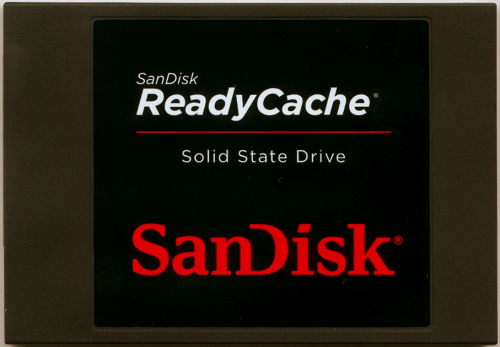

Upon opening the case, I was a bit surprised to see how small the ReadyCache's PCB was. It fills only about a third of the case and is held in place without using screws.

The ReadyCache uses SanDisk's own 20-82-00270-1 controller chip. There isn't a lot of info out there on this controller. However, it appears to be similar to the one found in SanDisk's U100 series SSDs as well as the Extreme USB 3.0 flash drive.

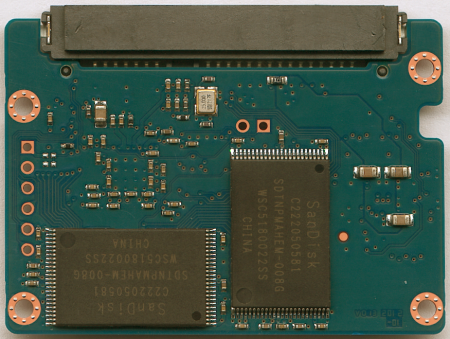
For the ReadyCache, SanDisk opted to use their own 8GB 24nm SDTNPMAHEM-008G MLC NAND flash chips. Looking at the picture above, you can see that there are two of these chips on either side of the PCB for a raw capacity of 32GB.
Installing the ReadyCache is a pretty straightforward process. The first thing you'll need to do is power down your computer, open the case and mount the SSD in an empty drive bay. If your computer does not have a spot for 2.5" drives, you'll want to use the included adapter. Once that is done, connect the SATA and power cables to the drive, close up your case and power your computer on.
The next step is to download the ExpressCache software which can be downloaded directly from SanDisk's website. When its done downloading, double click the "ExpressCacheSetup.exe" file and select your language from the drop-down menu.
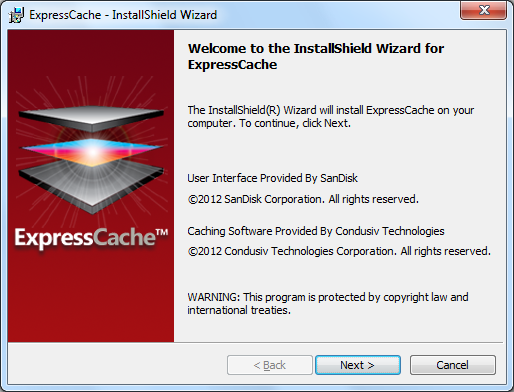
Clicking Next will bring up the End-User License Agreement or EULA. Once you've agreed to the terms in the license agreement, the installer will ask you where you want to install ExpressCache and whether or not you want to create a desktop shortcut.
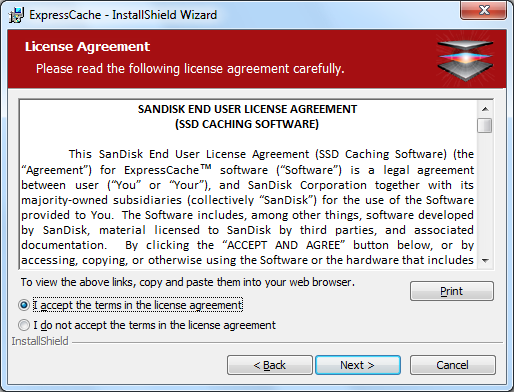 |
 |
From here, it's as simple as clicking Install and waiting for the installer to copy the files over to your computer. When it's complete, click "Finish" and, when prompted, reboot your system.

By default, caching is disabled. To enable caching, you first need to activate the ExpressCache software by clicking on the Activate button.

The software will prompt you for an activation code which is printed on a sheet of paper in the box. Once entered, ExpressCache goes out on the internet to see if the code is valid.

Once enabled, ExpressCache displays the total cache size as well as the the used portion of the cache. While the cached data is managed automatically, you can go in and manually clear the cache to reset system performance to the original level.

The test system used in this review was an HP 8200 Elite. The computer came equipped with an Intel Core i5-2400 CPU, 4GB of DDR3 1333MHz memory, Seagate Barracuda 7200.12 ST3250312AS 250GB SATA 6 Gb/s hard drive, NVIDIA Quadro FX580 512MB PCIe graphics card and an Intel 82579-LM gigabit network card. For the operating system, I installed a fresh copy of Windows 7 Enterprise.
To test the performance of the SanDisk ReadyCache, I ran a series of benchmarks using CrystalDiskMark 3.0.1, ATTO Disk Benchmark 2.46, Iometer, BootRacer and PCMark Vantage.
CrystalDiskMark 3.0.1:
First, I ran a few quick tests using CrystalDiskMark. This benchmark tool measures the performance of a storage device by testing its sequential read and write speeds as well as its random read and write speeds using blocks 512K and 4K in size.
By itself, the Seagate Barracuda 7200.12 was able to read and write at a little more than 100 MB/s. With the ReadyCache enabled, the read speed increased by more than 337 MB/s. The write speed also went up a bit. However, the performance increase was a mere 8 MB/s.
The ReadyCache performed even better with highly compressible 0x00 (0 Fill) data. This time around, it reached a maximum read speed of 1667 MB/s.
ATTO Disk Benchmark 2.46:
Next, I used ATTO Disk Benchmark to test the ReadyCache's sequential read and write speeds. The tests are run using blocks ranging in size from 0.5KB to 8192KB and the total length set to 256MB.
ATTO uses highly compressible data which the ReadyCache was able to read back at speeds in excess of 4260 MB/s. Unfortunately, it had little to no impact on the writing speeds, which topped out at 111 MB/s.
Iometer:
I also ran a series of tests using Iometer. This tool can be configured to benchmark a number of things. In this case, I used it to measure the SanDisk ReadyCache's read and write speeds and the number of operations per second. The tests were run using both repeating and random bytes and a queue depth of 3.
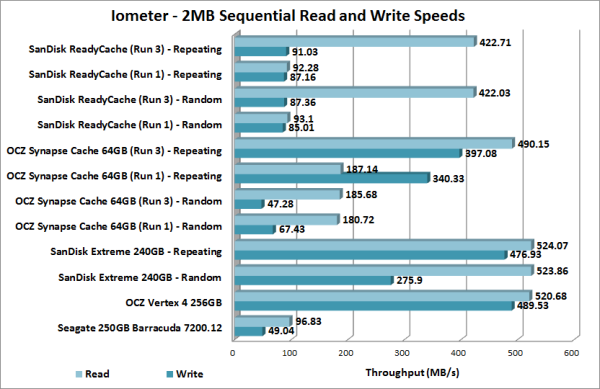
The ReadyCache's performance was very similar to what we saw in our other tests. By the third run, our test system was able to read at 422 MB/s and write at about 90 MB/s.

The ReadyCache really didn't have much of an effect on the system's random read and write performance. By the third run, it was able to read at 11.6 MB/s and write at 0.45 MB/s with repeating data.

Once again, you can see that random reads and writes are not one of the ReadyCache's strong points. By the third run, it reached 2969 IOPS when doing a random read and a mere 116 IOPS when doing a random write with repeating data.
BootRacer:
BootRacer is a free utility from Greatis Software that is used to test your Windows boot speed. It measures the time to logon as well as the time from logon to desktop. This test was run twice using only the hard drive and then three more times with the SanDisk ReadyCache installed.

Normally, our test system took about 25 seconds to boot and reach the desktop. With the ReadyCache installed and enabled, the total boot time dropped to a mere 14 seconds.
PCMark Vantage - HDD Suite:
PCMark Vantage measures the performance of the latest PC hardware across a variety of common scenarios. It supports both system level and component level benchmarking and comprises several different test suites. To measure the performance of the ReadyCache, I used PCMark Vantage's HDD suite, which includes eight separate tests that simulate common hard drive usage.

The ReadyCache got off to a slow start, scoring only 4904 the first time the test was run. By the third test run, the score increased to 24,611. This was still no match for SanDisk's Extreme SSD or even OCZ's Synapse Cache, which scored 36,189 by its third test run.
Final Thoughts:
SanDisk's ReadyCache is an easy and affordable way to improve the performance of your desktop computer. This unique caching solution combines a 32GB SSD with Condusiv Technologies' ExpressCache software to boost a computer’s boot, shutdown and application launch times. The software is very easy to install and works silently in the background, pulling data from multiple hard drives of any capacity. While not as fast as OCZ's Synapse Cache, the end results were still impressive. The ReadyCache increased our test system's sequential read speed by more than 300 MB/s which resulted in greatly reduced boot times as well as a 6-fold improvement in benchmarks like PCMark Vantage. On the other hand, the ReadyCache did little to improve our system's random read and write speeds, but the average consumer probably isn't going to notice this during everyday use.
One thing the ReadyCache definitely has going for it is its price. SanDisk's caching solution currently retails for less than $47 on Amazon. In comparison, the 30GB Corsair Accelerator Series SSD Cache sells for $69 and the 50GB Crucial Adrenaline SSD Cache for about $85.

Highs:
- Improves a computer's boot, shutdown and application launch times
- Includes Condusiv Technologies' ExpressCache software
- Supports multiple hard drives of any capacity
- SATA 6Gb/s interface
- Includes 3.5" adapter bracket and SATA cable
- Easy to install
- 3 year warranty
- Reasonably priced
Lows:
- ExpressCache software only works with Windows 7
- Has little impact on random read and write speeds