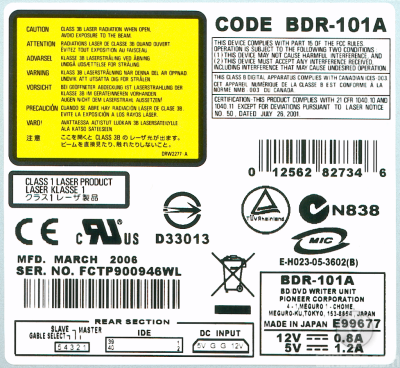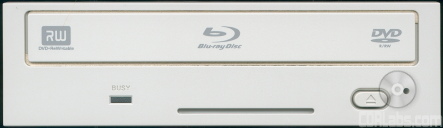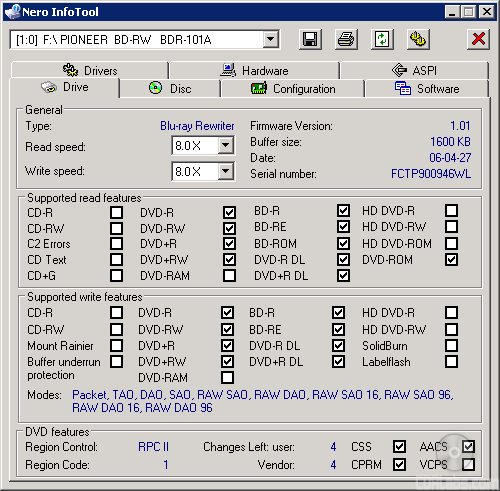What's in the box?:
- Pioneer BDR-101A Blu-ray Disc Writer
- Roxio DigitalMedia 7 CD
- Operating Instructions
- 1 TDK BD-RE Disc
- Mounting Screws
- Warranty Information
Physical Features:
The drive Pioneer sent us for this review was manufactured in March of 2006 and came preloaded with firmware 1.00. For this review we used firmware version 1.01.
Pioneer has kept the look of the BDR-101A very simple. As you can see, the drive has nothing advertising its reading and writing speeds, or even a Pioneer logo. The only logos present are those showing support for the DVD-R/RW, DVD+ReWritable and Blu-ray Disc specifications.
Like Pioneer's other DVD writers, the BDR-101A also has a single LED. Off by default, it lights up green when the drive is both reading and writing.
On the rear of the BDR-101A you have the IDE interface, power connection and audio output connector. Starting from the left of the IDE connection you'll see the jumper switch for master, slave and cable select. By default the drive's jumper comes set to master. Next to the jumper block is the analog audio connector.
And no, you're not seeing things. There is also a cooling fan on the back of the BDR-101A. According to Pioneer, this fan is activated once the drive's internal temperature reaches a certain level.
Technical Specs:
Most of the specs below have been taken from Pioneer's website and the manual that came with the drive.
| Pioneer BDR-101A Blu-ray Disc Writer | |
| DVD+R Write Speeds | 8x (Z-CLV) 4x, 2.4x (CLV) |
| DVD+RW Write Speeds | 4x, 2.4x (CLV) |
| DVD-R Write Speeds | 8x (Z-CLV) 4x, 2x, 1x (CLV) |
| DVD-RW Write Speeds | 4x, 2x, 1x (CLV) |
| DVD+R DL Write Speeds | 2.4x (CLV) |
| DVD-R DL Write Speeds | 2x (CLV) |
| BD-R Write Speed | 2x (CLV) |
| BD-RE Write Speed | 2x (CLV) |
| DVD Read Speeds | 8x Max (DVD-ROM Single Layer) 8x Max (DVD-ROM Dual Layer) 5x Max (DVD-Video) 8x Max (DVD±R) 6x Max (DVD±RW) 6x Max (DVD±R DL) |
| BD Read Speeds | 2x (BD-ROM) 2x (BD-R) 2x (BD-RE) |
| Buffer Size | 2MB (DVD) 8MB (BD) |
| Access Times |
150 ms (DVD-ROM) 250 ms (BD-ROM) |
| DVD Formats | DVD-ROM DVD+R/RW DVD-R/RW DVD+R DL DVD-R DL |
| BD Formats | BD-ROM Single Layer BD-R Single Layer BD-RE |
As you can see, the BDR-101A does not support the reading and writing of CD's. To get the BDR-101A out to market as soon as possible, Pioneer decided to omit this feature. While this might not sit well with some, those with the hardware capable of reading and writing Blu-ray Discs will most likely already own a drive that can do this.
Also take note that the BDR-101A does not support dual layer BD-R/RE media. We've confirmed this with our contacts at Primera and Pioneer Europe and unfortunately, this is a not a capability that can be added via a firmware update. This, and support for CD's, will be offered on Pioneer's second generation Blu-ray Drive, the BDR-102A.
More Features:
By looking at the picture below, you can see that Pioneer's new Blu-ray Disc writer is identified as a "PIONEER BD-RW BDR-101A".
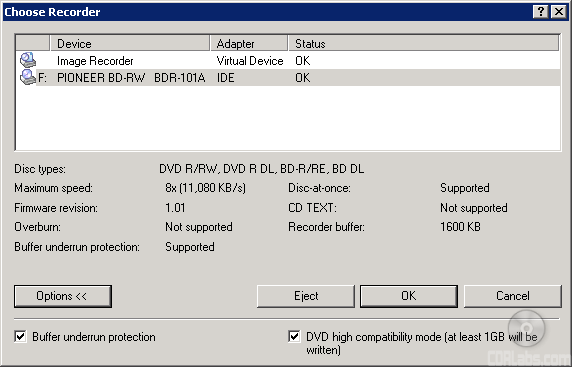
The Nero screenshot also shows that the BDR-101A has a maximum DVD writing speed of 8x and a 1600KB buffer. This buffer is also backed up by some form of buffer underrun protection.
Here is a screen shot from Nero's InfoTool. This program queries the drive to see what its reading and writing capabilities are. InfoTool had no problems detecting the BDR-101A's maximum reading and writing speeds, recording modes, buffer underrun protection and 1600KB buffer.
InfoTool also shows that the BDR-101A is an RPC-2 DVD drive. This means that the drive's region is stored in the firmware. The drive's region can be changed five times and after that it cannot be changed anymore. Unfortunately, a patched RPC-1 firmware is not yet available for this drive.
While InfoTool gives us a quick glance at the BDR-101A's features, DVDINFOpro provides a little more information on some of the drive's reading and writing capabilities. By looking at the screenshot above you can see that while Pioneer's new drive can read and write to most DVD and BD formats, it does not support CD's at all.
The BDR-101A doesn't let you set the book type of single layer DVD+R or DVD+RW media. However, the drive automatically sets the book type for DVD+R DL discs to "DVD-ROM". This greatly reduces compatibility problems, especially with older DVD players.