
What's in the box?:
- Plextor PX-650US PlexEasy Portable 8x DVD Writer
- Quick Start Guide
- AC/DC Adapter
- USB Cable
- USB to DC Power Cable
- On-Screen Display Strings
- Warranty Information
Physical Features:
The drive Plextor sent us for this review was manufactured in January of 2012 and had firmware 1.01. This is the newest firmware currently available for the PlexEasy.

While far from being the smallest DVD writer to come through the 'Labs, the PlexEasy is still surprisingly compact and lightweight. Measuring 142 x 21 x 182 mm and weighing in at a mere 385g, it easily fits in a laptop bag or briefcase.

On top of the PlexEasy, you can see the built-in LCD display as well as the Scroll, OK and Exit buttons used to control the drive when it's in stand-alone mode.

The LED and eject button are located along the front of the PlexEasy. This LED lights up green when both reading and writing.

Along the rear, you can see the PlexEasy's USB 2.0 interface. This connector not only transfers data but provides power for the drive when it is connected to a PC.
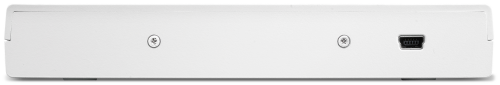
The PlexEasy's built-in SD/MMC card reader is located on the right-hand side of the drive. To the right of the reader, there is also a second USB port as well as a power switch and DC-IN jack.

Technical Specs:
Most of the specs below have been taken from Plextor's website and the manual that came with the drive.
| Plextor PX-650US PlexEasy Portable 8x DVD Writer | |
| DVD+R Write Speeds | 8x, 6x, 4x (P-CAV) 2.4x, 3x (CLV) |
| DVD+RW Write Speeds | 8x, 7x, 4x (Z-CLV) 2.4x, 3x (CLV) |
| DVD-R Write Speeds | 8x, 6x, 4x (P-CAV) 2x, 3x (CLV) |
| DVD-RW Write Speeds | 6x, 4x (Z-CLV) 2x, 3x (CLV) |
| DVD+R DL Write Speeds | 6x, 4x (Z-CLV) 3x (CLV) |
| DVD-R DL Write Speeds | 6x, 4x (Z-CLV) 3x (CLV) |
| DVD-RAM Write Speeds | 5x (Z-CLV) 3x, 2x (CLV) |
| CD Write Speeds | 24x, 20x, 16x (P-CAV) 10x (CLV) |
| CD Rewrite Speeds | 24x, 20x, 16x (Z-CLV) 10x, 4x (CLV) |
| DVD Read Speeds | 8x Max (DVD-ROM) 8x Max (DVD±R) 8x Max (DVD±RW) 8x Max (DVD±R DL) 5x Max (DVD-RAM) |
| CD Read Speed | 24x Max |
| DAE Speed | 24x Max |
| Buffer Size | 1.5MB |
| CD Formats | CD-DA CD-ROM (Mode 1 and 2) CD-ROM XA CD-Extra Video CD Photo CD Multi-session CD-I FMV CD-R CD-RW |
| DVD Formats | DVD-ROM DVD-R/RW DVD+R/RW DVD+R DL DVD-R DL DVD-RAM |
| CD Writing Methods | Disc-at-Once Track-at-Once Session-at-Once Fixed and Variable Packet Writing |
| DVD Writing Methods | Disc-at-Once Incremental Recording Restricted Overwrite (DVD-RW) Random Access Write (DVD+RW/DVD-RAM) Layer Jump (DVD-R DL) |
More Features:
By looking at the picture below, you can see that Plextor's new DVD writer is identified as a "PLEXTOR DVDR PX-650US."

Nero also shows that the PlexEasy has a maximum CD writing speed of 24x and a 1536KB buffer. This buffer is also backed up by Plextor's BURN-Proof buffer underrun protection. According to Nero, the PlexEasy can also write CD-Text and overburn. When testing the drive's capacity, it had no problems overburning up to 99 minutes with our CompUSA media.
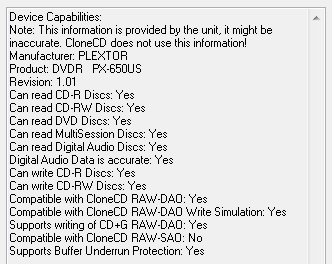
Using Alex Noe's Weak Sector Utility we were able to determine that the PlexEasy is a "two sheep" burner and is capable of backing titles protected by SafeDisc 2.90. Like most drives, it did not pass the "three sheep" test.
Here is a screen shot from Erik Deppe's Opti Drive Control. Among other things, this program queries the drive to see what its reading and writing capabilities are. Opti Drive Control had no problems detecting the PlexEasy's reading and writing speeds and supported disc types.

Opti Drive Control also shows that the PlexEasy is an RPC-2 DVD drive. This means that the drive's region is stored in the firmware. The region can be changed five times and after that it cannot be changed anymore. While there isn't an RPC-1 firmware available for the drive, there is a utility available that can make the drive region free.
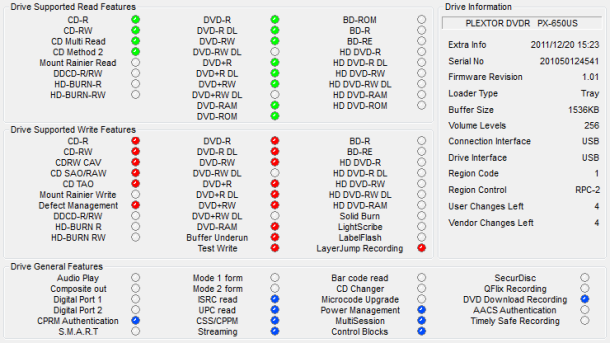
While InfoTool gives us a quick glance at the PlexEasy's features, DVDINFOpro provides a little more information on some of the drive's reading and writing capabilities. By looking at the screenshot above you can see that while Plextor's new drive can read and write to DVD+R DL, DVD-R DL and DVD-RAM media, it does not support technologies like LightScribe or Labelflash.

The PlexEasy also supports a feature called "bitsetting." Using CD Speed or Lite-On's BookType Utility, you can set the book type for DVD+R, DVD+RW and DVD+R DL media. By doing so, your recorded discs will identify themselves as "DVD-ROM." This feature comes in handy if you have an older DVD player that has problems playing recordable media.

