
What's in the box?:
- Samsung SE-218BB Portable 8x DVD Writer
- Software CD
- Quick Installation Guide
- USB Cable
Physical Features:
The drive Samsung sent us for this review was manufactured in April of 2011 and had firmware TS00. At the time of this review, this is the only firmware available for the SE-218BB.
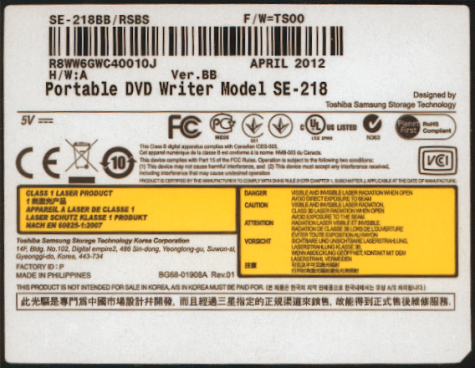
The Samsung SE-218BB is one of the smallest DVD writers to come through the 'Labs. Measuring 148mm wide by 143mm long, its footprint is slightly larger than the Lite-On eNAU708. However with a height of only 14mm, the SE-218BB is the thinnest external optical drive on the market today.

The body of the SE-218BB is constructed out of lightweight, black plastic. The top of the drive has faux brushed metal finish with a large Samsung logo molded into it. The bottom and sides of the SE-218BB have a normal matte finish. There are also four small rubber feet on the bottom to keep it from sliding around when placed on a flat surface.

The LED and eject button are located along the front of the SE-218BB. This LED lights up orange when both reading and writing.

Along the rear, you can see the SE-218BB's USB 2.0 interface. This connector not only transfers data but provides power for the drive.

Technical Specs:
Most of the specs below have been taken from Samsung's website and the manual that came with the drive.
| Samsung SE-218BB Portable 8x DVD Writer | |
| DVD+R Write Speeds | 8x, 6x, 4x (P-CAV) 3.3x (CLV) |
| DVD+RW Write Speeds | 8x, 6x, 4x (Z-CLV) 3.3x, 2.4x (CLV) |
| DVD-R Write Speeds | 8x, 6x, 4x (P-CAV) 3.3x (CLV) |
| DVD-RW Write Speeds | 6x, 4x (Z-CLV) 3.3x, 2x (CLV) |
| DVD+R DL Write Speeds | 6x, 4x (Z-CLV) 3.3x, 2.4x (CLV) |
| DVD-R DL Write Speeds | 6x, 4x (Z-CLV) 3.3x, 2x (CLV) |
| DVD-RAM Write Speeds | 5x (P-CAV) 3x, 2x (CLV) |
| CD Write Speeds | 24x (CAV) 20x, 16x (P-CAV) 10x (CLV) |
| CD Rewrite Speeds | 24x, 16x (Z-CLV) 10x, 4x (CLV) |
| DVD Read Speeds | 8x Max (DVD-ROM) 8x Max (DVD±R) 8x Max (DVD±RW) 8x Max (DVD±R DL) 5x Max (DVD-RAM) |
| CD Read Speed | 24x Max |
| DAE Speed | 24x Max |
| Buffer Size | 1MB |
| Access Times |
150 ms (DVD) 150 ms (CD) |
| CD Formats | CD-DA CD-ROM CD-ROM XA CD+E(G) CD-MIDI Mixed Mode CD-I CD-I Bridge Multisession CD Text CD-R CD-RW |
| DVD Formats | DVD-ROM DVD-R/RW DVD+R/RW DVD+R DL DVD-R DL DVD-RAM DVD-Video |
| CD Writing Methods | Disc-at-Once Track-at-Once Session-at-Once Packet Write |
| DVD Writing Methods | Disc-at-Once Incremental Recording Restricted Overwrite (DVD-RW) Random Access Write (DVD+RW/DVD-RAM) |
AV Connectivity:
The SE-218BB is the latest DVD writer from Samsung to offer support for their exclusive AV connectivity technology. This unique feature lets you connect the drive to a TV, Android tablet or other AV device via USB and play back the music, pictures and videos stored on a CD or DVD.
To put the SE-218BB into AV connectivity mode, simply hold down the eject button for 3 seconds while the tray is open. When you do this, the drive will be recognized as a USB memory device rather than an optical drive.
 |
 |
Samsung's AV connectivity technology does have its limitations. It only works with CD and DVD (except DVD-RAM) media using UDF or ISO-9660 file systems. The number of files it can recognize is also limited to 3000 and they must be located in a directory no more than five levels deep. Furthermore, the number and size of the files determines the amount of time it takes the drive to recognize a disc. With a 4.3GB DVD, it can take up to two and a half minutes for the SE-218BB to read the contents and convert the file system to FAT32 so that it can be used by AV devices.
More Features:
By looking at the picture below, you can see that Samsung's new DVD writer is identified as an "TSSTcorp CDDVDW SE-218BB."
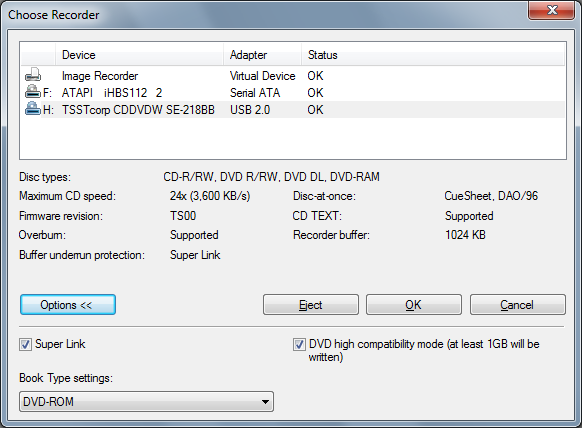
Nero also shows that the SE-218BB has a maximum CD writing speed of 24x and a 1024KB buffer. This buffer is also backed up by Super Link buffer underrun protection. According to Nero, the SE-218BB can also write CD-Text and overburn. When testing the drive's capacity, it had no problems overburning up to 99 minutes with our CompUSA media.
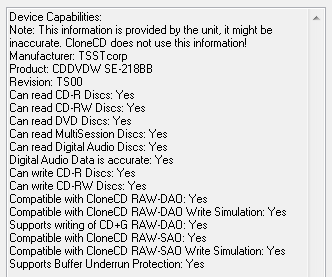
Using Alex Noe's Weak Sector Utility we were able to determine that the SE-218BB is a "two sheep" burner. This means that Samsung's new drive is capable of backing up titles protected by SafeDisc 2, including version 2.51.
Here is a screen shot from Erik Deppe's Opti Drive Control. Among other things, this program queries the drive to see what its reading and writing capabilities are. Opti Drive Control had no problems detecting the SE-218BB's reading and writing speeds and supported disc types.

Opti Drive Control also shows that the SE-218BB is an RPC-2 DVD drive. This means that the drive's region is stored in the firmware. The region can be changed five times and after that it cannot be changed anymore. Unfortunately, a patched RPC-1 firmware is not yet available for this drive.
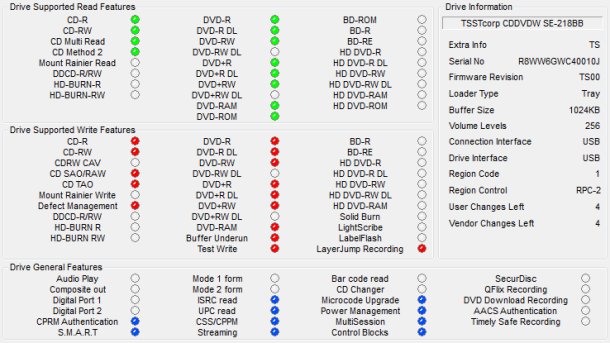
While Opti Drive Control gives us a quick glance at the SE-218BB's features, DVDINFOpro provides a little more information on some of the drive's reading and writing capabilities. By looking at the screenshot above you can see that while Samsung's new drive can read and write to DVD+R DL, DVD-R DL and DVD-RAM media, it does not support technologies like LightScribe or Labelflash.

The SE-218BB doesn't let you set the book type of DVD+RW discs. However, using software like Nero, you can set the book type for DVD+R and DVD+R DL media to "DVD-ROM." This greatly reduces compatibility problems, especially with older DVD players.

