
The N2310 comes in a relatively large white box with a handle on top. Along with a picture of the unit, the front and back of the box advertise many of its key features including its best-in-class value, 5 minute complete installation, unbeatable performance and easy access via DDNS and Thecus's T-OnTheGo app.
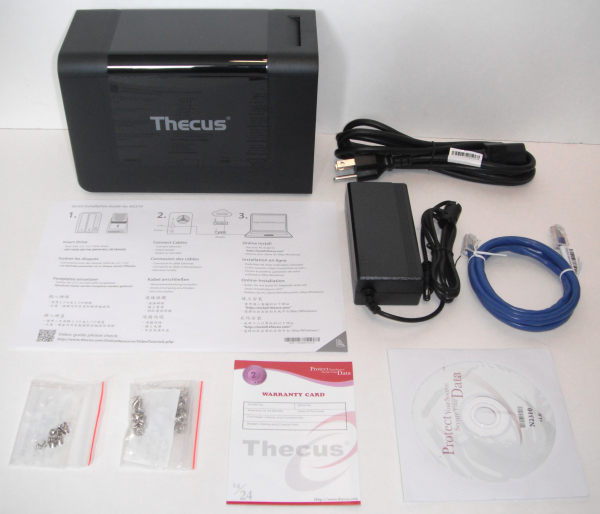
Inside the box you'll find the N2310 as well as an AC power cord and adapter, ethernet cable, quick installation guide, two bags of screws, warranty card and a DVD which contains documentation and software.
Physical Features:
The N2310 sports a brand new design that looks very different from Thecus's previous 2-bay NAS devices. The device is fairly compact and, aside from its internals, is made almost entirely out of plastic. As a result, it is very lightweight, tipping the scales at a mere 0.79 kg (1.74 lbs) without any hard drives installed.

Along with the two drive bays, the front of the N2310 has a series of LED indicators. These LED's are used to show the current state of the system, hard drives, network and USB ports. Also on the front are the N2310 's power and USB copy buttons.

The rear of the N2310 is pretty straight forward. Along with the DC power connection, there is a 60mm fan. This fan is temperature controlled and only spins as fast as needed to keep the system cool. To the left of the fan you can see the N2310's USB 3.0 port, USB 2.0 port, ethernet port and settings reset button. If you're concerned about the device being stolen, there is also a spot for a Kensington security lock.

I should point out that, like the rest of the device, the N2310's trays are made out of plastic. This probably isn't a big deal if you're planning on installing a couple of hard drives and never touching them again. However, if you're someone who likes to upgrade and swap the drives out often, I would be extra careful so that the hinge and latching mechanism do not fail from repeated use.

